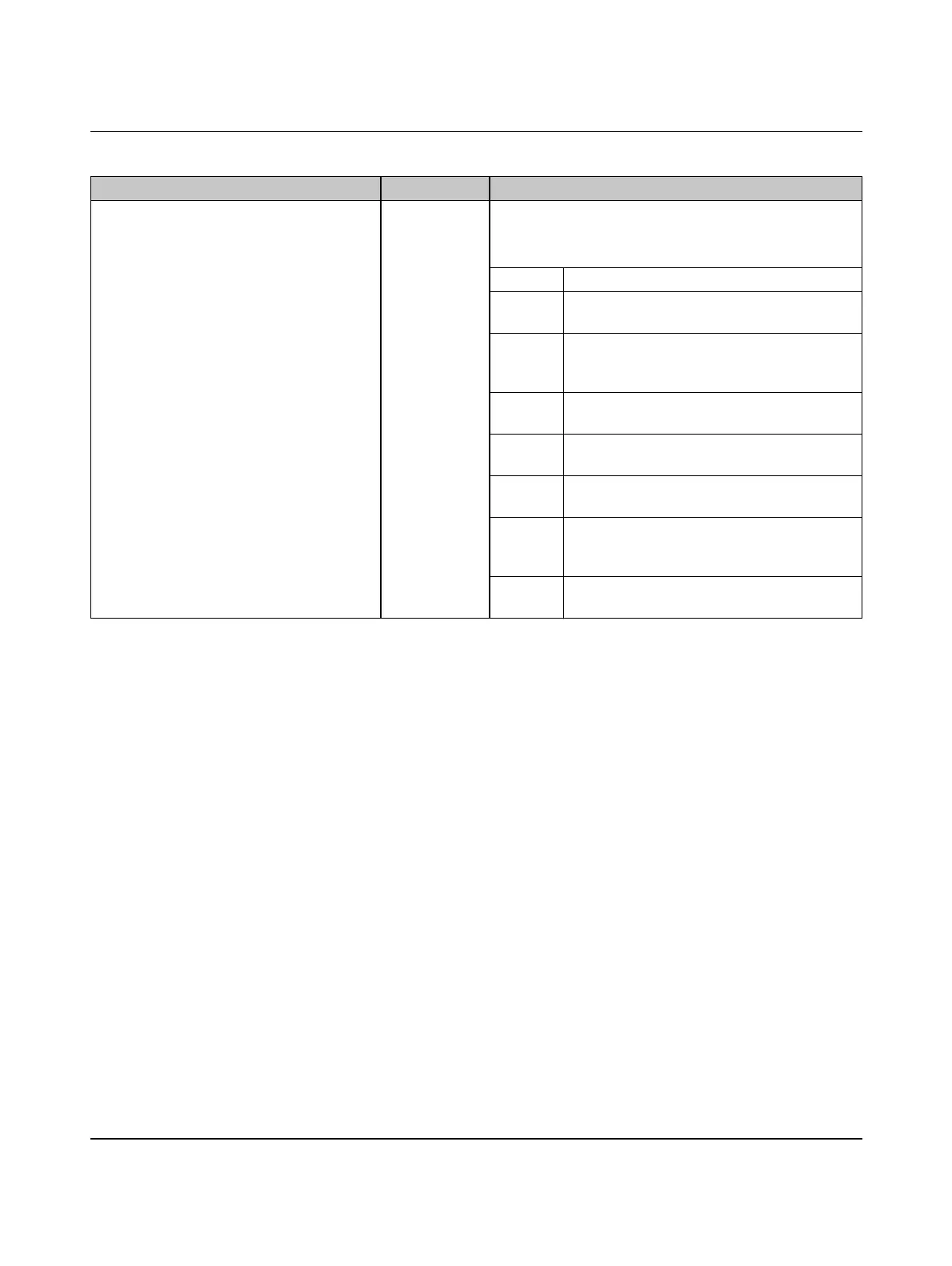AXC F 1050
98 / 140
PHOENIX CONTACT 107709_en_00
PND_RESET_FACTORY_SETTINGS WORD Reset to factory settings / default
The following bits indicate which data/parameters is/are
reset:
Bit 0: Reserved
Bit 1: Not supported; application data
(Reset_APPLICATION_DATA)
Bit 2: Supported; communication parameter
(RESET_COMMUNICATION_PARAME-
TER)
Bit 3: Not supported; configuration parameter
(RESET_ENGINEERING_PARAMETER)
Bit 4: Not supported; all saved parameters
(RESET_ALL_PARAMETER)
Bits
5 ... 7:
Reserved
Bit 8: Not supported; all saved parameters in the
PROFINET controller/device
(RESET_DEVICE)
Bit 9: Not supported; firmware
(RESET_FIRMWARE)
Table 8-4 PROFINET system variables (PROFINET device functions)
System variable Type Description
