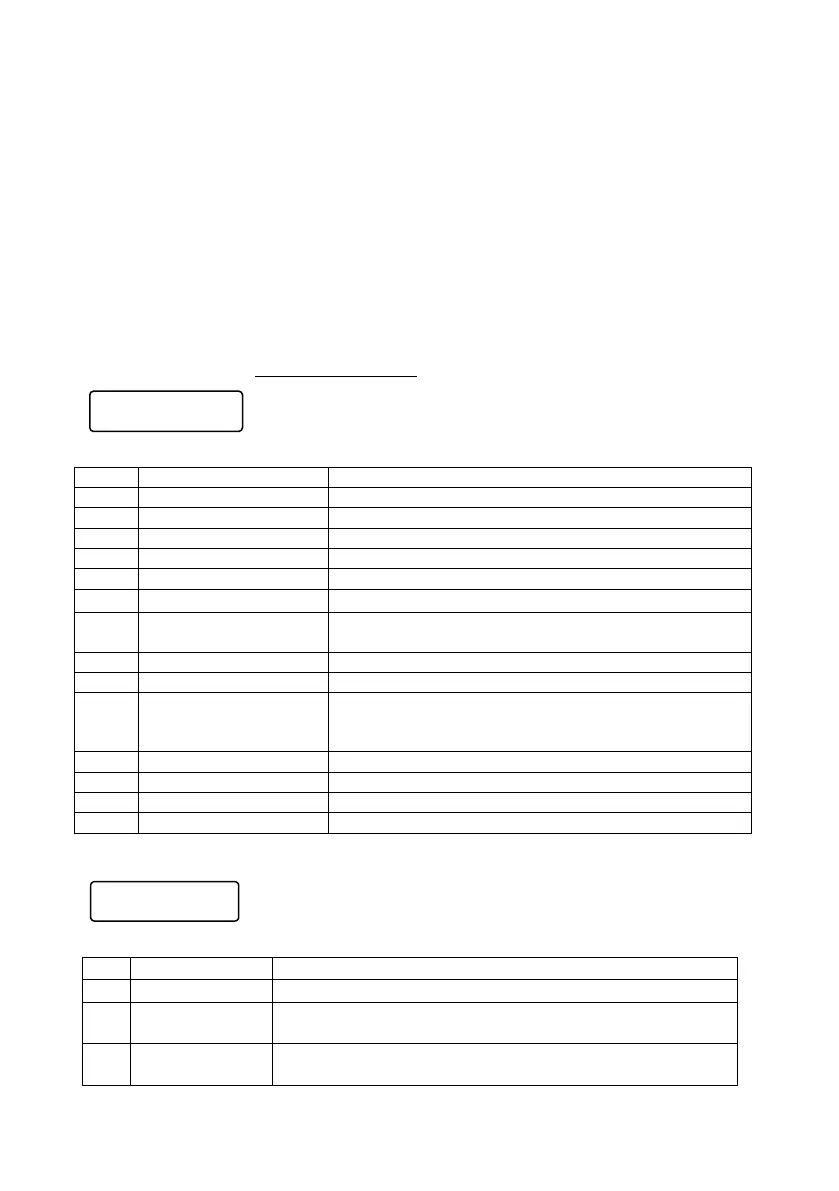Hunter-Pro Series & Captain 8 Installation Guide
6.4 Key 2: Zones
See the menu screens in section B.2, on page 93.
6.4.1 Zone configuration
The available zone types are: Burglary, Panic, Fire, Duress/Hold-Up, Medical, Anti-Mask,
Special Burglary 1, Special Burglary 2, Silent Panic, Special Fire, KeySw Arm, KeySw
Home 1, KeySw Home 2.
To set a zone type:
1. In the "Zone Type" window, enter a zone number or scroll with [*] to the desired zone.
2. To change the current zone type, press [NEXT] or [BACK] and press [ENTR].
6.4.1.1 Zone characteristics
The next table describes the zone characteristics parameter bar.
When setting to “+” this zone…
Will be bypassed permanently
Will be used for Normally Open circuit
Will instantly trigger the alarm at all times when violated
Will be armed when arming to "Home 1"
Will be armed when arming to "Home 2"
Will be Exit/Entry delay zone
Will not trigger the alarm if it is open during the Exit
delay, as long as an exit delay zone is still open.
Will be Exit/Entry second delay time zone
Will supervise for E.O.L. circuit
Will not trigger the alarm when opened, unless a
coupled zone is opened too within the “Conditional Zone
Time” (see section 6.7.8, on page 64).
Will be Double Knock zone
Can be temporarily bypassed by the users
6.4.2 Zone Responses
The 6 parameters defining the zone responses are described in the following table.
When setting to “+” this zone…
Will trigger the sirens in alarm
Will trigger the external siren when alarmed and the system is
disarmed (OFF)
No Daytime
Central Station
Will not report the CMS when the system is disarmed
BOFHHIDTEPDE
---+++-----+ 1
2
ENTR ENTRNEXT
Zones
ENTER/NEXT/END
Zone Response
ENTER/NEXT/END
Burglary
ENTER/NEXT/END
ENTR
SSLTBM
++----
