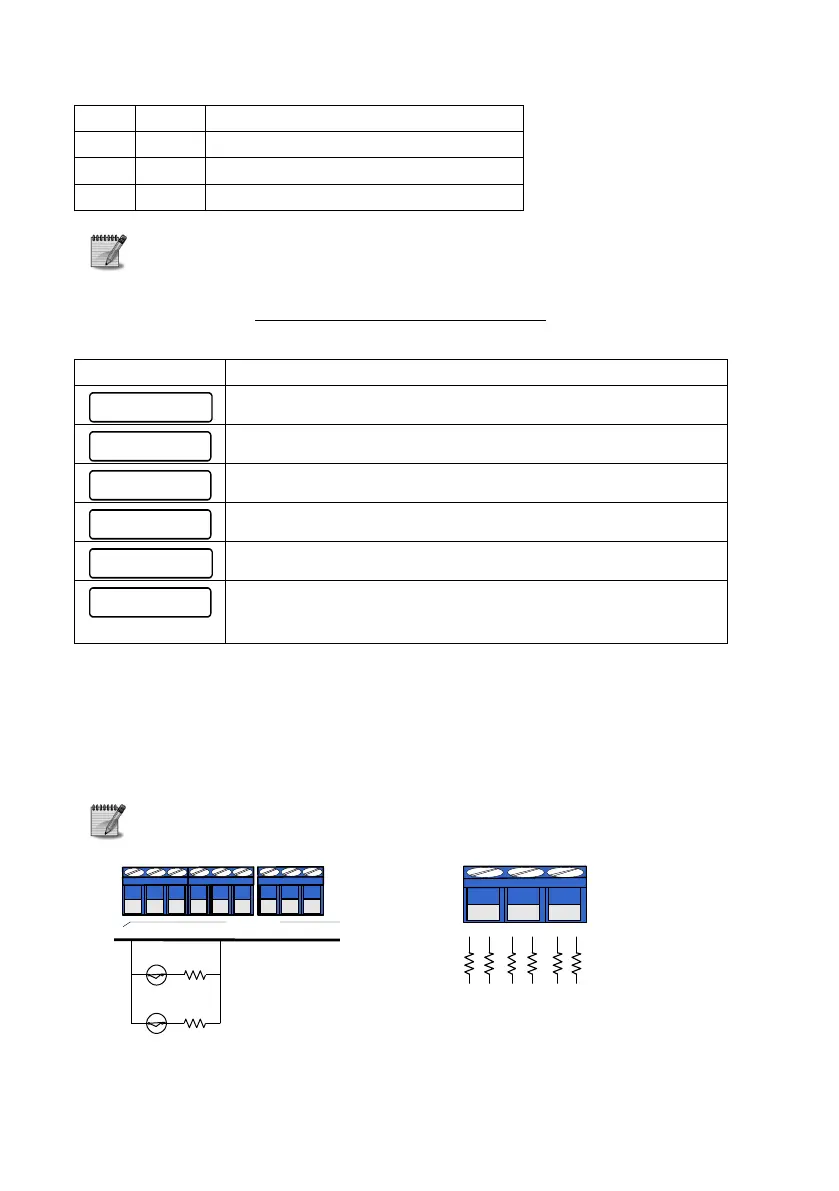Hunter-Pro Series & Captain 8 Installation Guide
Wireless zone; detector’s tamper is open
When the display is set to “Fast Display” and a battery, tamper or supervision
fault occur, the display is automatically change to “Open Zones Scan”. When all
the faults are resolved the fast display returns.
3.2.9.3 In “Scan Open Zones” display mode
Following are examples for the wireless receiver faults:
Communication fault with the I/O-WN receiver
I/O-WN’s tamper is opened
No supervision signal, zone #35
The “W/L Receiver Failure” appears when trying to program the
I/O-WN although the receiver is not programmed in “System
Installation” (see section ).
3.2.10 Zone doubling
The 8 onboard zone inputs can be used to connect additional 8 zone inputs, to include 16
zones in total, 2 per input. To distinguish between every pair of zones, 2 different resistors
(10k and 5.1k; see the next diagrams) must be installed for each pair.
To use zone doubling, connect zones #1 and #9 to Z1 terminal, zones #2 and #10 to Z2
terminal, and so on.
Zone doubling can only be used when no expander is connected to the system
Diagram 13. Zone doubling wiring
2 J U L 0 7 1 3 : 1 0
Wireless Unit
1 J U L 0 7 0 3 : 0 0
W / L U n i t T a m p e r
5 J U N 0 7 1 4 : 2 0
F L : Z o n e 1 4
5 J U N 0 7 1 4 : 2 5
L B : Z o n e 1 9
7 O C T 0 7 1 6 : 3 2
S V : Z o n e 3 5
W / L R e c v r . f a i l
ENTER/NEXT/END
Zone #1
Z
1
Z
2
Z
3
Z
4
-
+
Z
7
Z
O
N
E
S
Z
5
Z
6
Zone #9
R1
R2
Z1 Z9
R1: 10KΩ 1/4 w
R2: 5.1KΩ 1/4 w
Z1
Z2
Z
3
1 2
Z2 Z10
1 2
Z3 Z11
1 2
