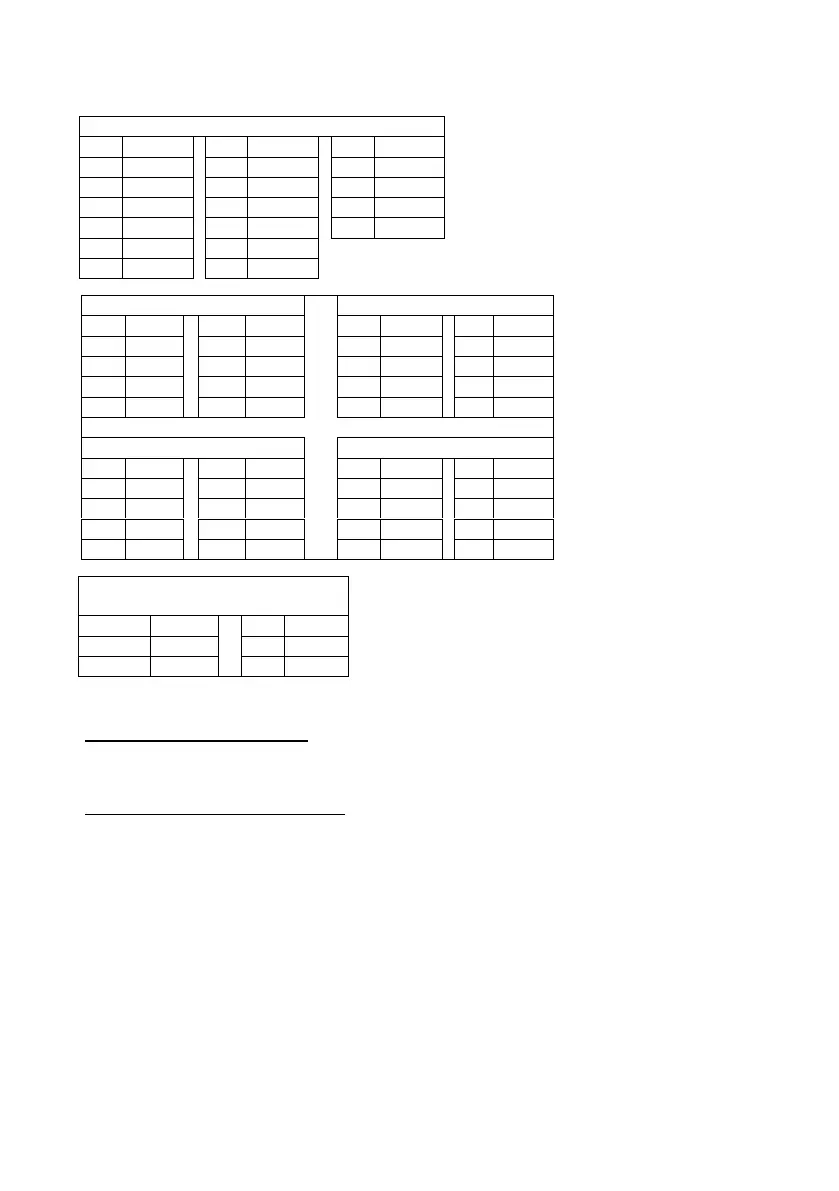Hunter-Pro Series & Captain 8 Installation Guide
I/O-8N Zone expander's Relay output
Send SMS system status
reports to user's phone #
7.2.1 Examples
Trip the ‘Ext. SIREN’ output:
Dial the panel’s phone number the panel picks up the call wait for the confirmation tone
to end dial the Master code wait for command confirmation tone to end
*
11
Deactivate relay#2 on I/O-R #2:
Dial the panel’s phone number the panel picks up the call wait for the confirmation tone
to end dial the Master code wait for command confirmation tone to end #60
