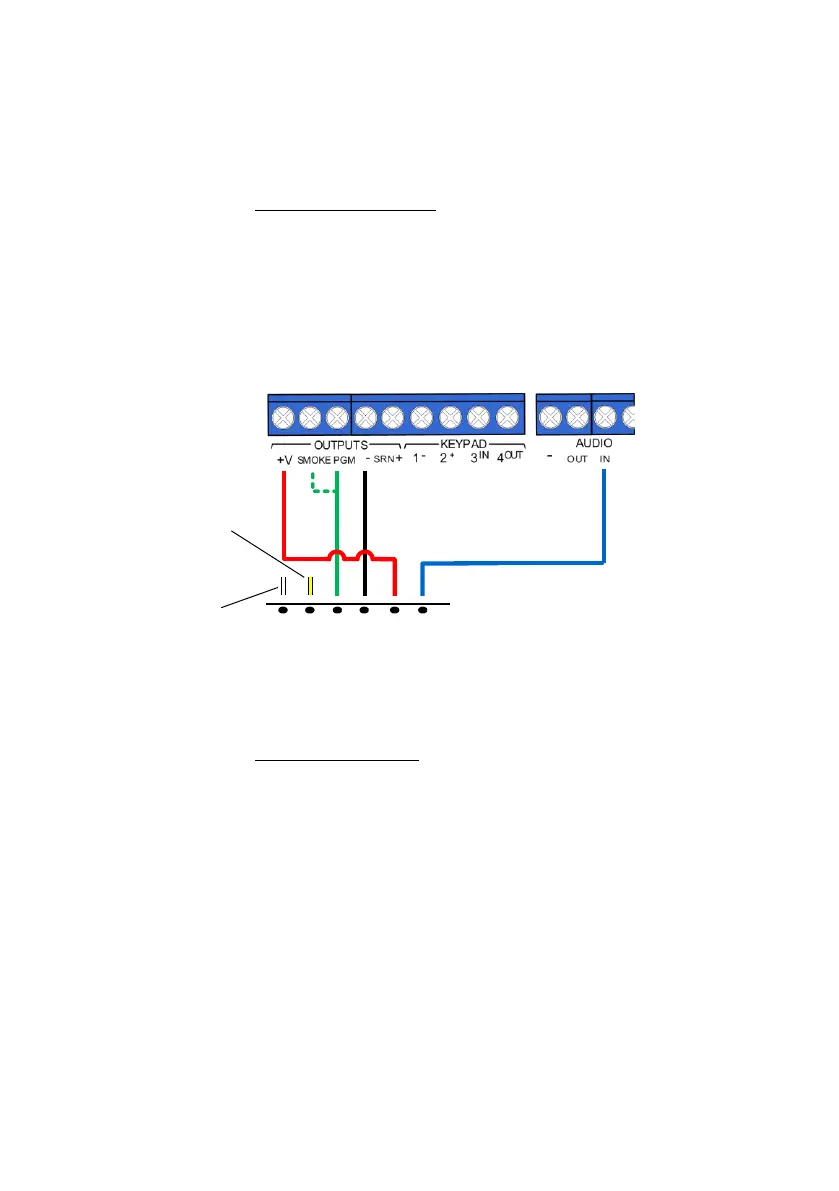Hunter-Pro Series & Captain 8 Installation Guide
4.3.8 VU-20N/U Voice message module
The VU-20U is a voice message recorder, that enables to play up to 2 messages via the
phone, when the alarm is set off.
4.3.8.1 Single message wiring
To use the VU-20U for a single message:
1. Connect the Green wire (M1) to either the control panel's PGM or the SMOKE outputs, or
to the I/O8-N output; see the next diagram.
2. Connect the +/- wires to the control panel's (+V) and (-) terminals.
3. Connect the Blue wire to the control panel's AUDIO IN terminal.
4. The Yellow and white wires are not in use
Diagram 39. VU-20N/U single message connection diagrams
5. See the programming instructions of the Hunter-Pro Series in section 3.10.2.2, on page 30.
4.3.8.2 Two message wiring
1. Connect the Green wire (M1) to either the control panel's PGM or the SMOKE outputs, or
to the I/O8-N output; see the next diagram.
2. Connect the Yellow wire (M2) to one another output of those described in clause #1.
3. Connect the +/- wires to the control panel's zones’ voltage.
4. Connect the Blue wire to the control panel's AUDIO IN terminal.
Control panel
VU-20U
YELLOW
BLUE
RED
BLACK
GREEN
M1
M2
GND
+12V
Audio
CONT
WHITE
