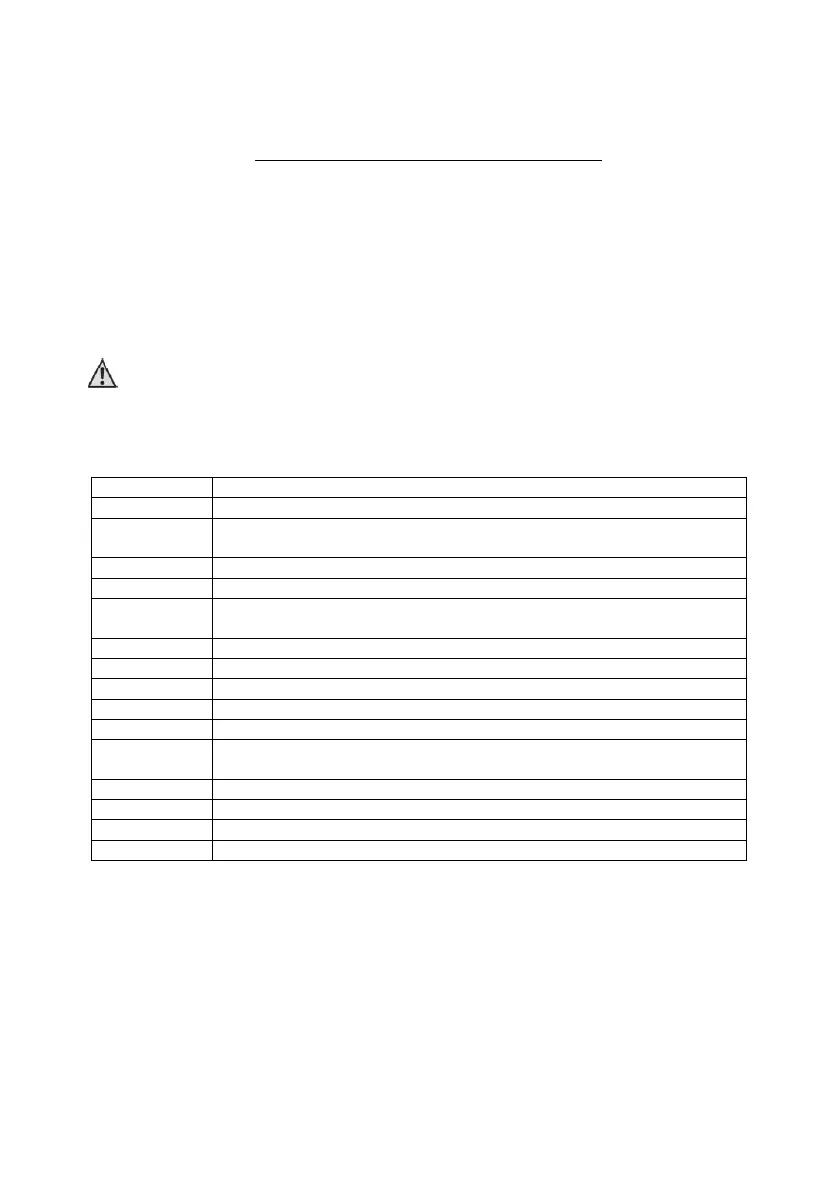Hunter-Pro Series & Captain 8 Installation Guide
6.5.5 Report codes 4X2
6.5.5.1 Zones, Zones Restore and General Reports
Set the zone's 4X2 reporting codes. The codes are in hex (0-9, A-F). The Restore codes are
displayed as “RX”. The default ContactID
, PAF and NPAF code for all zones is “FF”. To report
with different ContactID
codes, use the following steps:
a. Subtract 100 from the desired ContactID event number; e.g., “High Temperature”
has the event number of 158; 158 less 100 is 58.
b. Convert the result to hex number. In this example the event will be 3A.
Press [NEXT] to advance, [BACK] to move back, [*] to enter letters, [ENTR] to save and
proceed to the next zones.
When using ContactID
the Alarm and Restore codes must be the same
The PSTN 4x2 report codes menu and the following radio menu have 3 sub-menus: Zones,
Zones restore and General Reports. The codes are described in the following table.
Restore cods are displayed as “RESTR” to the event’s right.
Restore codes. Restore events are sent at the siren cut-off, or if
disarming occurs immediately after alarm.
Zone fault in EOL supervised zone + Restore code
TMPR 1/TMPR 2 opened + Restore code
Low battery + Restore code
Power failure: PCB voltage lower than 9V + Restore code
Phone line fault + Restore code
Invalid code: max. no. of keystrokes exceeded (see section 6.7.10, on
page 64)
Fail-unsafe: detectors' voltage fault + Restore code
System test (manually, automatically, or on “wake-up”).
