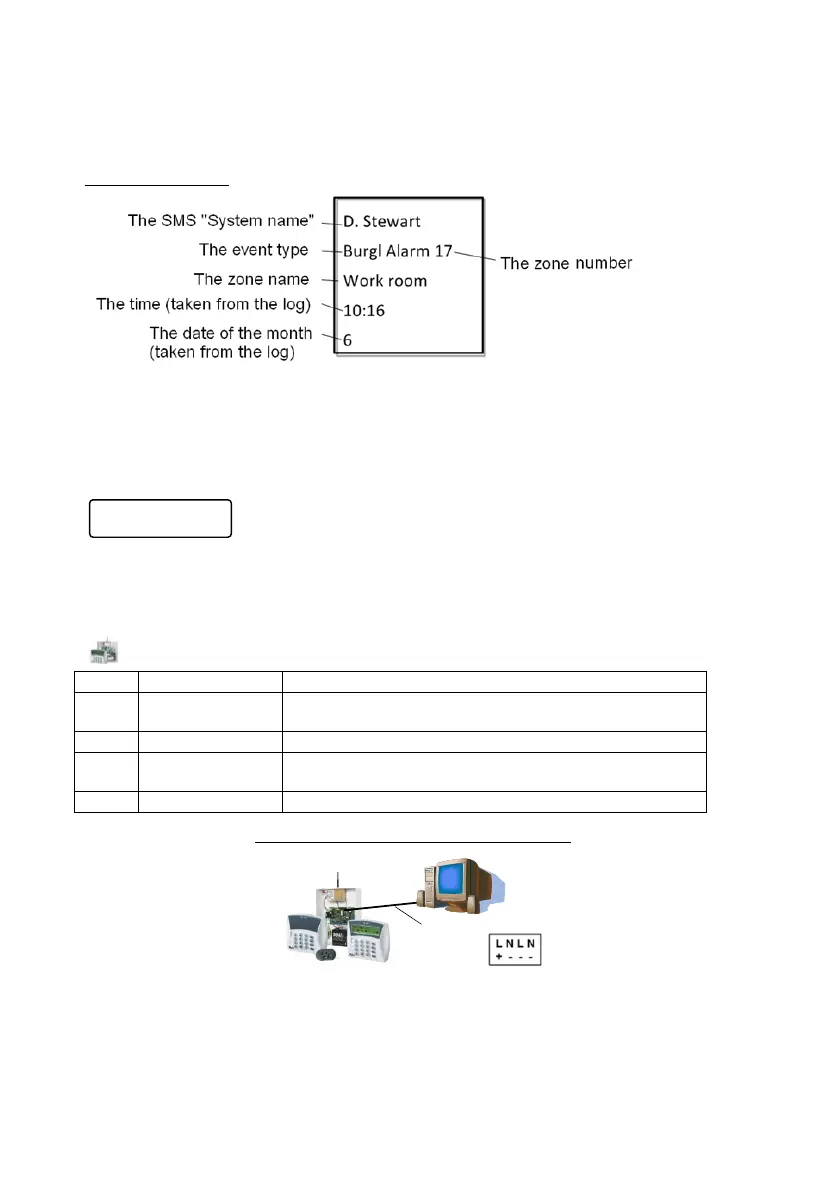Hunter-Pro Series & Captain 8 Installation Guide
6.5.7 SMS Settings
Set a system name for the SMS messages. The default name is “Alarm System”.
Demo SMS message
The information in the SMS message is taken from the system's log. In the demo screen
figure, the time and date indicate when the event was registered in the log, and not when it
was texted.
See more SMS definitions in section 6.6.3, on page 61.
6.5.8 The SERIAL output
Configure the PCB's SERIAL output, when it used to directly connect a Monitoring Station. The
connection can be locally, using RS-232 cable, or remotely, via PIMA’s net4pro card.
The output settings include the protocol in use - Home Automation or PIMA proprietary - and
the physical connection type. See the following table for details.
Home Automation systems are not supported by Captain 8.
Monitoring station #1 uses Home automation/Building
Management protocol
Monitoring station #1 uses PIMA’s proprietary protocol
Monitoring station #2 uses Home automation/Building
Management protocol
Monitoring station #2 uses PIMA’s proprietary protocol
6.5.8.1 Example A for using the SERIAL output
Diagram 45. Serial output - example A
In this example, Monitoring Station #1 is connected directly to the panel’s SERIAL output
terminal, over RS-232 cable.
Monitoring
Station #1
RS-232
SERIAL output
parameters
