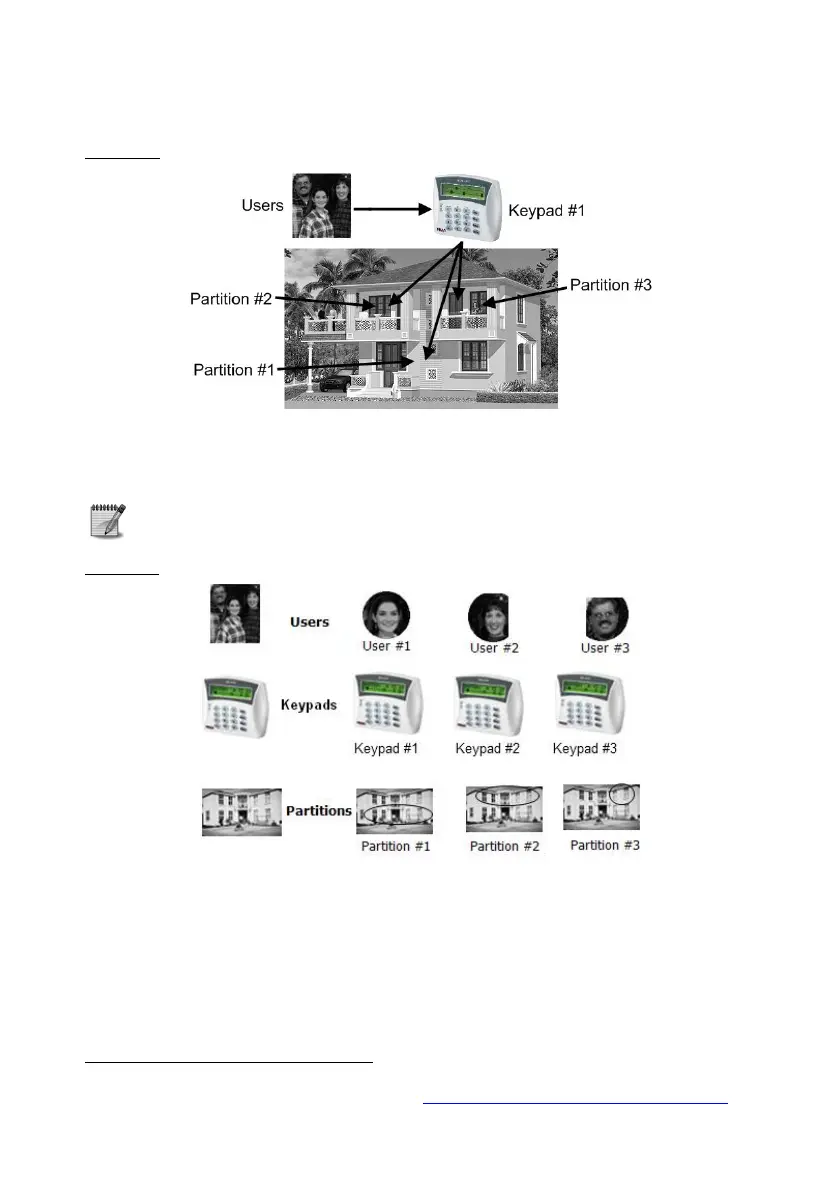Hunter-Pro Series & Captain 8 Installation Guide
8.4.1 Examples
Example A: private premises, one keypad
Diagram 47. Implementing partitions - Example A
1
In this example, a single keypad, Keypad #1, controls all 3 of the premises partitions; the
users are all assigned to all 3 partitions and can therefore control them all.
A user can control several partitions using his/her code
Example B: private premises, 3 keypads
Diagram 48. Implementing partitions - Example B
The premises is divided into partitions, each controlled by a separate keypad. The users have
authorization levels based on partition/s, e.g., user 12 can only control Partition #3 & #14.
Every keypad displays the status of its assigned partitions only.
1
Published under ‘Creative Commons’ license (source: http://www.flickr.com/photos/axiomestates/3081558445/)
