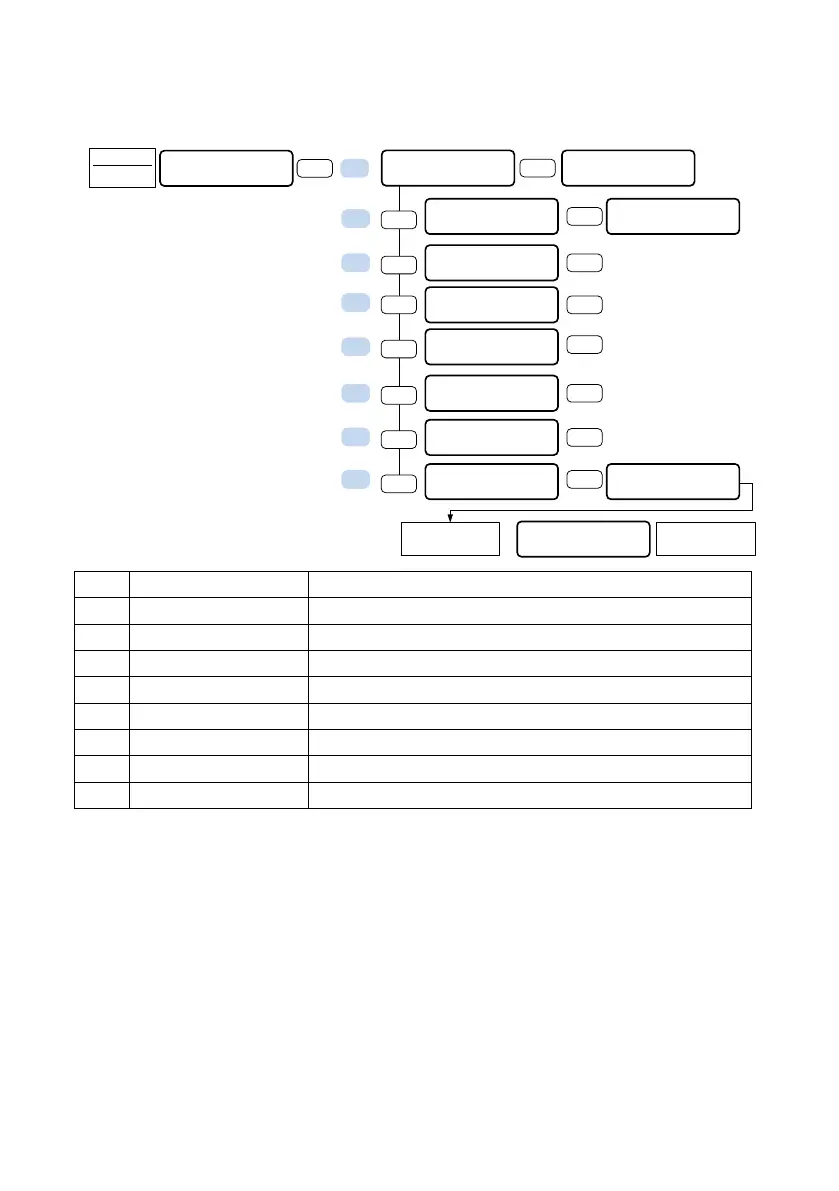Hunter-Pro Series & Captain 8 Installation Guide
8.8 Remote upload menu diagram (User menu)
The control panel will answer the first incoming call
Enter the COMAX's phone number
Call callback telephone #1
Call callback telephone #2
Call callback telephone #3
Send registration code to the CMS
Send Test report to the CMS
Enter the remote PC's IP and port to establish a connection
User Menu
Select 1,2...
MASTER
code
Remote Upload/MS
Wait for Ring?
25 APR 13 10:16
Waiting for Ring
Remote Upload/MS
Enter number now
Call back <Del=#
_
ENTR
ENTR
NEXT
ENTR
Remote Upload/MS
Call No. 1 ?
Remote Upload/MS
Call No. 2 ?
Remote Upload/MS
Call No. 3 ?
Remote Upload/MS
Register ?
Remote Upload/MS
Send MS Test Rep
Remote Upload/MS
Dest. IP & Port
ENTR
ENTR
ENTR
ENTR
ENTR
ENTR
Enter IP address
0 .0 .0 .0
Enter the CMS
IP address
Enter Port no.
10000
NEXT
NEXT
NEXT
NEXT
NEXT
NEXT
1
2
3
4
5
6
7
8
Enter the CMS
port number
