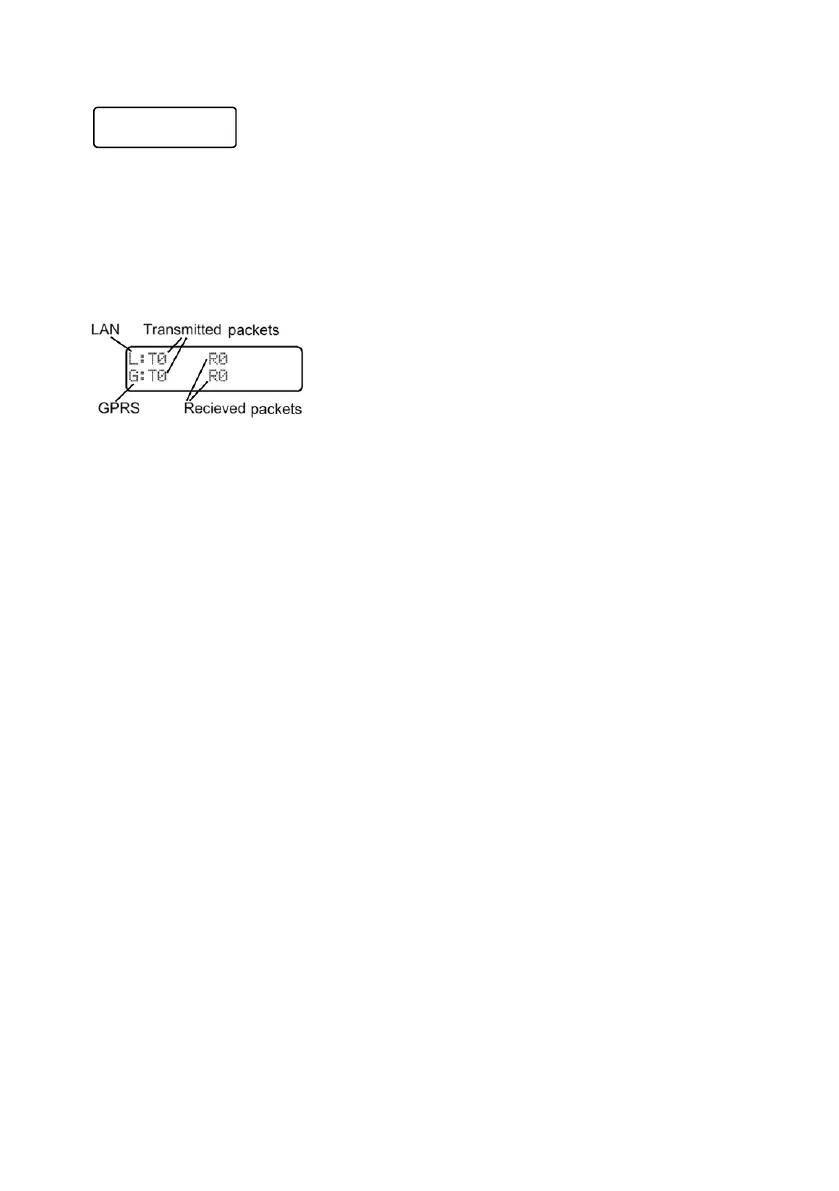Hunter-Pro Series & Captain 8 Installation Guide
6.14.10 Network Statistics
View the LAN and GPRS data statistics. In the top "L" line, the LAN/PIMAnet (a PIMA
Monitoring Station decoder) data is displayed, and in the bottom, the GSM-200 GPRS channel.
“T” and “R” refer to the sent and received packets: when match or very close (in the same
line), this indicates communication is OK.
To reset the values, press [*].
6.14.11 Video
Not in use.
6.15 Key #: Video
Not in use.
0
ENTR
ENTR
NEXT
X8
GSM Sig.Strength
_________..
Strong signal
_
Weak signal
.
GSM Sig.Strength
ENTER/NEXT/END
