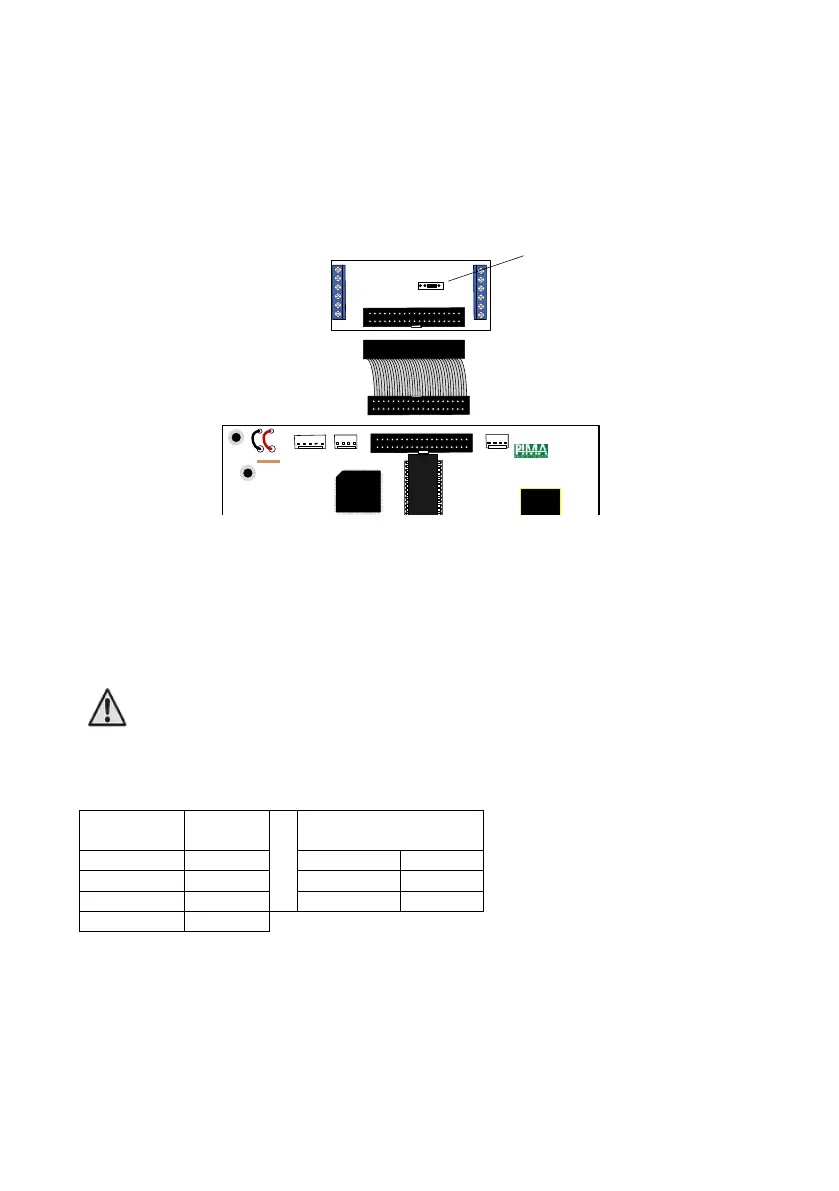Hunter-Pro Series & Captain 8 Installation Guide
3.2.11 EXP-PRO UNIV: local 8 zone expantion card
1. Mount the card inside the system’s case, above the PCB, using the 2 supplied screws.
2. Connect the supplied flat cable between the card and PCB’s “Expansion Card” socket
(see the following figure).
3. To configure the EXP-PRO UNIV, refer to section 6.3.2.
Diagram 14. Connecting the EXP-PRO UNIV
3.3 RD-200 RFID reader
RD-200 is a standalone RFID (Radio Frequency Identification) proximity reader; the reader
can be connected to the HUNTER-PRO Series systems and be used to arm the control panels
to all arming modes, and disarm it.
The reader interfaces with the panel over the BUS braid.
The RD-200 cannot be used to arm/disarm partitions, since it's ID is
set to zero!
3.3.1 Wiring
Connect the RD-200 to the control panel as described in the next table and diagram.
EXP-PRO UNIV
EXPANSION CARD
SERIAL
KEYPAD
TRANSMITTER
U
3
JP
1 JP
2
JP
4
JP3
F5
A
HUNTER
-
PRO
P
Z16
Z15
Z14
Z13
GND (-)
12V (+)
1 2 3
JP2
JP3
Z9
Z10
Z11
Z12
GND (-)
12V (+)
Flat cable
Zones Zones
Do not change the
jumper’s state
