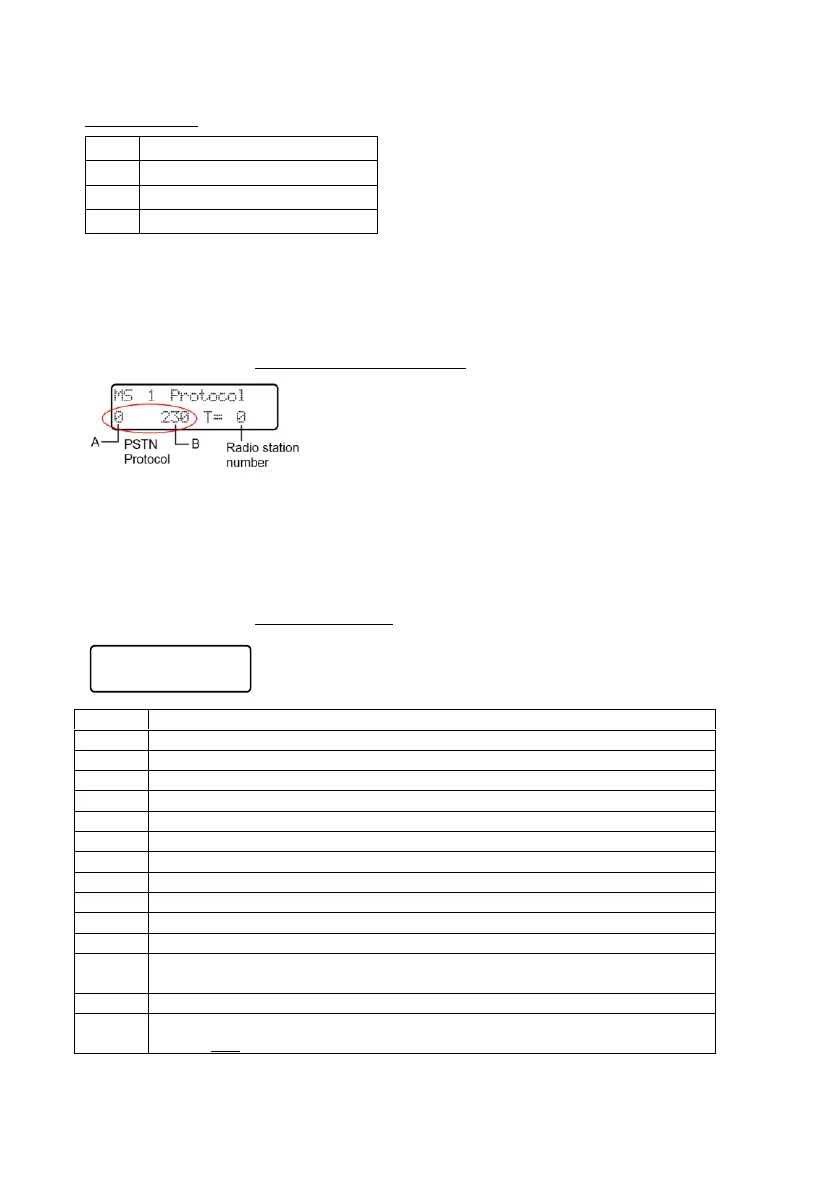Hunter-Pro Series & Captain 8 Installation Guide
Copying options
Copy the zone's characteristics
Copy the zone’s partitions
6.5 Key 3: Communication
See the menu screens in section B.2, on page 94.
6.5.1 MS 1 Options
6.5.1.1 Protocol & station number
Set Monitoring Station #1 PSTN protocol and radio station number. The PSTN protocol is
made of a set of 2 numbers, marked “A” & “B” in the above image. These “A” & “B” match the
corresponding columns in the codes table, on page 88. The default PSTN format “0 230” is
Ademco ContactID
©
“T” is the radio station number (given by the Monitoring Station). If a radio receiver is not
installed, leave the default value T=0
6.5.1.2 Reports selection
Each parameter in this screen represents an event. Select which
event will be reported to the Monitoring Station. See the following
table for details.
Special Burglary 1 alarms
Special Burglary 2 alarms
Arming/Disarming by telephone
Remote test request: when the system is Armed, calling the control panel
and waiting for 2 rings, will trigger a test report.
Entering the Technician code
Enabling this parameter wiil couse the control panel to report on Open/Close
events only by the radio
To save, press [ENTR].
AA12PFDMOLTWIR
+++++++++++-++1
