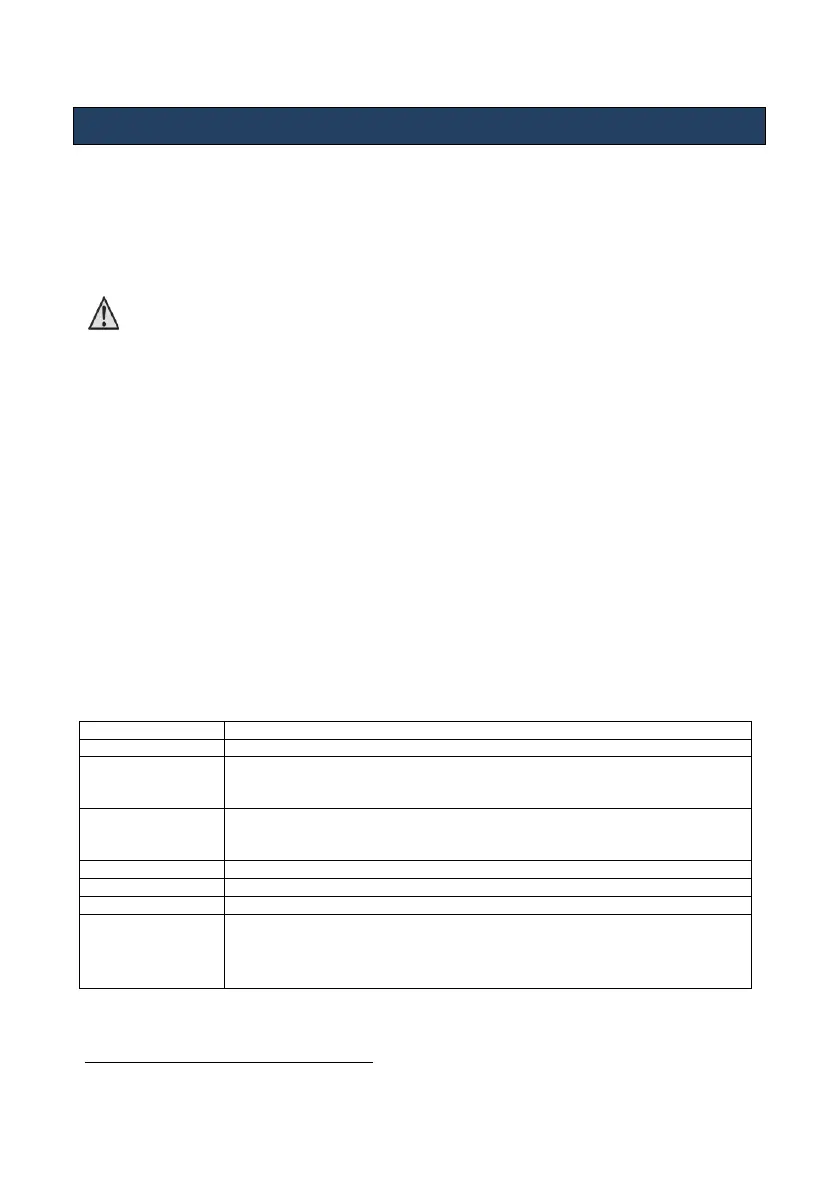Hunter-Pro Series & Captain 8 Installation Guide
9. Troubleshooting
9.1 Restoring the default codes
Restoring the factory default Master and Installer codes (5555 and 1234, respectively) can
be done only during power up; therefore, the panel must be disconnected from power first.
After powering up, you have only 30 seconds to enter the default code, or you must repeat
the process.
Codes that start with zero cannot be restored this way. Contact your
local dealer in such a case.
The defaulting steps are as follows:
a. Disconnect the panel from AC power.
b. Disconnect the battery, wait 10 seconds and reconnect it.
c. Wait for the LCD keypad to power up and display the message “Clock Not Set”.
d. Press 5555 to enter the User menu.
e. Press 9 and enter a new Master code (4-6 digits).
f. Press [ENTR] to save.
g. Press [END] to the main screen.
h. Press 1234 to enter the Installer menu.
i. Press 9 and enter a new Installer code (4-6 digits).
j. Press [ENTR] to save.
k. Connect to AC power.
l. Set time & date.
9.2 System faults
Power failure. Set time & date (User menu>Menu #8)
1. Check the battery fuse.
2. Allow 24 hours for recharging (after power failure) and check again.
3. If the message stays on, replace the battery.
Low DC charge that mostly occurs after long mains power failure and battery
discharge. Programming is disabled when this fault occurs. To repair: connect the
panel to mains and check the battery.
Tamper switch #1 was opened
Tamper switch #2 was opened
In hardwired zones, zone faults are displayed only when the zone loops are EOL
resistor loops. The faults are cut, and short: in the “Scan open zones” display type:
F - Cut, S - Short; in the “Fast zone display” mode: FL- Cut, SH- Short
In wireless zones: detector’s tamper is open
1
Not in use in Captain 8.
