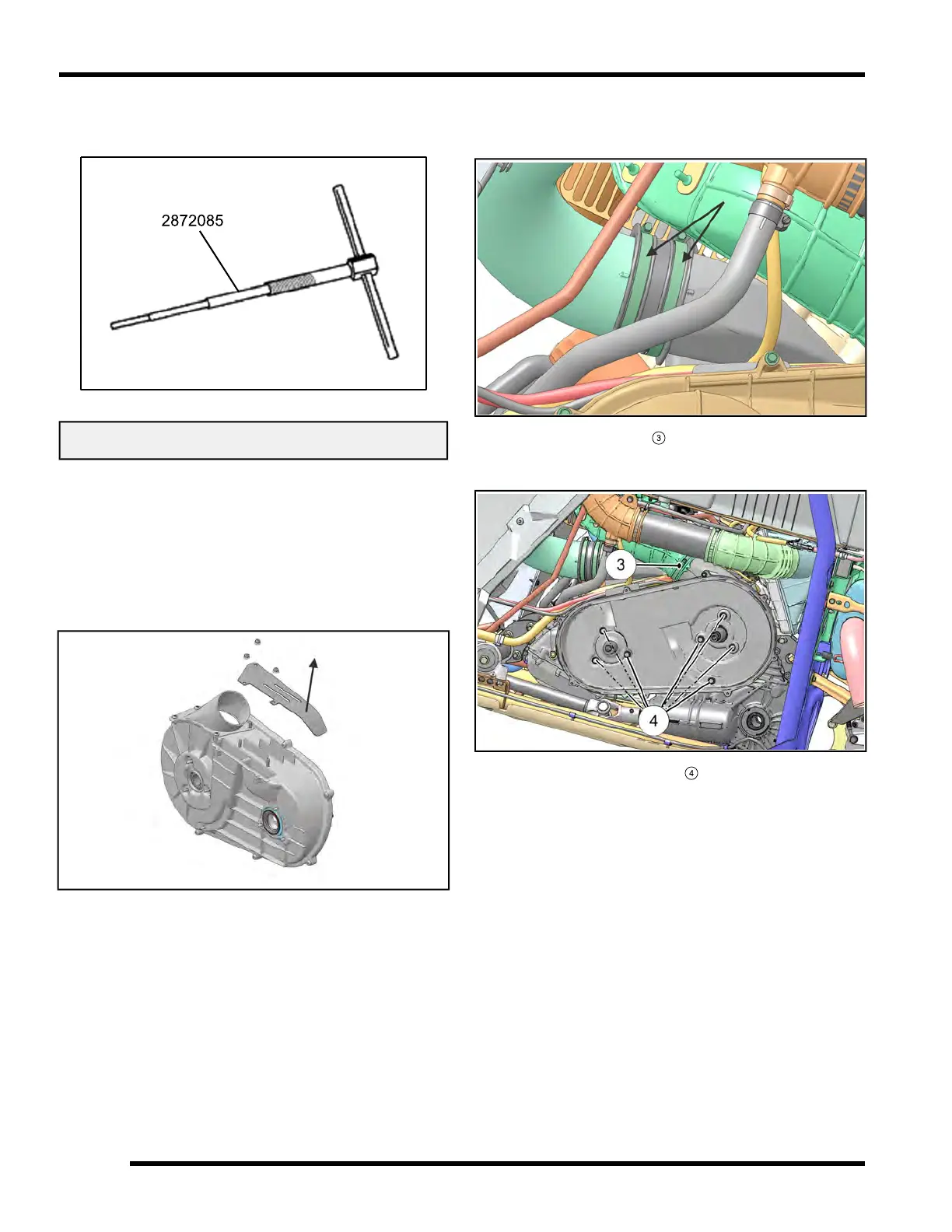5.12
9925724 R01 - 2014-2015 RZR XP 1000 / RZR XP4 1000 Service Manual
© Copyright 2014 Polaris Industries Inc.
11. Remove the drive clutch retaining bolt and remove
the drive clutch using Drive Clutch Puller 2872085.
Drive Clutch Puller 2872085
NOTE: Be sure to use the correct Drive Clutch
Puller (PN 2872085) to prevent damage to
crankshaft.
12. Remove the four push rivets that secure the upper
guard plate to the top of the inner PVT cover. Make
note of the routing of the fuel lines, vent line, battery
cable and wire harness for proper assembly.
13. Loosen the hose clamp attaching PVT inlet duct to
the inner clutch cover. Disengage the hose from the
inner clutch cover.
14. Loosen hose clamps
that attach clutch outlet duct
to inner clutch cover. Disengage hose from the
cover.
15. Remove the seven bolts
that retain inner clutch
cover to engine and transmission. Remove inner
clutch cover.
PVT SYSTEM
