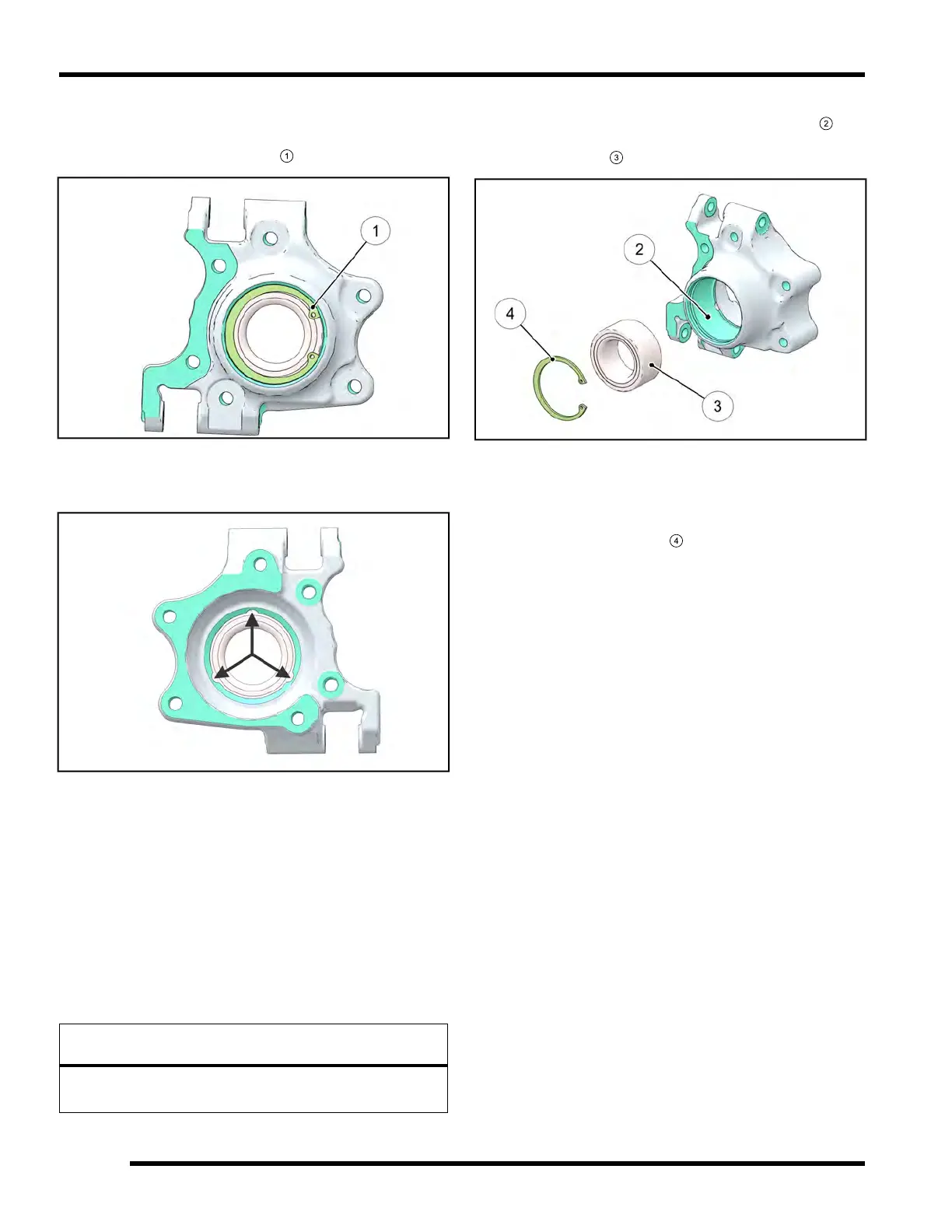7.8
9925724 R01 - 2014-2015 RZR XP 1000 / RZR XP4 1000 Service Manual
© Copyright 2014 Polaris Industries Inc.
Rear Bearing Replacement
Bearing Removal
1. Remove the outer snap ring
.
2. From the back side of the bearing carrier, tap on the
outer bearing race with a drift punch in the reliefs as
shown.
3. Drive bearing out evenly by tapping on outer race
only. Once bearing is at bottom of casting, support
casting on outer edges so bearing can be removed.
4. Inspect the bearing carrier housing for scratches,
wear or damage. Replace rear bearing carrier if
damaged.
Bearing Installation
5. Thoroughly clean the rear bearing carrier housing
and the outer race on the new bearing. Be sure that
all oil residue has been removed from each surface.
6. Support the bottom of the bearing carrier housing.
CAUTION
Use an arbor and press only on the outer race,
otherwise bearing damage may occur.
7. Apply Loctite
®
603
™
retaining compound to the
outer circumference of the new bearing race
and
carefully press the new bearing into the bearing
carrier housing
.
NOTE: Use care to not allow any of the Loctite
®
compound to get in the bearing.
8. Wipe the housing clean of any excess compound
and install the snap ring
.
FINAL DRIVE
