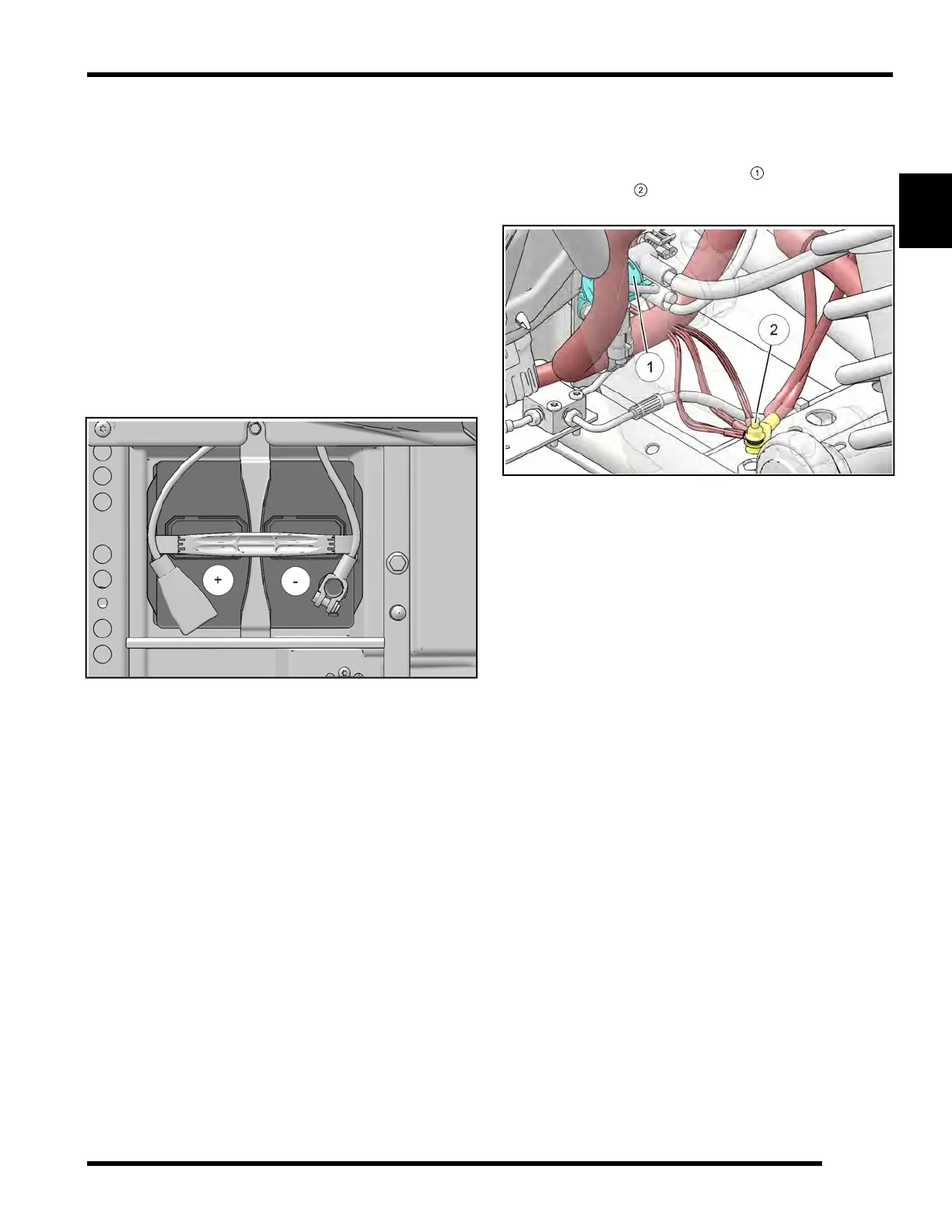2
2.35
9925724 R01 - 2014-2015 RZR XP 1000 / RZR XP4 1000 Service Manual
© Copyright 2014 Polaris Industries Inc.
Battery Installation
NOTE: Using a new battery that has not been fully
charged can damage the battery and result in a
shorter life. It can also hinder vehicle performance.
Refer to Charging Procedure , page 11.37before
installing the battery.
1. Ensure the battery is fully charged.
2. Place the battery in the battery holder and secure
with hold-down strap.
3. Coat the terminals with dielectric grease or
petroleum jelly.
4. Connect and tighten the red (positive) cable(s) first.
5. Connect and tighten the black (negative) cable (s)
last.
6. Verify that cables are properly routed and reinstall
the driver’s seat.
Engine / Chassis Electrical Ground
Inspect the ground cable connections. Remove ground
terminals and clean if necessary.
1. The chassis ground connection
, located below the
start solenoid
, can be accessed through the left
rear wheel area.
2. Inspect the chassis ground terminals. Be sure the
grounds are clean and tight.
MAINTENANCE
