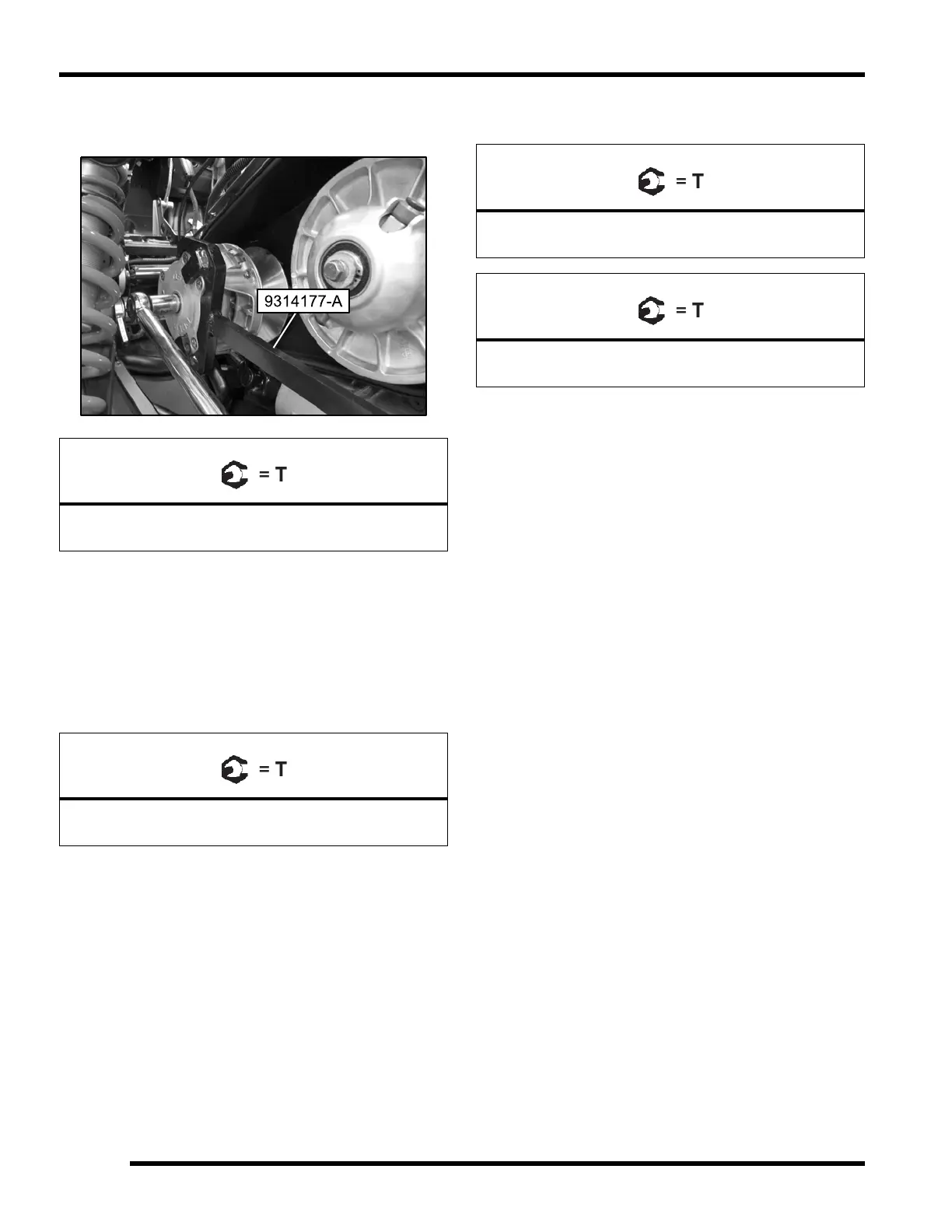5.14
9925724 R01 - 2014-2015 RZR XP 1000 / RZR XP4 1000 Service Manual
© Copyright 2014 Polaris Industries Inc.
14. Install the Drive Clutch Holding Tool (9314177-A)
and torque the retaining bolt to specification.
Drive Clutch Retaining Bolt:
96 ft-lb (130 Nm)
15. Install the drive belt noting direction of belt rotation
(see Chapter 5 – Belt Installation, page 5.16). If a
new belt is installed, install so numbers can be easily
read.
16. Install a new outer clutch cover seal with the colored
stripe facing the inner clutch cover.
17. Reinstall outer clutch cover and secure with screws.
Torque screws to specification.
Outer Clutch Cover Retaining Screws:
48 in-lb (5 Nm)
18. Install inlet and outlet ducts and tighten hose clamps.
19. Install the left rear shock lower mounting bolt and the
left rear wheel. Torque fasteners to specification.
Rear Shock Mounting Bolt:
70 ft-lbs (95 Nm)
Wheel Nuts:
120 ft-lbs (163 Nm)
PVT SYSTEM
