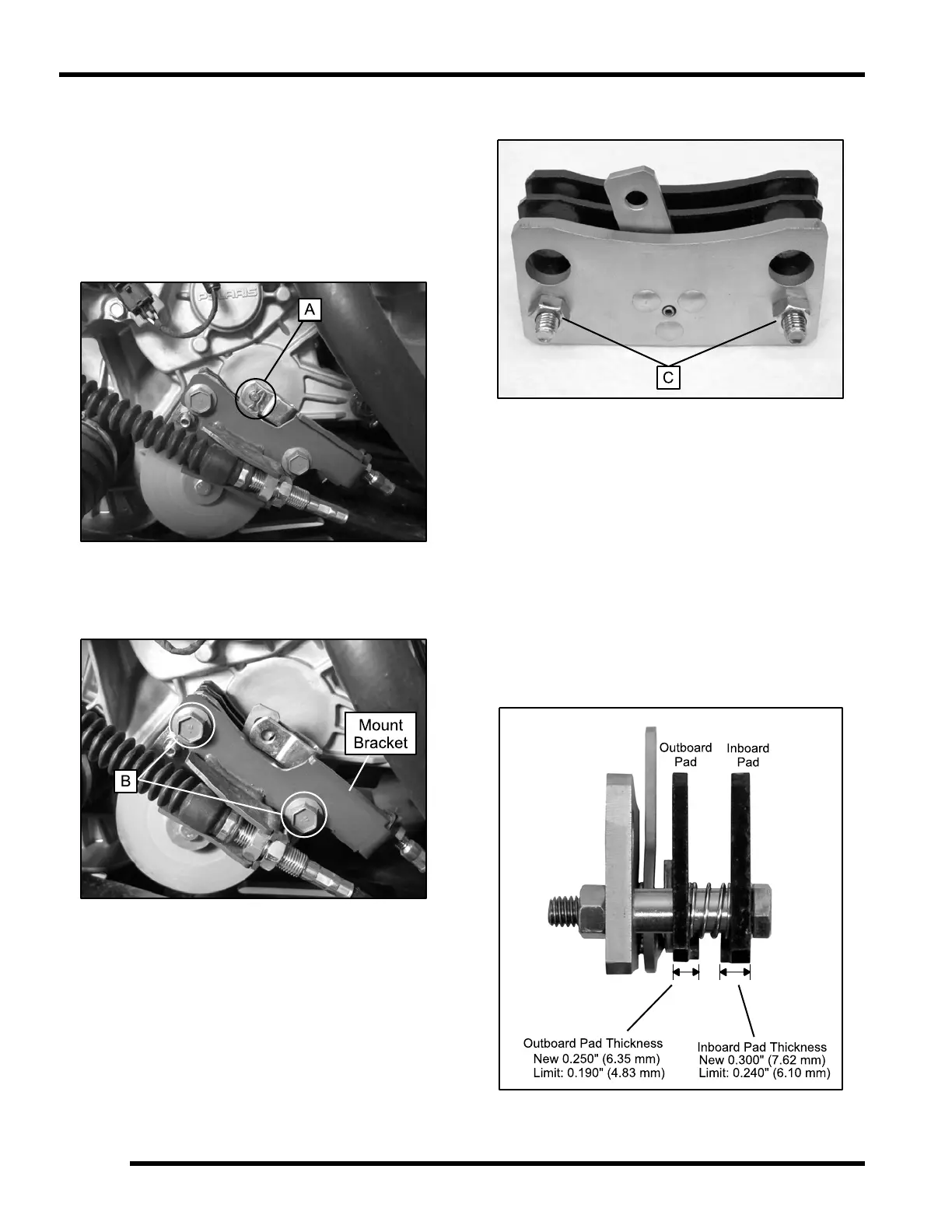9.14
9925724 R01 - 2014-2015 RZR XP 1000 / RZR XP4 1000 Service Manual
© Copyright 2014 Polaris Industries Inc.
Caliper Removal
NOTE: Do not get oil, grease, or fluid on the parking
brake pads. Damage to or contamination of the pads
may cause the pads to function improperly.
1. Remove the clip pin and pin (A) from the parking
brake cable.
NOTE: Be sure the parking brake is not engaged.
2. Remove the two fasteners (B) retaining the parking
brake caliper mount / shift cable bracket.
3. Lift the parking brake caliper off the brake disc and
remove it from the vehicle.
Caliper Disassembly / Inspection
NOTE: Refer to the “Electronic Parts Catalog” for
parking brake caliper replacement parts information.
1. Remove the two caliper assembly bolts (C).
2. Slide the brake pads and springs from the assembly.
NOTE: Retain the lever and ball bearings for
reassembly.
3. Inspect brake pads for excessive wear. Replace as
needed.
4. Check the three steel balls for any signs of cracking.
Replace as needed.
5. Check ball seats in lever and stationary actuator. If
excessively worn, replace parts as needed.
6. Measure thickness of the rear caliper parking brake
pads. Replace assembly or pads as needed. Refer to
the following image for brake pad specifications.
BRAKE SYSTEM
