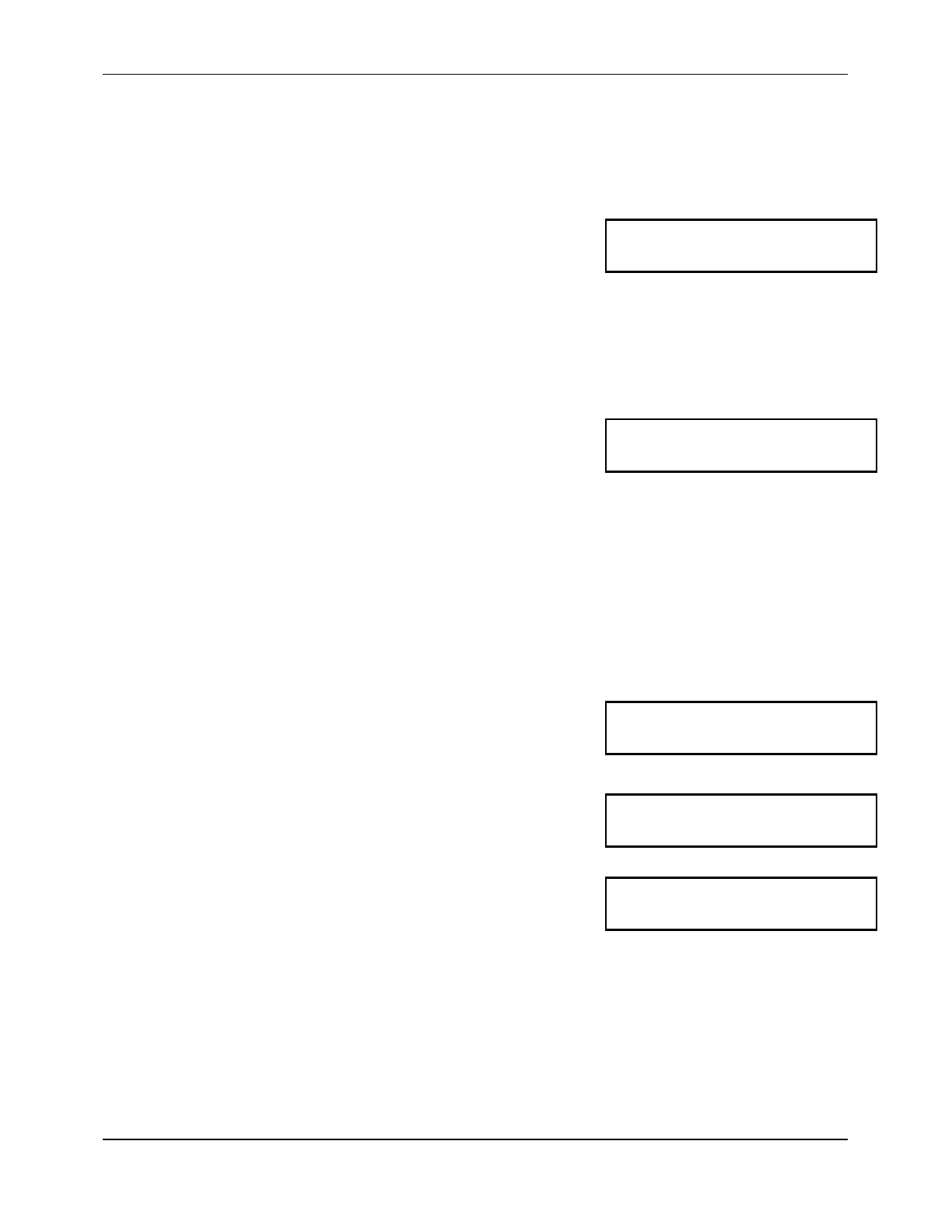7088-8000
-45
NOTE:
In addition to the system password, the
flowmeter utilizes a scale factor password
(Menu 48) to protect only the scale factor
setting.
If the system password is enabled, the flowmeter
requests the system password when the user attempts
to enter any configuration data. Entering the correct
system password temporarily unlocks the system,
allowing the user to make configuration changes. The
system is locked again by accessing Menu 00.
To change or disable the system password:
1. Access Menu 47:
2. Enter the new system password and press
ENTER
.
NOTE:
To disable the system password function
(to allow configuration data to be changed
without entering a password), enter
0 (zero) as the system password. The
password function can be enabled again
by changing the password back to a non-
zero number.
The following is displayed:
3. Enter the old system password and press
ENTER
.
If the old system password was correctly entered,
the following is displayed:
If the old system password was incorrectly entered,
the following is displayed:
NOTE:
After the system password is accepted or
rejected, Menu 48 is displayed, enabling
the scale factor password to be changed.
Refer to Menu 48.
4. Access Menu 00 to lock the system with the new
password.
Password?
New Sys Password?
?
Old Syst. Password?
?
Password
Accepted
Password
*** Rejected ***