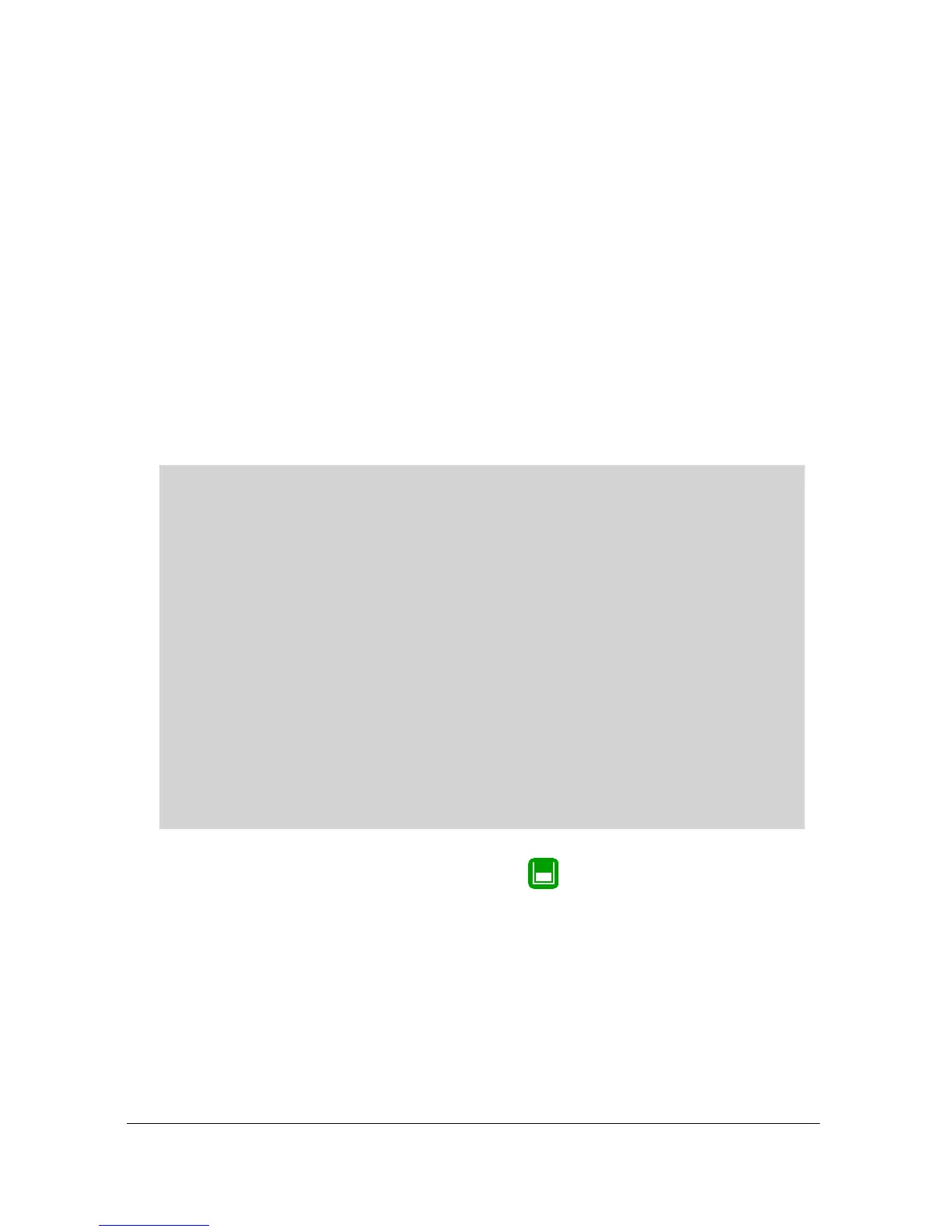Page 115
The fourth parameter and the fifth parameter for each relay set the
Alarm “ON” and “OFF” points. For a high alarm the “ON” is set higher
than “OFF”. For low alarm then “ON” is set lower than “OFF”. See the
appropriate alarm ID, table (P*212, 222, 232, 242, 252, 262) for further
information.
When P*211, 221, 231, 241, 251, 261 = 1 (Level), 2 (Rate of Change) or 3
(Temp.)
P*213, P*223, P*233 P*243, P*253, P*263 - Relay Setpoint 1
Determines the “ON” or “OFF” point for the alarm according to the ID
selected.
P*214, P*224, P*234, P*244, P*254, P*264 - Relay Setpoint 2
Determines the “ON” or “OFF” point for the alarm according to the ID
selected.
Important Information
Setpoints are entered in values according to the function selected.
Level - entered in Display Units or % of span as referenced to Empty
Level.
Rate of Change - entered in Display Units per minute or % of span per
minute. For an alarm on a increasing level enter setpoints as a positive
value, for an alarm on a decreasing level enter setpoints as a negative
value.
Temperature - entered in ºC.
Efficiency – entered in % value of efficiency.
See the appropriate alarm function, table (P211, 221, 231, 241, 251,
261) for further information.
To set level setpoints in % press the hot key to show and enter %
figure relative to empty level.
When P*211, 221, 231, 241, 251, 261 = 4 (Loss of Echo), 5 (Loss of
Clock), 6 (Device Fail) or 7 (Device Alarm)
The fourth and fifth parameters have no function and will not be
displayed.
