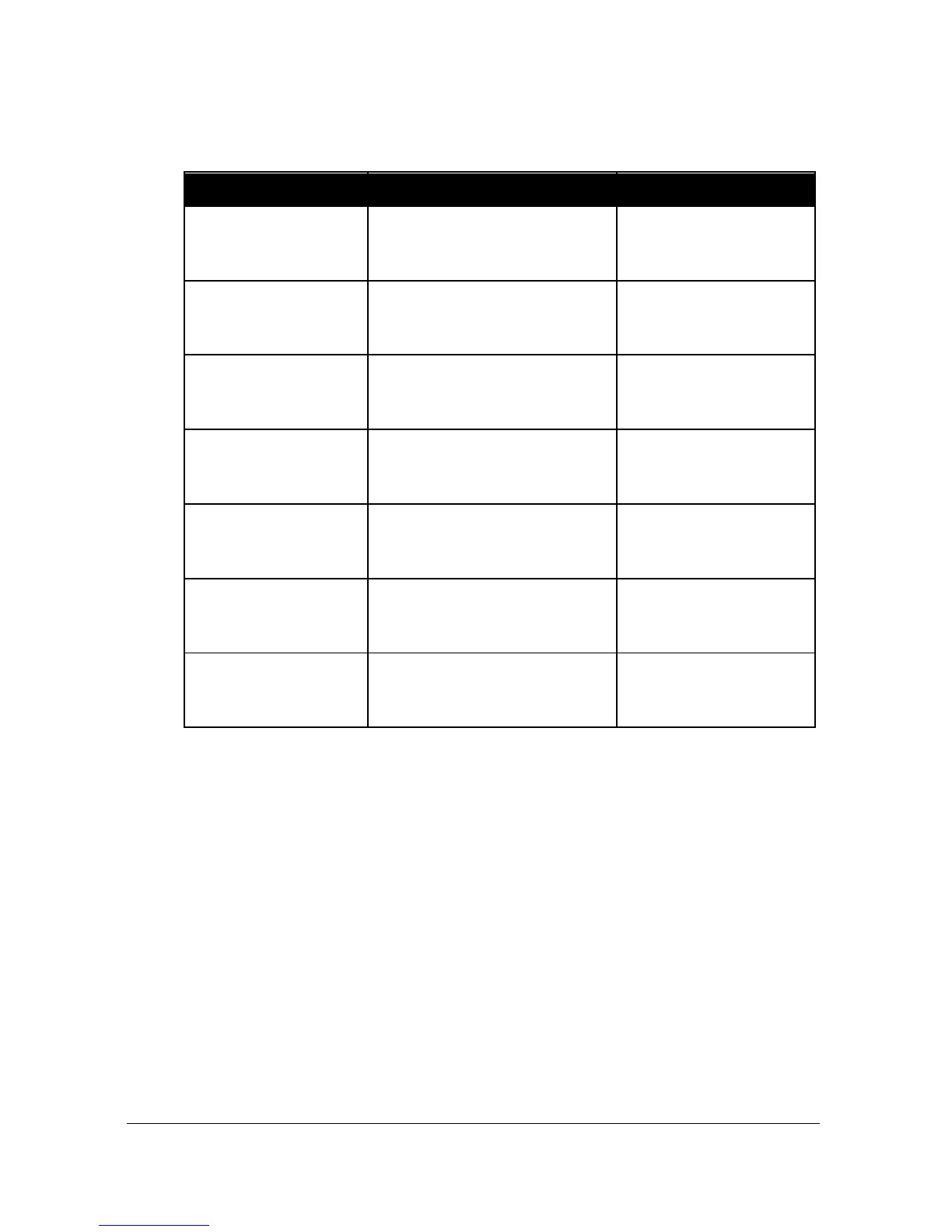Page 114
When P*211, 221, 231, 241, 251, 261 = 7 (Device Alarm)
This parameter defines which digital input, the alarm should respond to, as
follows.
Relay goes “ON” when a
fail signal is detected on
digital input 1.
Relay goes “ON” when a
fail signal is detected on
digital input 2.
Relay goes “ON” when a
fail signal is detected on
digital input 3.
Relay goes “ON” when a
fail signal is detected on
digital input 4.
5 = Fail Inp.5
(Wallmount Only)
Relay goes “ON” when a
fail signal is detected on
digital input 5.
6 = Fail Inp.6
(Wallmount Only)
Relay goes “ON” when a
fail signal is detected on
digital input 6.
7 = Fail Inp.7
(Wallmount Only)
Relay goes “ON” when a
fail signal is detected on
digital input 7.
