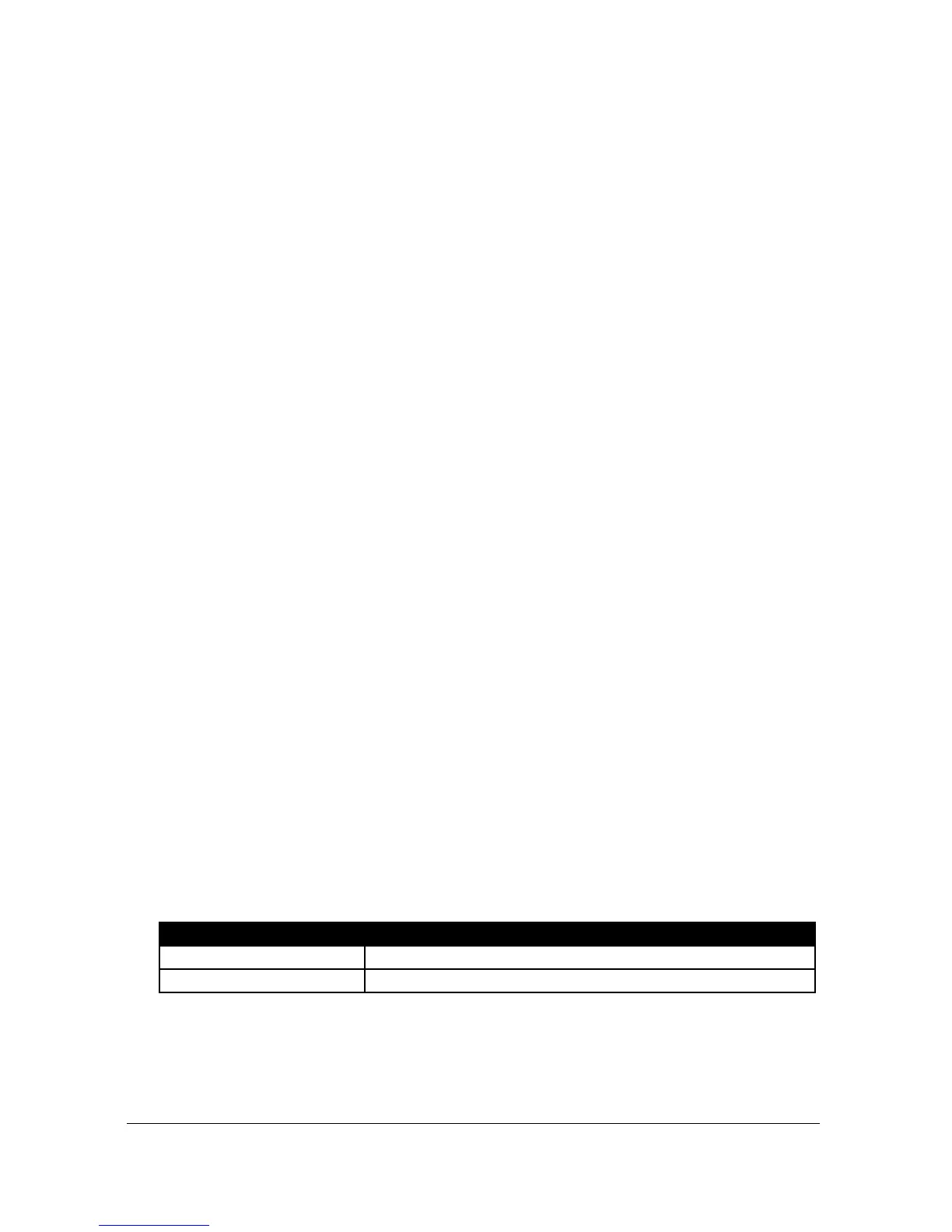Page 120
The third parameter for each relay determines the pump group. You can
have two groups of pumps, and all similar duties within that group will
operate together.
P*212, P*222, P*232, P*242, P*252, P*262 - Relay Pump Group
By default, all pump groups are set to 1, but if you want to have another
group, then set this parameter to 2, for each pump relay that should operate
together as part of a second group on the same point of measurement.
The fourth parameter and the fifth parameter for each relay set the pump
“ON” and “OFF” points, which are entered in Measurement units P*104.
For pump down the “ON” is set higher than “OFF”. For pump up then
“ON” is set lower than “OFF”. See the appropriate pump duty, function
table (P*212, 222, 232, 242, 252, 262) for further information.
P*213, P*223, P*233, P*243, P*253, P*263 - Relay Setpoint 1
This parameter determines the “ON” point of the pump.
P*214, P*224, P*234, P*244, P*254, P*264 - Relay Setpoint 2
This parameter determines the “OFF” point for the pump.
The sixth parameter will determine the service ratio that will be used to
switch the pump, when the pump duty selected is a Service Ratio duty.
When P*211, 221, 231, 241, 251, 261 = 6, 7 or 9 (Service ratio)
P*215, P*225, P*235, P*245, P*255, P*266 - Relay Setpoint 3
This parameter determines the Service Ratio in values of %. See the
appropriate pump duty function, table (P*211, 221, 231, 241, 251, 261), for
further information.
P*216, P*226, P*236, P*246, P*256, P*266 - Relay Allocation
This parameter determines which point of measurement the relay will react
to.
