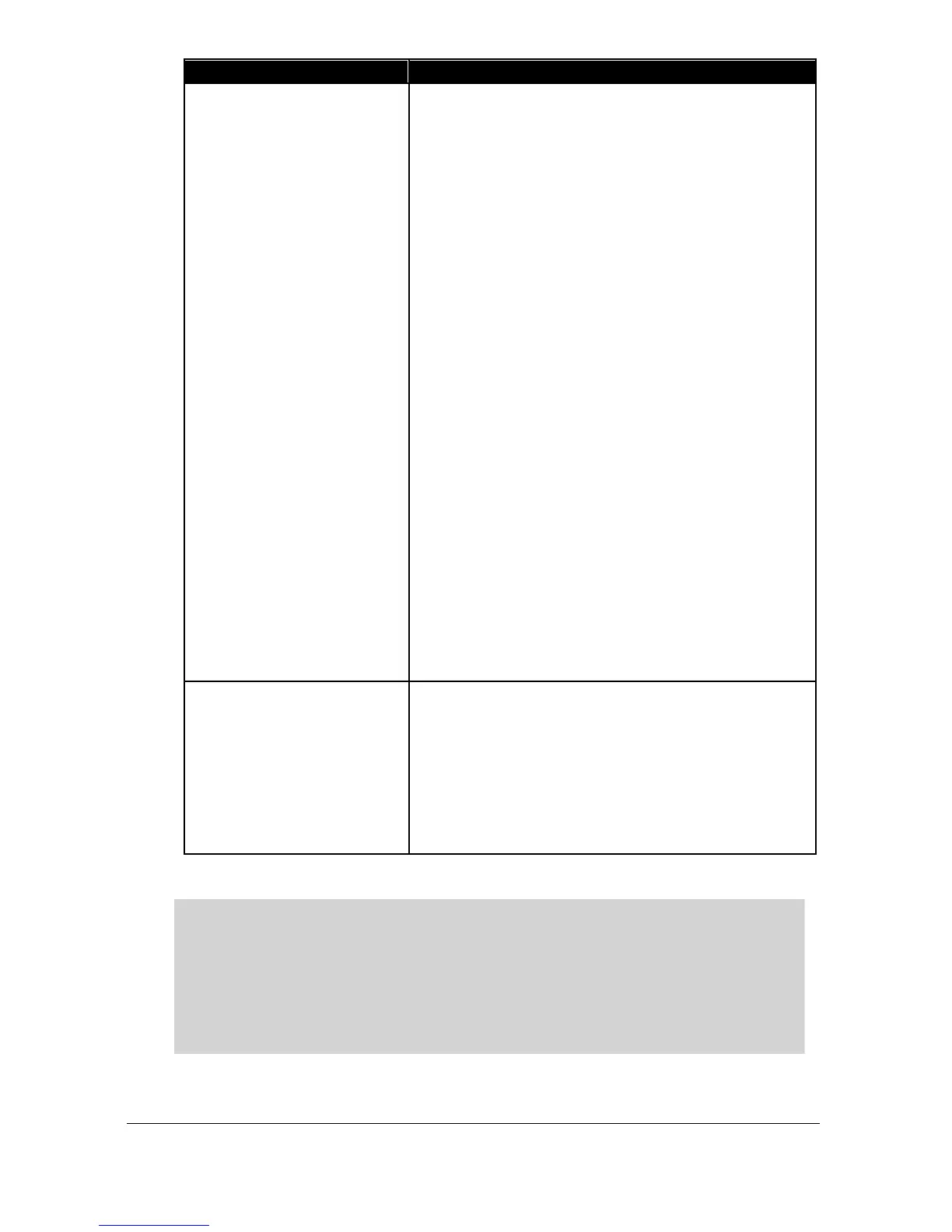Step Time Control allows relays to be used to
control a device, such as a motorised valve or
gate, in order to maintain the level within two
predetermined points. Relays will energise
“ON” when Step Time condition is in effect
and de-energises “OFF” when Step Time
goes off. One relay will be required to control
an increase in level, (‘open’ the device) and a
second relay is required to control a decrease
in level, (‘close’ the device). Alarm ID
(P*212, 222, 232, 242, 252, 262) is used to
assign the relay to control either the open or
close condition. Step Time Control relay
requires three setpoints. The first set point
(P*213, 223, 233, 243, 253, 263) determines
the level, at which the relay is to be activated,
(N.B. level setpoint for open relay, increase
the level, must be lower than the setpoint for
the close relay, decrease the level). The relay
will energise “ON” after the Limit time that
is set in Relay Setpoint 3 (P*215, 225, 235,
245, 255, 265). And turns “OFF”, de-
energises, after the Drive Period that is set in
Relay Setpoint 2 (P*214, 224, 234, 244, 254,
264).
Control is based on the level in the vessel. All
general controls are used to assist each other
(run at the same time) and each general
control relay has its own “ON” and “OFF”
setpoints. Two setpoints are required, “ON”
(P*213, 223, 233, 243, 253, 263) and “OFF”
(P*214, 224, 234, 244, 254, 264).
