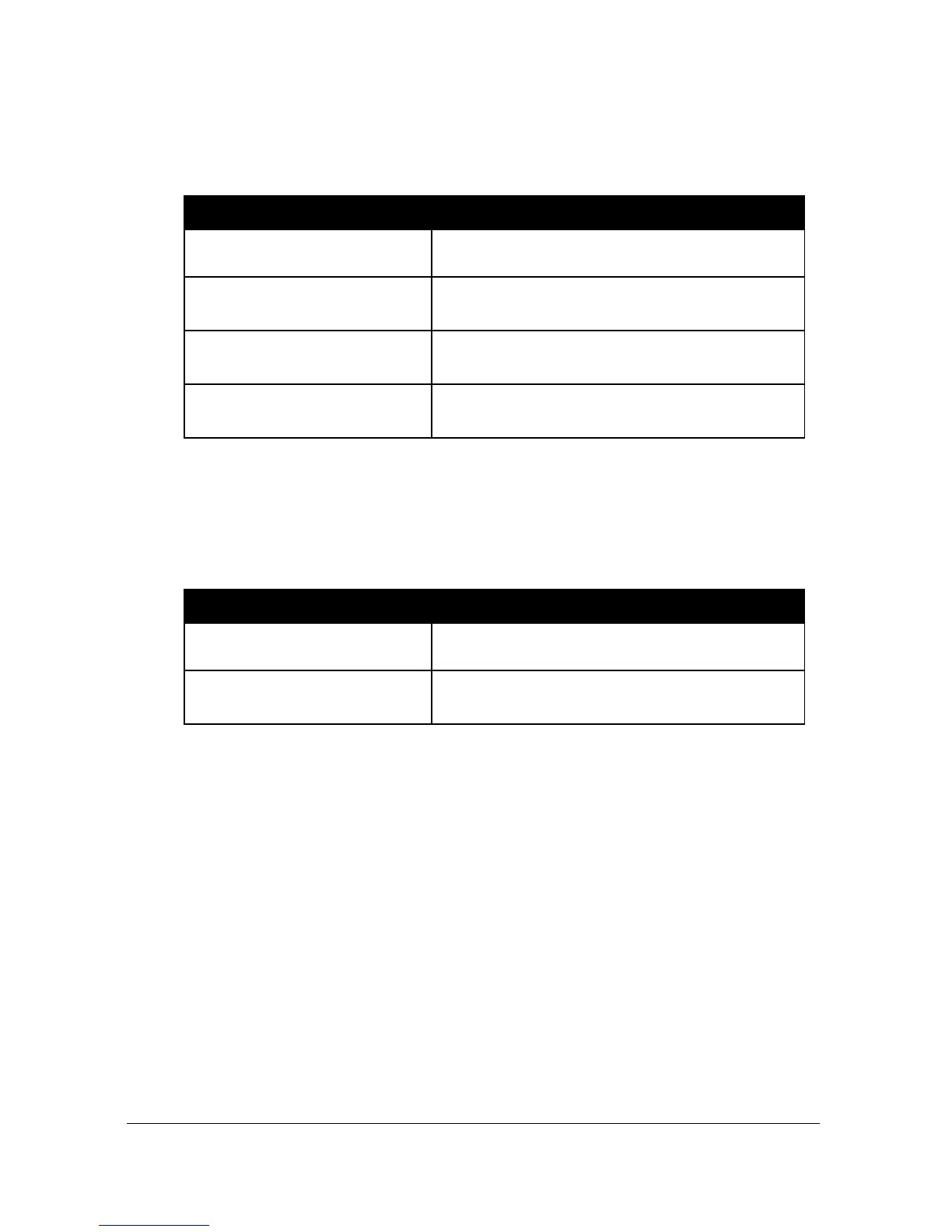Page 142
When P*373, 376, 379, 382, 385, 388, 391 = 3 (Override ON) or 4
(Override OFF)
This parameter assigns the digital input to the appropriate device relay that
the Function, (P*373, 376, 379, 382, 385, 388, 391), is to be applied.
Digital Input is not assigned to either
point of measurement.
Digital input is assigned to operate on
pump relays allocated to Point 1.
Digital input is assigned to operate on
pump relays allocated to Point 2.
connected to Relay 2.
Digital input is assigned to operate on
pump relays allocated to both Point 1 & 2
When P*373, 376, 379, 382, 385, 388, 391 = 6 (Inhibit Measurement)
This parameter assigns the digital input to the appropriate device relay that
the Function, (P*373, 376, 379, 382, 385, 388, 391), is to be applied.
Digital Input is assigned to Inhibit
Measurement on Point 1.
Digital Input is assigned to Inhibit
Measurement on Point 2.
