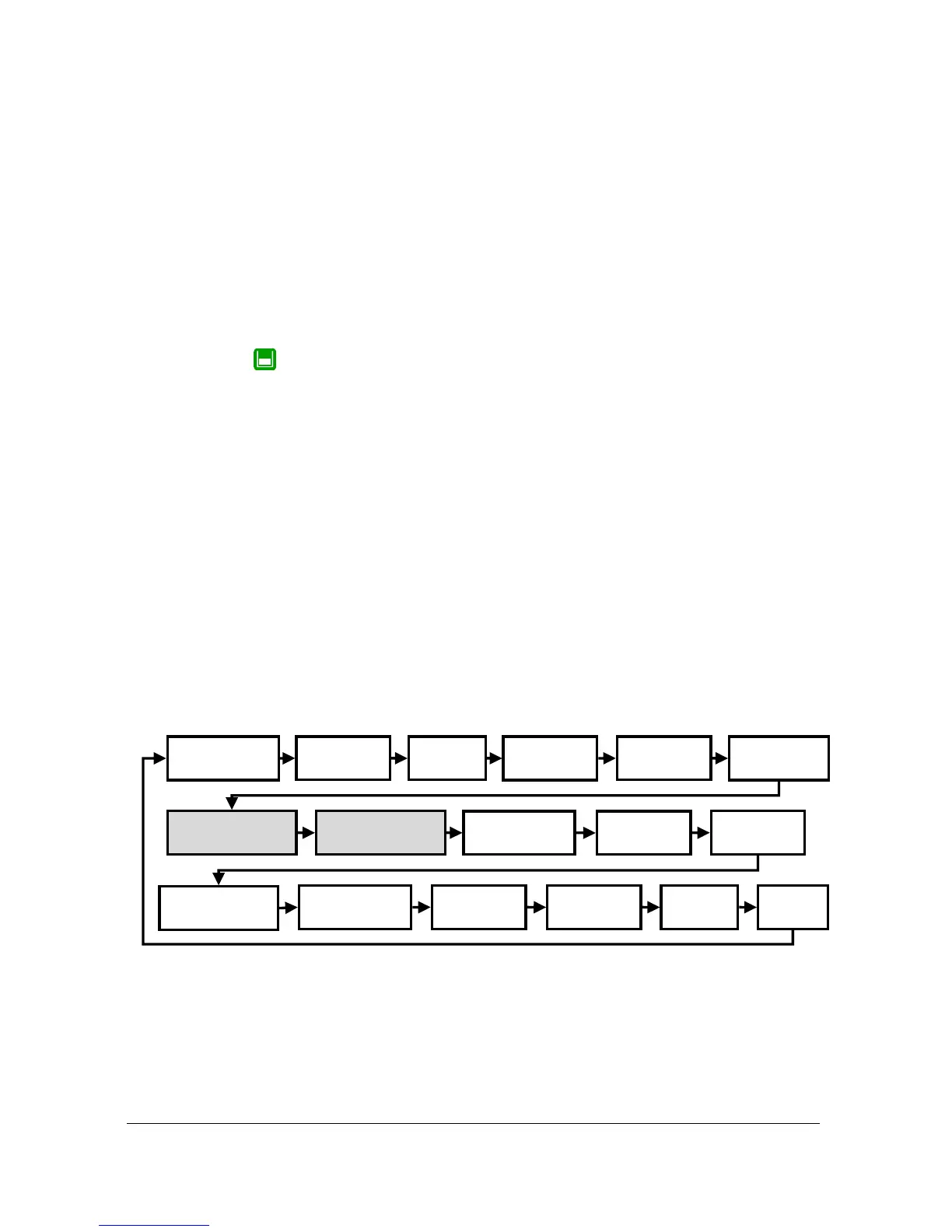Page 31
There are two means of editing parameters, directly or using the menu
system. Each is now described.
Using the Menu System
The menu system has been designed to make the changing of parameters
very simple. There are two levels of menu: Main Menu and Sub Menu.
Main Menu
The main or top menu is common to both points of measurement and when
you first access the program mode your Ultra Twin will display the menu
system for point 1. To change form one point to point 2 menu system,
press the hot key, whilst in any Main Menu heading, e.g. Quick Setup,
Application etc. and you will toggle between the two points and their
relevant menu systems.
Sub Menu
Any sub-menu and the parameters contained in it relating to Point 1
(Transducer 1) is pre-fixed P1, sub-menus and parameters relating to Point 2
(Transducer 2) are pre-fixed P2. Menus and parameters which are common
to both Points (both transducers) are pre-fixed P* e.g. P*104 Measurement
Units.
On the display there is a line of text that displays the menu system. Pressing
the arrow keys scrolls the display between the top-level menu items, (as
shown below, starting at Quick Setup).
As you press the cursor keys to scroll left and right between these, you can
press ENTE R at any time, to select the desired menu heading, and take you
to the sub-menu.
