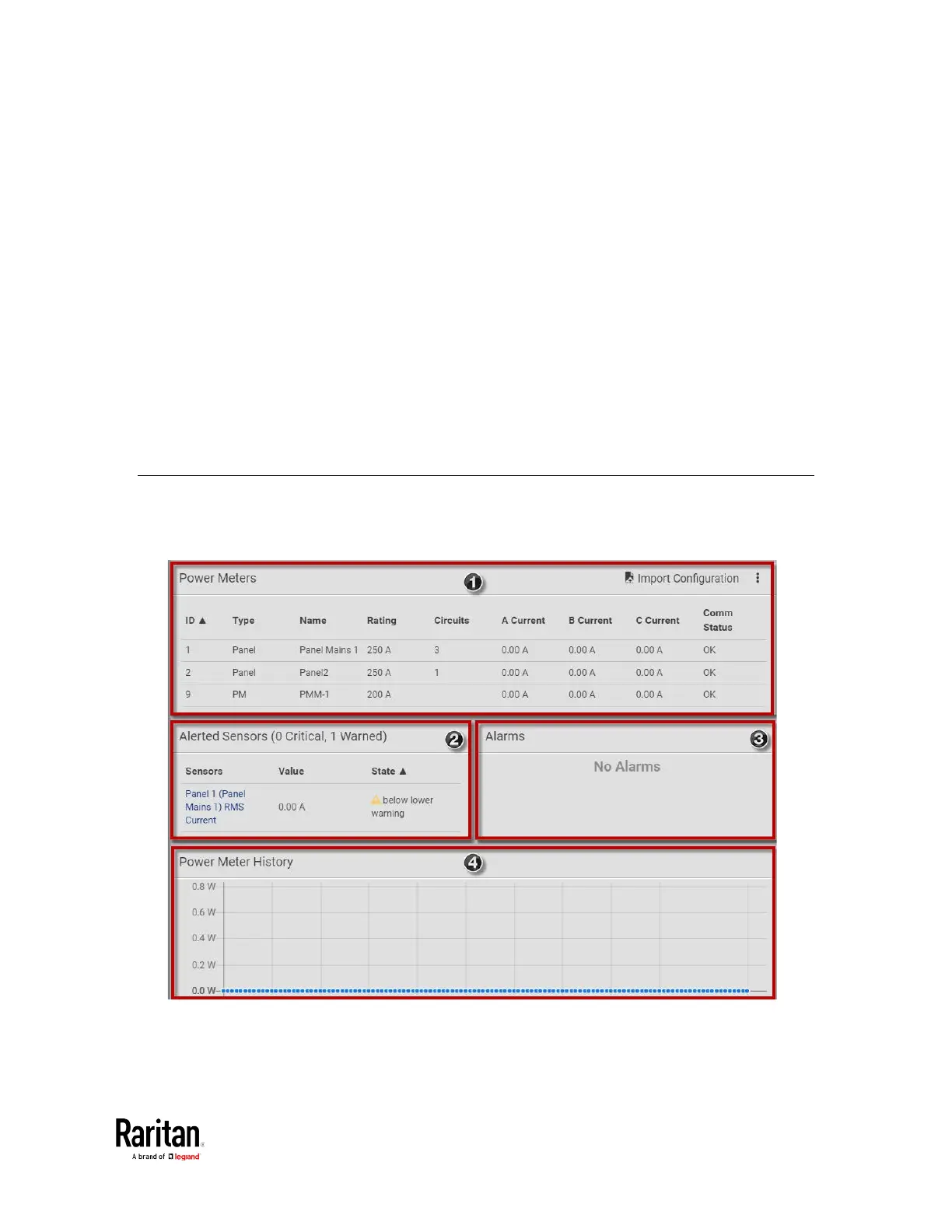Chapter 3: Using the Web Interface
To find the exact meaning of the alert, read the information shown in the
State (or Status) column:
• below lower critical: The numeric sensor's reading drops below the
lower critical threshold.
• below lower warning: The numeric sensor's reading drops below the
lower warning threshold.
• above upper critical: The numeric sensor's reading reaches or
exceeds the upper critical threshold.
• above upper warning: The numeric sensor's reading reaches or
exceeds the upper warning threshold.
• alarmed: The discrete sensor is NOT in the normal state.
For information on the thresholds, see
Setting Power Thresholds
(on
page
106).
Viewing the Dashboard
When you log in to the web interface, the Dashboard page is displayed by
default. This page provides an overview of the BCM2 device's status.
