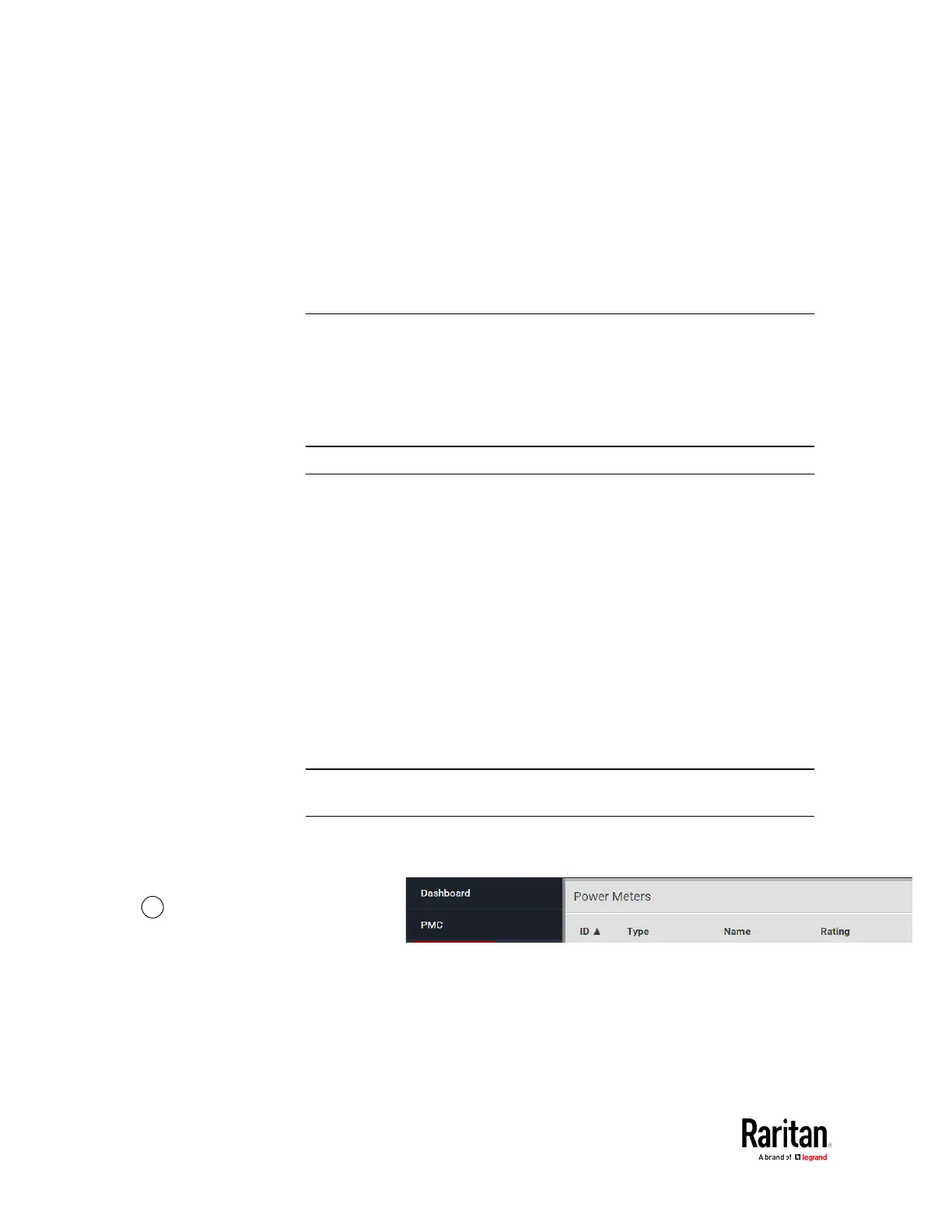Chapter 3: Using the Web Interface
• Edit Thresholds: See
Configure Thresholds
(on page 106).
• Configure Circuit: Click to open the circuit's setup dialog. See
Configure Panel Branch Circuits
(on page 33).
• Reset Active Energy: This button resets this circuit's active energy to
0 (zero) Wh. Only users with the "Change PMC, PMB & PMM
Configuration" permission can reset active energy readings.
• Delete: Click to delete this circuit.
Tip: To reset all active energy readings simultaneously, see Resetting All
Active Energy. To reset a panel's active energy, see
Panel Mains Circuit
Management
(on page 104). To reset a power meter's active energy, see
Power Meter Management
(on page 100).
Note: NO alerts will be available for a branch circuit's RMS voltage even
though you have set the voltage thresholds for it.
Setting Power Thresholds
Setting and enabling the thresholds causes the BCM2 to generate alert
notifications when it detects that any component's power state crosses
the thresholds. See
The Yellow- or Red-Highlighted Sensors
(on page
90, "
Yellow- or Red-Highlighted Sensors
" on page 121).
There are four thresholds for each sensor: Lower Critical, Lower
Warning, Upper Warning and Upper Critical.
• Upper and Lower Warning thresholds indicate the sensor reading
enters the warning level.
• Upper and Lower Critical thresholds indicate the sensor reading
enters the critical level.
To avoid generating a large amount of alert events, you can set the
assertion timeout and deassertion hysteresis.
Note: After setting the thresholds, remember to configure event rules.
See
Event Rules and Actions
(on page 230).
Configure Thresholds
In the Power Meters page,
click the panel or power
meter.
