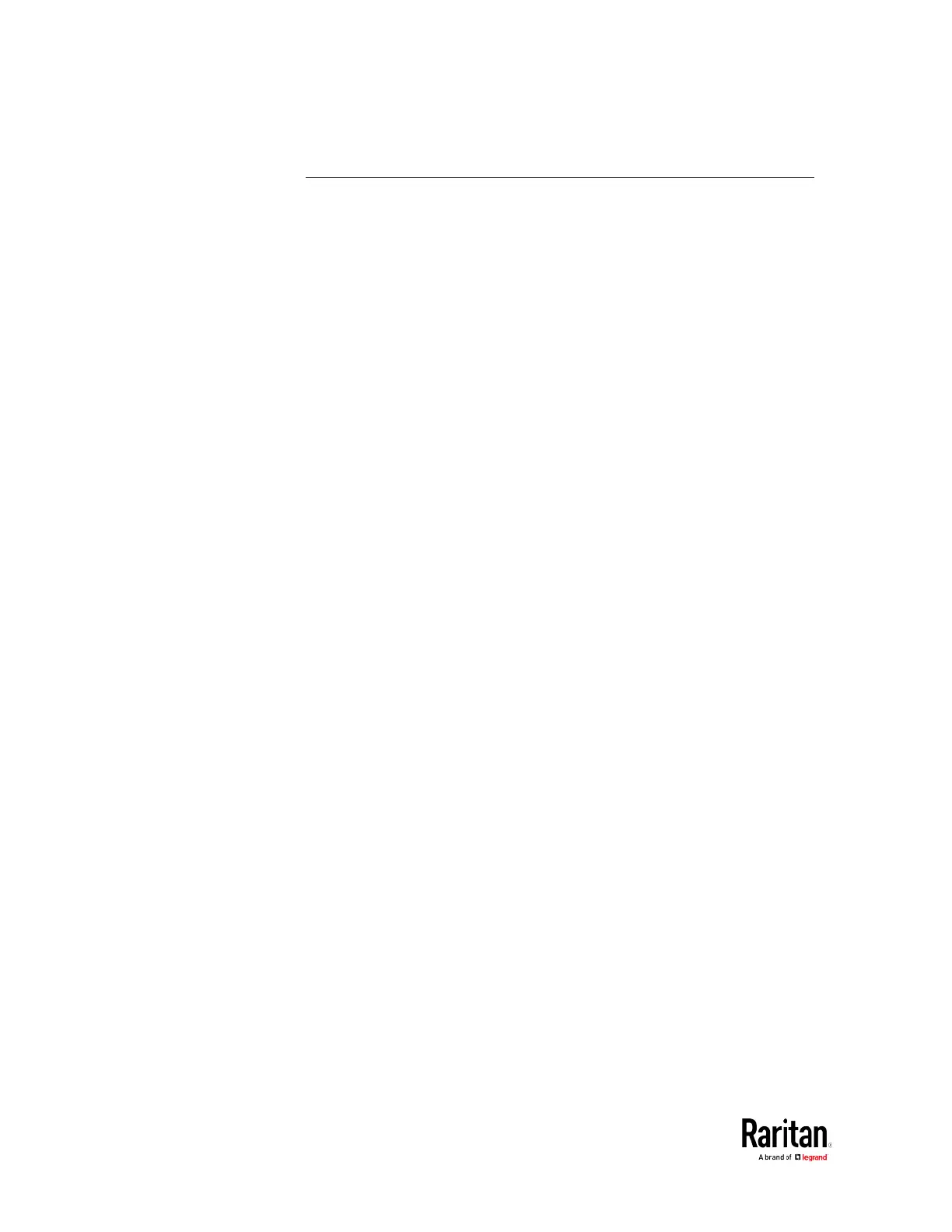Chapter 5: Using the Command Line Interface
Environmental Sensor Threshold Information
This command syntax shows the specified environmental sensor's
threshold-related information.
show sensor externalsensor <n>
To show detailed information, add the parameter "details" to the end of
the command.
show sensor externalsensor <n>
External sensor 3 (Temperature):
Reading: 31.8 deg C
State: normal
Active Thresholds: Sensor specific thresholds
Default Thresholds for Temperature sensors:
Lower critical threshold: 10.0 deg C
Lower warning threshold: 15.0 deg C
Upper warning threshold: 30.0 deg C
Upper critical threshold: 35.0 deg C
Deassertion hysteresis: 1.0 deg C
Assertion timeout: 0 samples
Sensor Specific Thresholds:
Lower critical threshold: 8.0 deg C
Lower warning threshold: 13.0 deg C
Upper warning threshold: 28.0 deg C
Upper critical threshold: 33.0 deg C
Deassertion hysteresis: 1.0 deg C
Assertion timeout: 0 samples
Variables:
• <n> is the environmental sensor number. The environmental sensor
number is the ID number assigned to the sensor, which can be found
on the Peripherals page of the BCM2 web interface.
