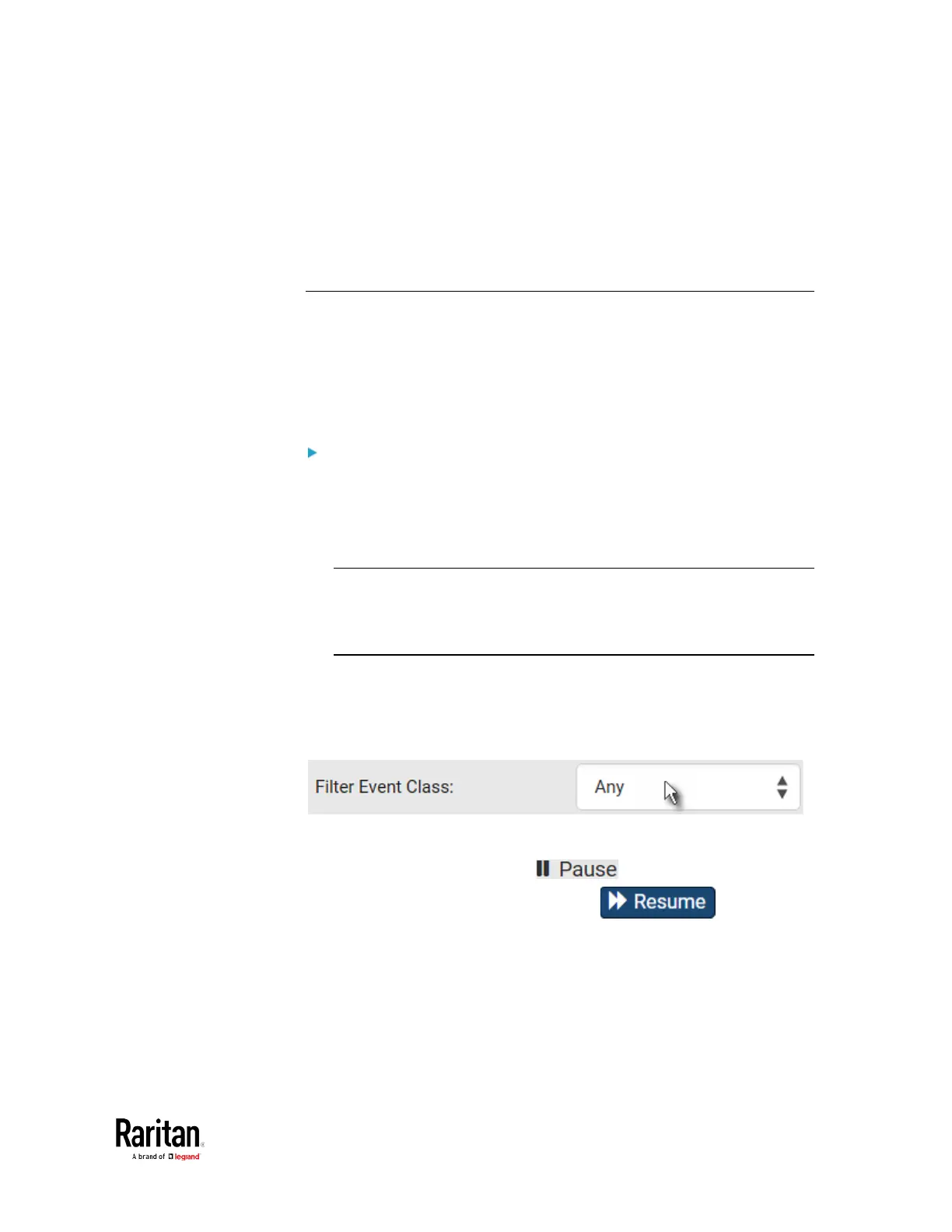Chapter 3: Using the Web Interface
The IP address refers to the IP address of the host where the Primary
Standalone Live Preview window exists, NOT the IP address of the other
two associated sessions.
For more webcam information, see
Webcam Management
(on page
331).
Viewing or Clearing the Local Event Log
By default, the BCM2 captures certain system events and saves them in
a local (internal) event log.
You can view over 2000 historical events that occurred on the BCM2 in
the local event log. When the log size exceeds 256KB, each new entry
overwrites the oldest one.
To display the local log:
1. Choose Maintenance > Event Log.
Each event entry consists of:
ID number of the event
Date and time of the event
Tip: The date and time shown on the BCM2 web interface are
automatically converted to your computer's time zone. To avoid any
time confusion, you can apply the same time zone settings as those
of BCM2 to your computer.
Event type
A description of the event
2. To view a specific type of events only, select the desired event type in
the Filter Event Class field.
3. The event log is refreshed in real time whenever new events occur.
To avoid any interruption during data browsing, you can suspend the
real-time update by clicking .
To restore real-time update, click . Those
events that have not been listed yet due to suspension will be
displayed in the log now.
4. To go to other pages of the log, click the pagination bar at the bottom
of the page.
