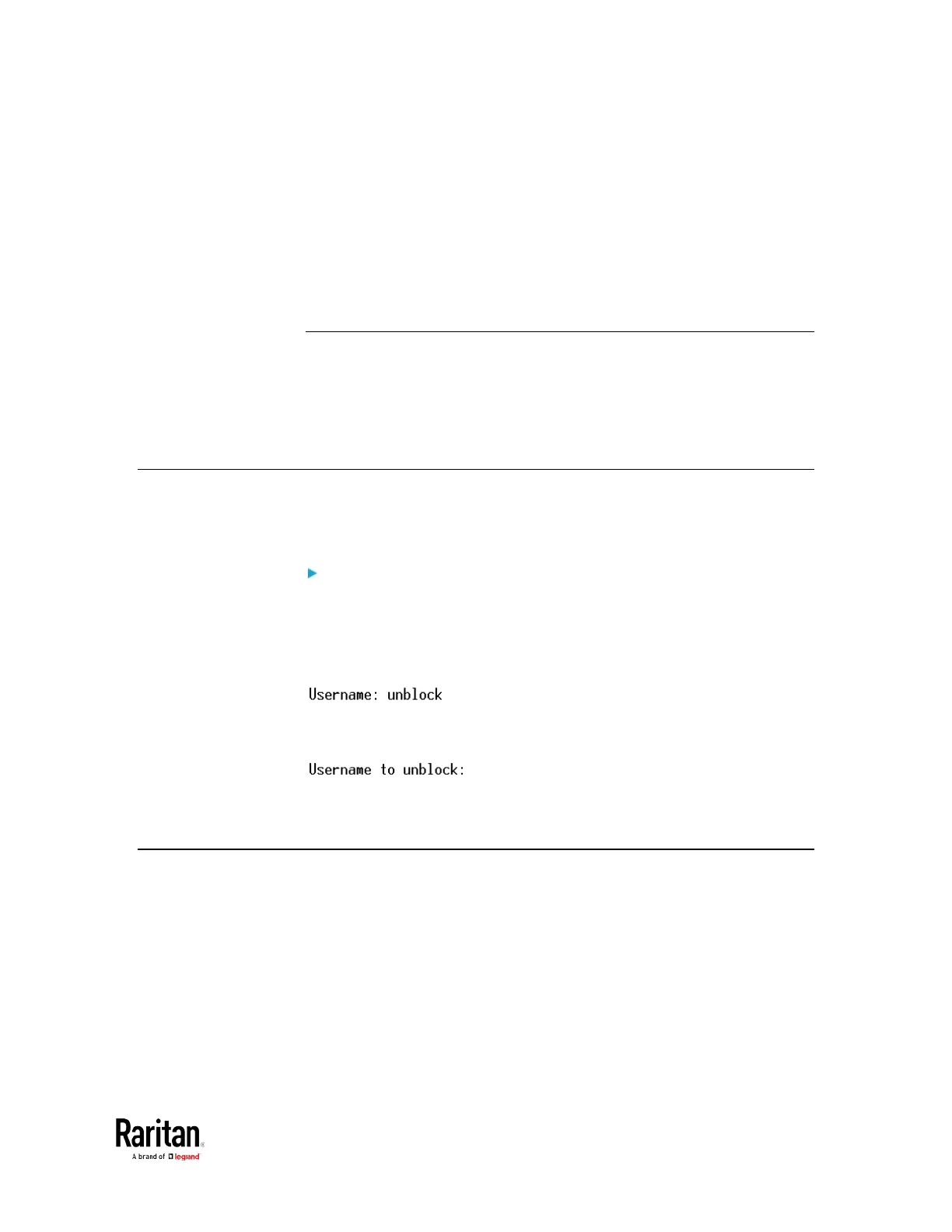Chapter 5: Using the Command Line Interface
If you entered the command without "/y", a message appears, prompting
you to confirm the operation. Then:
Type y to confirm the operation, OR
Type n to abort the operation
Example - Turning On a Specific Actuator
The following command turns on the actuator whose ID number is 8.
Unblocking a User
If any user is blocked from accessing the BCM2, you can unblock them at
the local console.
To unblock a user:
1. Log in to the CLI interface using any terminal program via a local
connection. See
With HyperTerminal
(on page 356).
2. When the Username prompt appears, type unblock and press
Enter.
3. When the "Username to unblock" prompt appears, type the name of
the blocked user and press Enter.
4. A message appears, indicating that the specified user was unblocked
successfully.
Resetting the BCM2
You can reset the BCM2 device to factory defaults or simply restart it
using the CLI commands.
