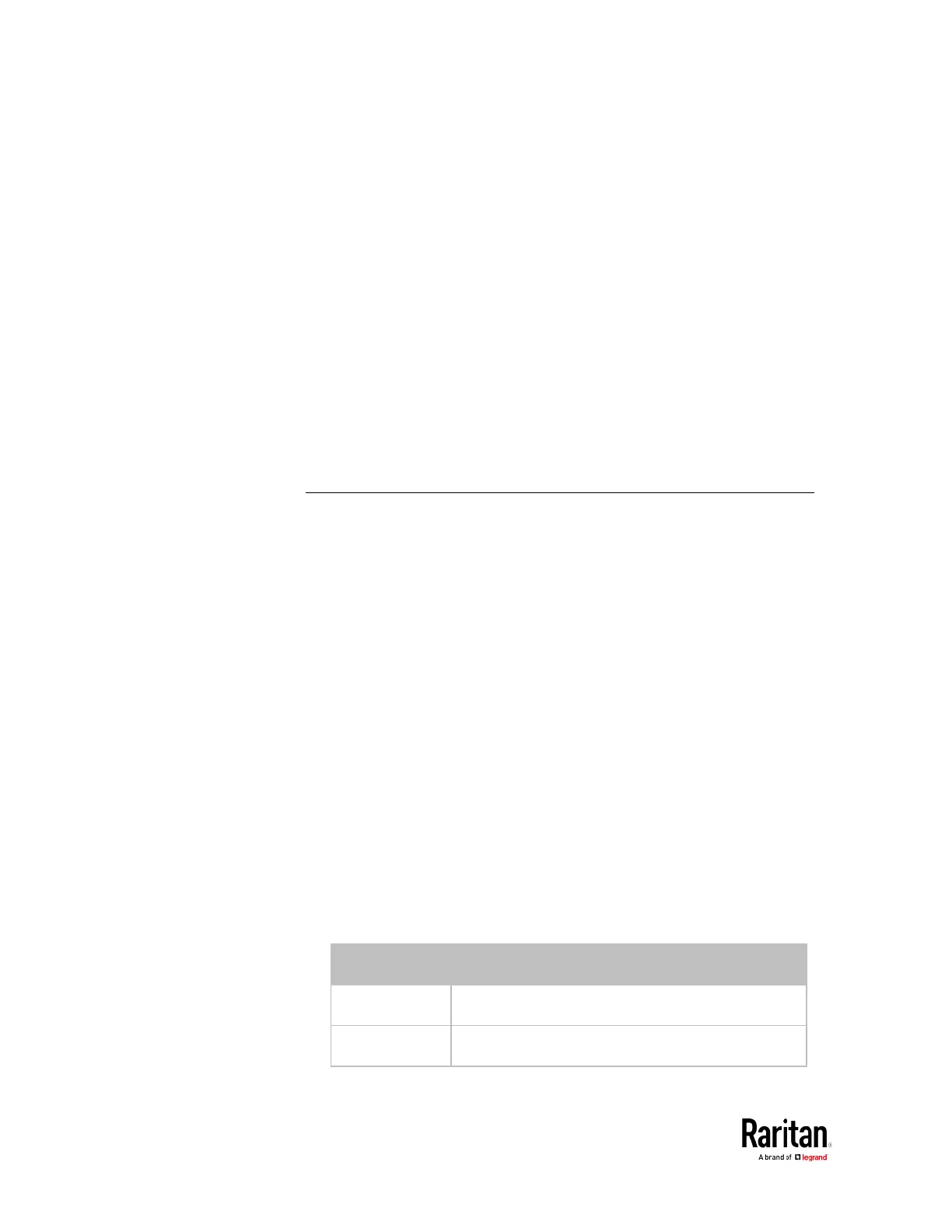Chapter 5: Using the Command Line Interface
Example 4 - Adding an IPv4 Role-based Access Control Rule
The following command creates a newIPv4 role-based access control
rule and specifies its location in the list.
config:# security roleBasedAccessControl ipv4 rule a
dd 192.168.78.50 192.168.90.100
admin deny insertAbove 3
Results:
• A new IPv4 role-based access control rule is added, dropping all
packets from any IPv4 address between 192.168.78.50 and
192.168.90.100 when the user is a member of the role "admin."
• The newly-added IPv4 rule is inserted above the 3rd rule. That is, the
new rule becomes the 3rd rule, and the original 3rd rule becomes
the 4th rule.
User Configuration Commands
Most user configuration commands begin with
user
except for the
password change command.
Creating a User Profile
This command creates a new user profile.
user create <name> <option> <roles>
After performing the user creation command, the BCM2 prompts you to
assign a password to the newly-created user. Then:
1. Type the password and press Enter.
2. Re-type the same password for confirmation and press Enter.
Variables:
• <name> is a string comprising up to 32 ASCII printable characters.
The <name> variable CANNOT contain spaces.
• <option> is one of the options:
enable
or
disable
.
enable Enables the newly-created user profile.
disable Disables the newly-created user profile.
