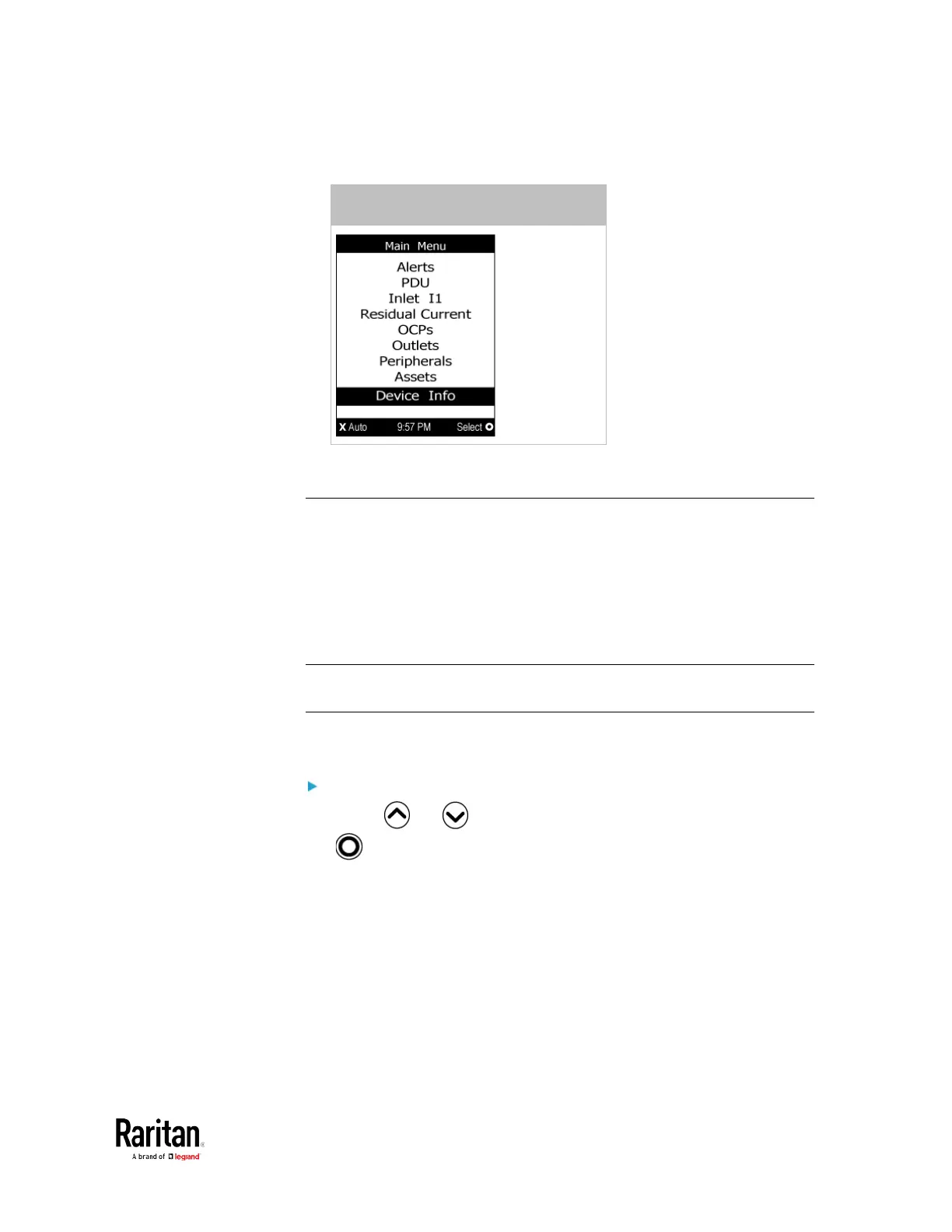Chapter 1: Installation and Initial Configuration
• Both bars turn black when there are NO alerts.
Alerts
The "Alerts" menu command shows a list of the following alerted
sensors, including both internal and external sensors.
• Any numeric sensor that enters the warning or critical range if the
thresholds have been enabled
• State sensors that enter the alarmed state
• Any tripped circuit breakers or blown fuses
Tip: The same information is available in the web interface's Dashboard.
See
Dashboard - Alerted Sensors
(on page 93).
If there are no alerted sensors, the LCD display shows the message "No
Alerts."
To view alerted sensors:
1. Press or to select "Alerts" in the Main Menu, and press
.
2. Alerted sensors, if any, are highlighted in either red or yellow. For
color definitions, see
Yellow- or Red-Highlighted Sensors
(see
"
The Yellow- or Red-Highlighted Sensors
" on page 90, on page
121).
