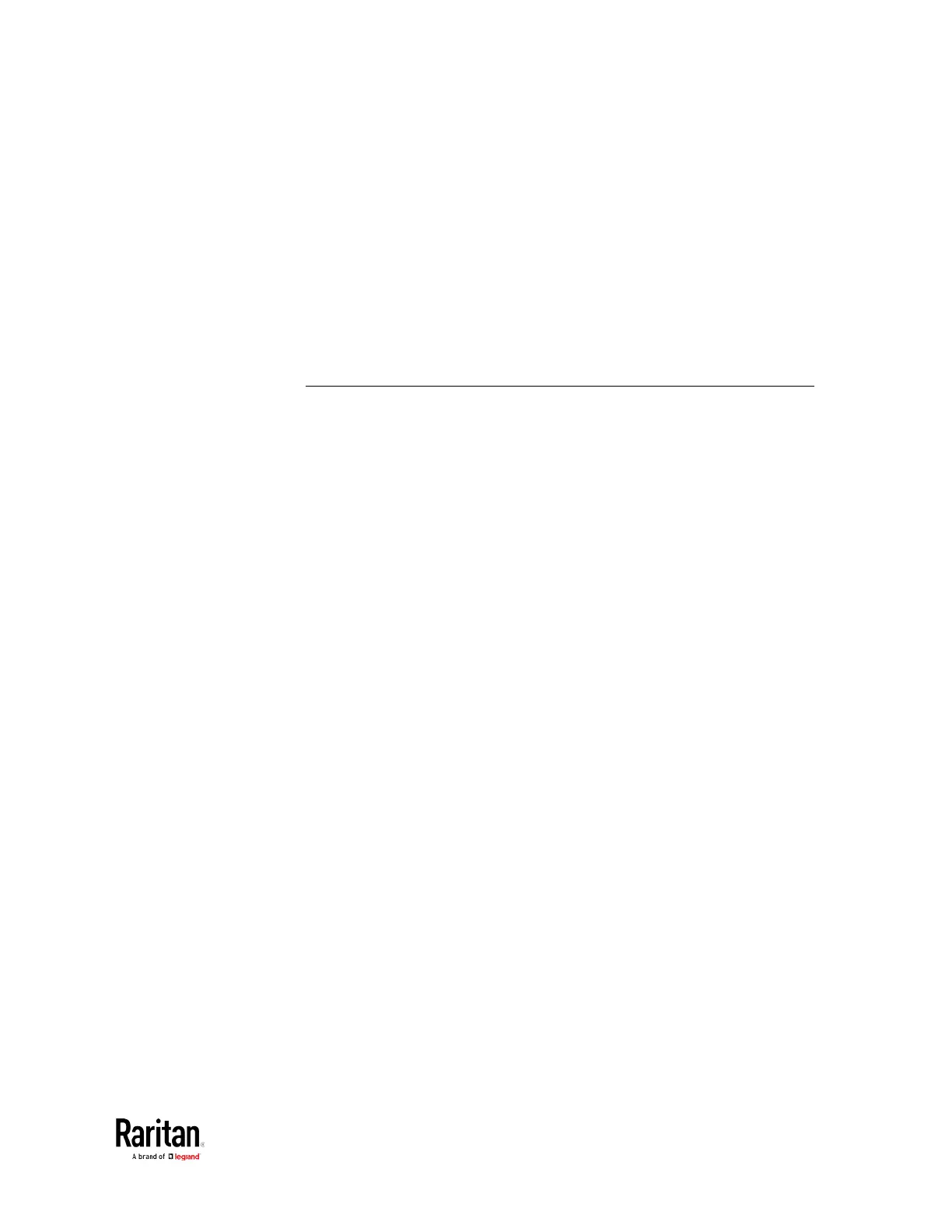Chapter 5: Using the Command Line Interface
Example - Setting Up EnergyWise
The following command sets up two Cisco
®
EnergyWise-related features.
energywise enabled true port 10288
Results:
• The EnergyWise feature implemented on the BCM2 is enabled.
• The UDP port is set to 10288.
Asset Management Commands
You can use the CLI commands to change the settings of the connected
asset strip (if any) or the settings of LEDs on the asset strip.
Asset Strip Management
An asset strip management configuration command begins with
assetStrip.
Naming an Asset Strip
This command syntax names or changes the name of an asset strip
connected to the BCM2 device.
assetStrip <n> name "<name>"
Variables:
• <n> is the number of the FEATURE port where the selected asset
strip is physically connected. For the BCM2 device with only one
FEATURE port, the number is always 1.
• <name> is a string comprising up to 64 ASCII printable characters.
The <name> variable must be enclosed in quotes when it contains
spaces.
