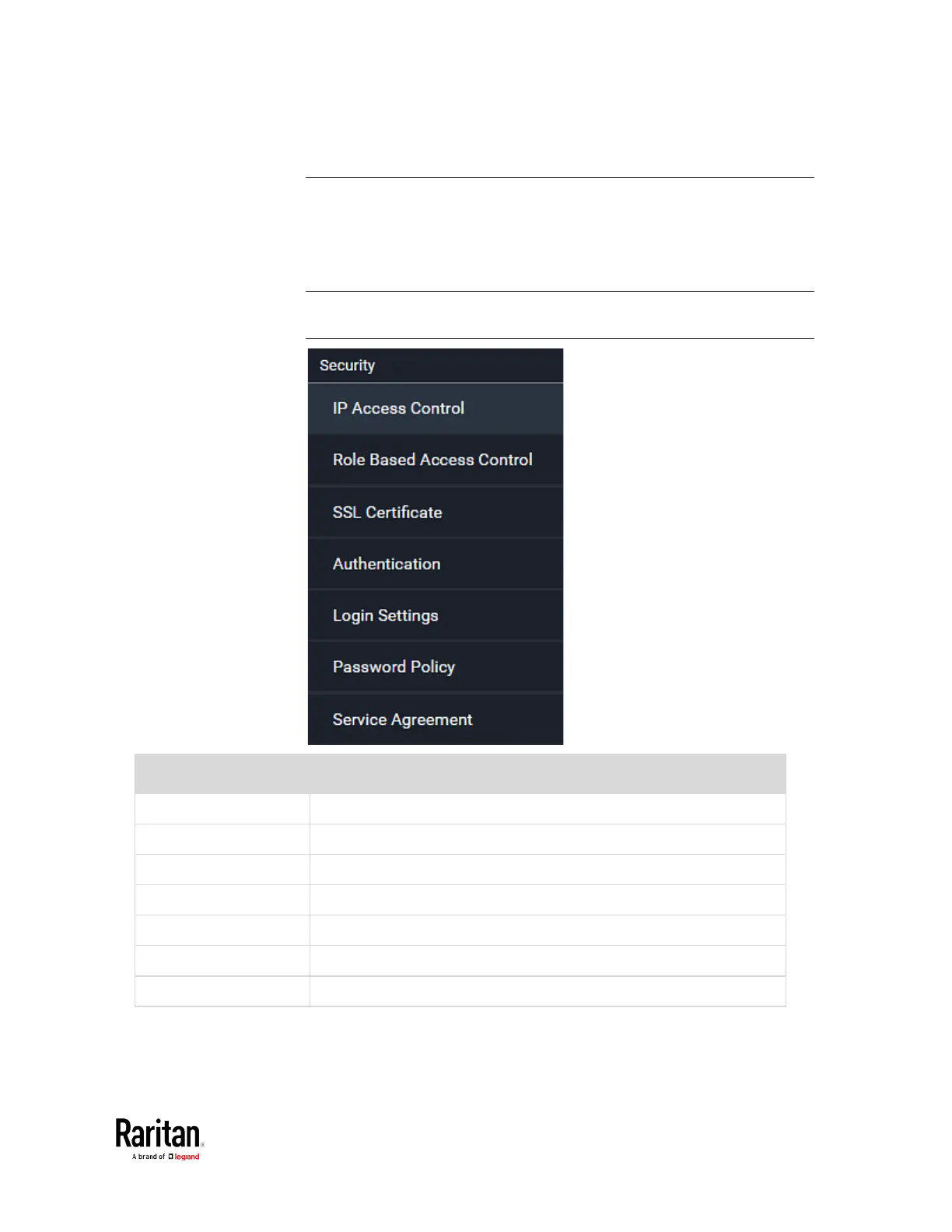Chapter 3: Using the Web Interface
Configuring Security Settings
The BCM2 provides tools to control access. You can enable the internal
firewall, create firewall rules, and set login limitations. In addition, you
can create and install the certificate or set up external authentication
servers for access control. This product supports SHA-2 TLS certificates.
Tip: To force all HTTP accesses to the BCM2 to be redirected to HTTPS,
see
Changing HTTP(S) Settings
(on page 193).
IP Access Control
Creating IP Access Control Rules
(on page 202)
Role Access Control
Creating Role Access Control Rules
(on page 205)
SSL Certificate
Setting Up an SSL/TLS Certificate
(on page 208)
Authentication
Setting Up External Authentication
(on page 213)
Login Settings
Configuring Login Settings
(on page 222)
Password Policy
Configuring Password Policy
(on page 223)
Service Agreement
Enabling the Restricted Service Agreement
(on page 224)
