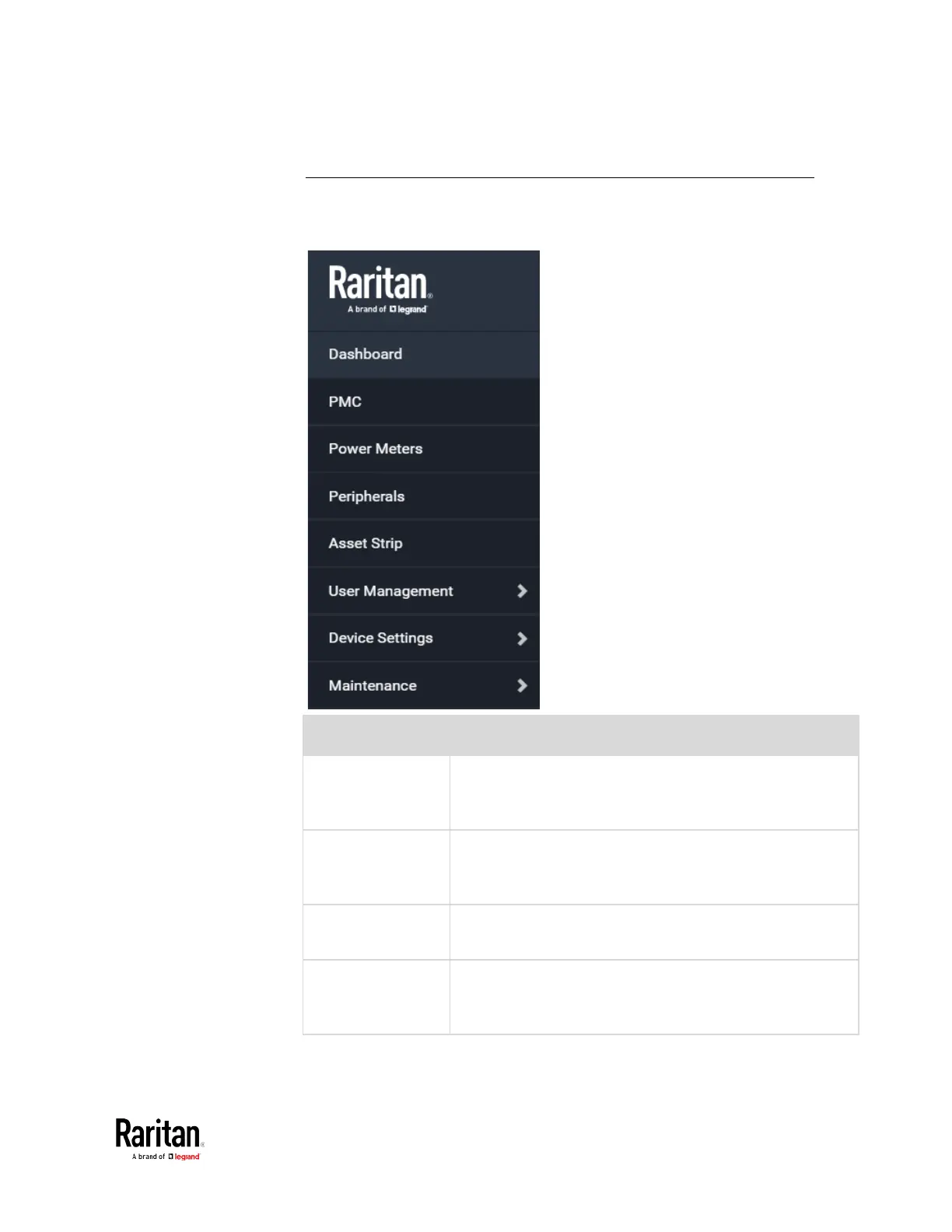Chapter 3: Using the Web Interface
Menu
Depending on your model and hardware configuration, your menu may
show some or all items.
Dashboard Summary of the BCM2 status, including a list of alerted
sensors and alarms, if any.
See
(on page 91).
PMC Device data and settings, such as the device name and
MAC address.
See PMC.
Power Meters Power meters and panels data and settings.
See Power Meters.
Peripherals Status and settings of Raritan environmental sensor
packages, if connected.
See
(on page 115).
