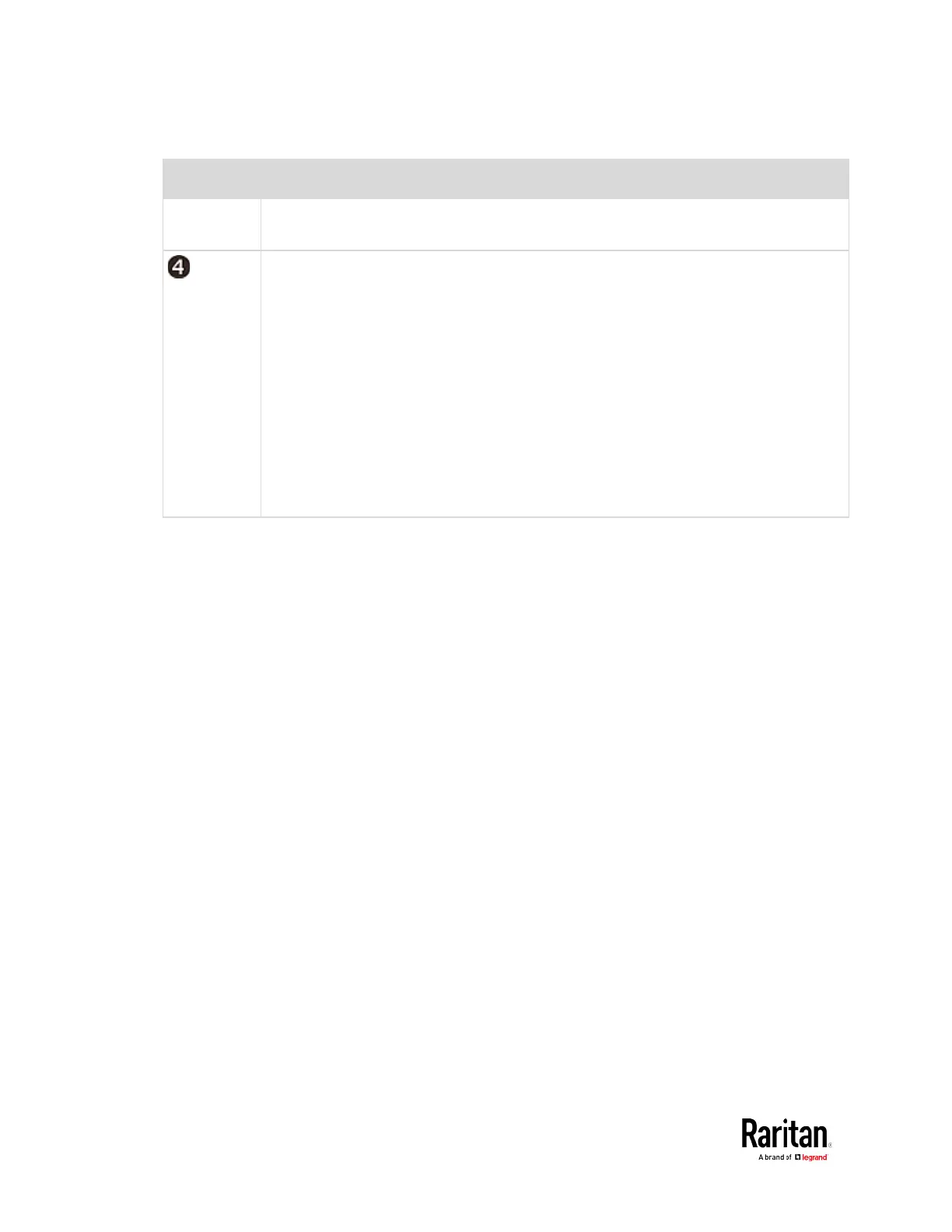Chapter 3: Using the Web Interface
- Your login name, which you can click to view your user account settings.
- Logout button.
From top to bottom --
Your BCM2 model.
Current firmware version.
: link to the BCM2 online help.
- See Browsing through the Online Help.
: link to the Raritan Technical Support webpage.
Date and time of your user account's last login.
- Click
to view your login history.
BCM2 system time, which is converted to the time zone of your computer or
mobile device.
- Click
to open the Date/Time setup page.
