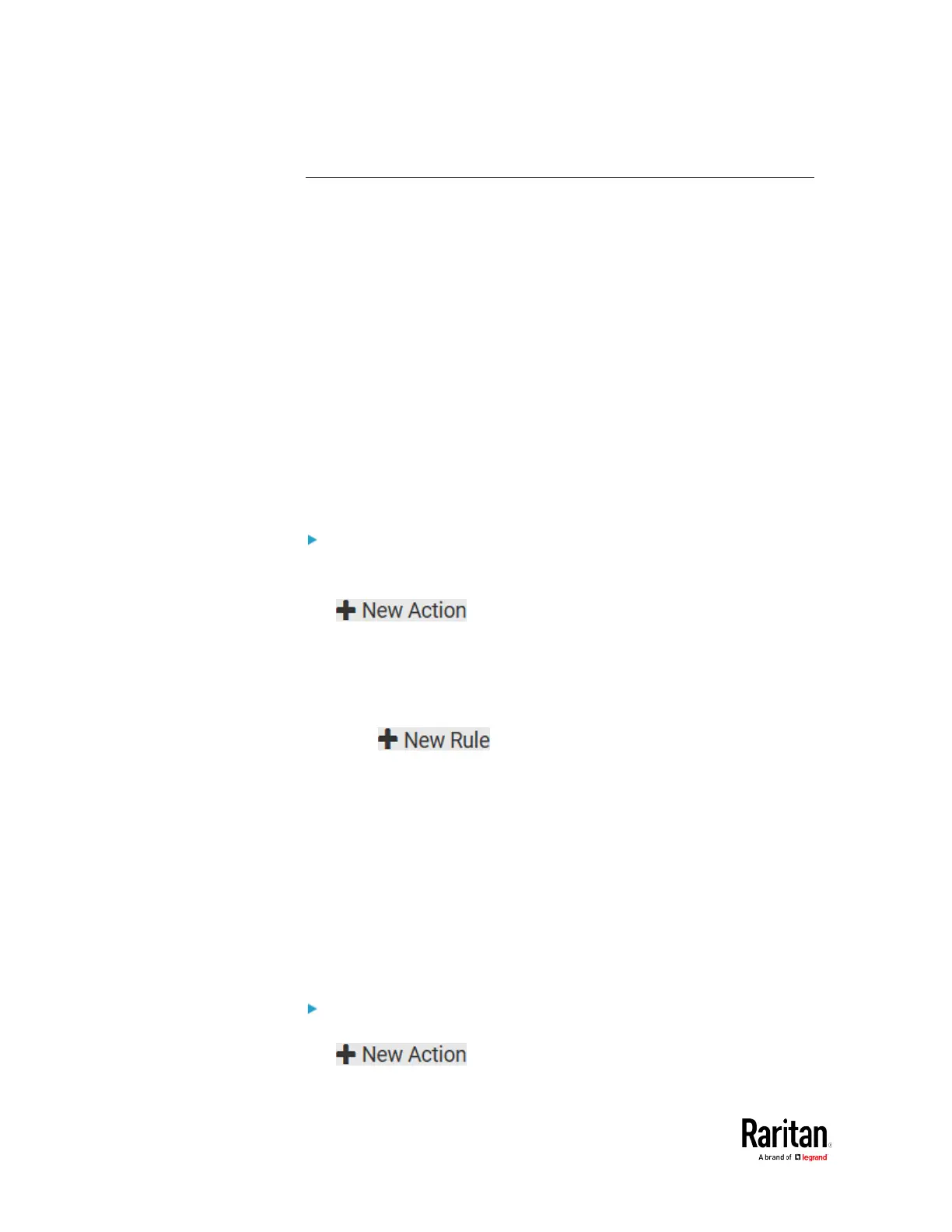Chapter 3: Using the Web Interface
Event Rules and Actions
A benefit of the product's intelligence is its ability to notify you of or react
to a change in conditions. This event notification or reaction is an "event
rule."
An event rule consists of two parts:
• Event: This is the situation where the BCM2 or a device connected to
it meets a certain condition. For example, the inlet's voltage reaches
the warning level.
• Action: This is the response to the event. For example, the BCM2
notifies the system administrator of the event via email.
If you want the BCM2 to perform one action at a regular interval instead
of waiting until an event occurs, you can schedule that action. For
example, you can make the BCM2 email the temperature report every
hour.
Note that you need the Administrator Privileges to configure event rules.
To create an event rule:
1. Choose Device Settings > Event Rules.
2. If the needed action is not available yet, create it by clicking
.
a. Assign a name to this action.
b. Select the desired action and configure it as needed.
c. Click Create.
For details, see
Available Actions
(on page 250).
3. Click to create a new rule.
a. Assign a name to this rule.
b. Make sure the Enabled checkbox is selected, or the new event
rule does not work.
c. In the Event field, select the event to which you want the BCM2 to
react.
d. In the Available Actions field, select the desired action(s) to
respond to the selected event.
e. Click Create.
For details, see
Built-in Rules and Rule Configuration
(on page
231).
To create a scheduled action:
1. If the needed action is not available yet, create it by clicking
. See above.
