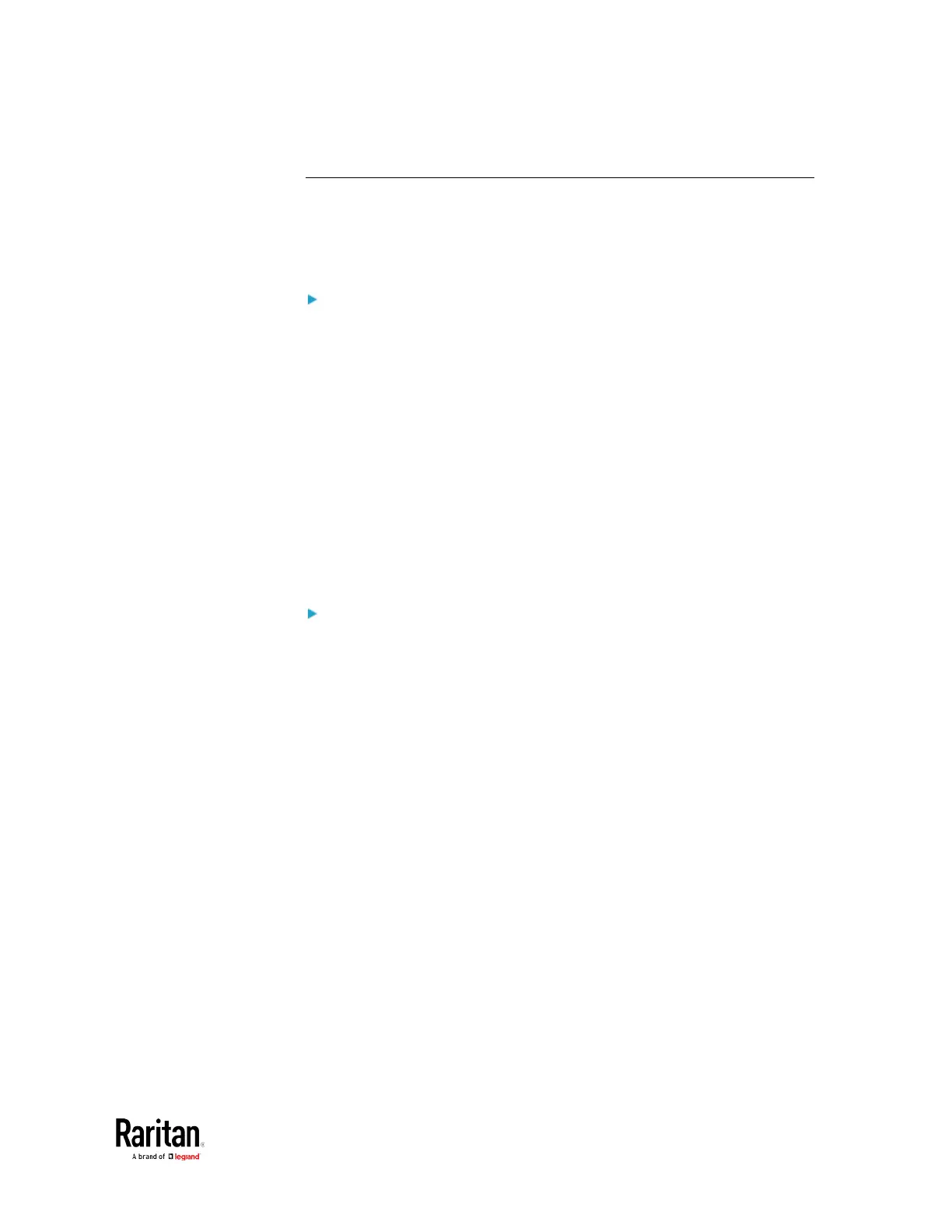Chapter 3: Using the Web Interface
Export Readings as CSV
Export instantaneous readings from the power meter controller as a CSV
file. The export file may be helpful to diagnose issues.
You can export readings from each configured power meter and panel.
Power meter includes the following readings:
• ID
• Name
• Line to Line Voltages
• L1-L2, L2-L3, L3-L1
• Line to Neutral voltages
• L1-N
• L2-N
• L3-N
• Frequency
• L1 Current, L2 Current, L3 Current
• L1 Active Power, L2 Active Power, L3 Active Power
• L1 Reactive Power, L2 Reactive Power, L3 Reactive Power
Panel includes the following readings:
• Mains Sensors
Line to Line Voltages
L1-L2, L2-L3, L3-L1
• Line to Neutral voltages
L1-N
L2-N
L3-N
• Frequency
• L1 Current, L2 Current, L3 Current
• L1 Active Power, L2 Active Power, L3 Active Power
• L1 Reactive Power, L2 Reactive Power, L3 Reactive Power
• For each configured circuit
Name
For each circuit pole
