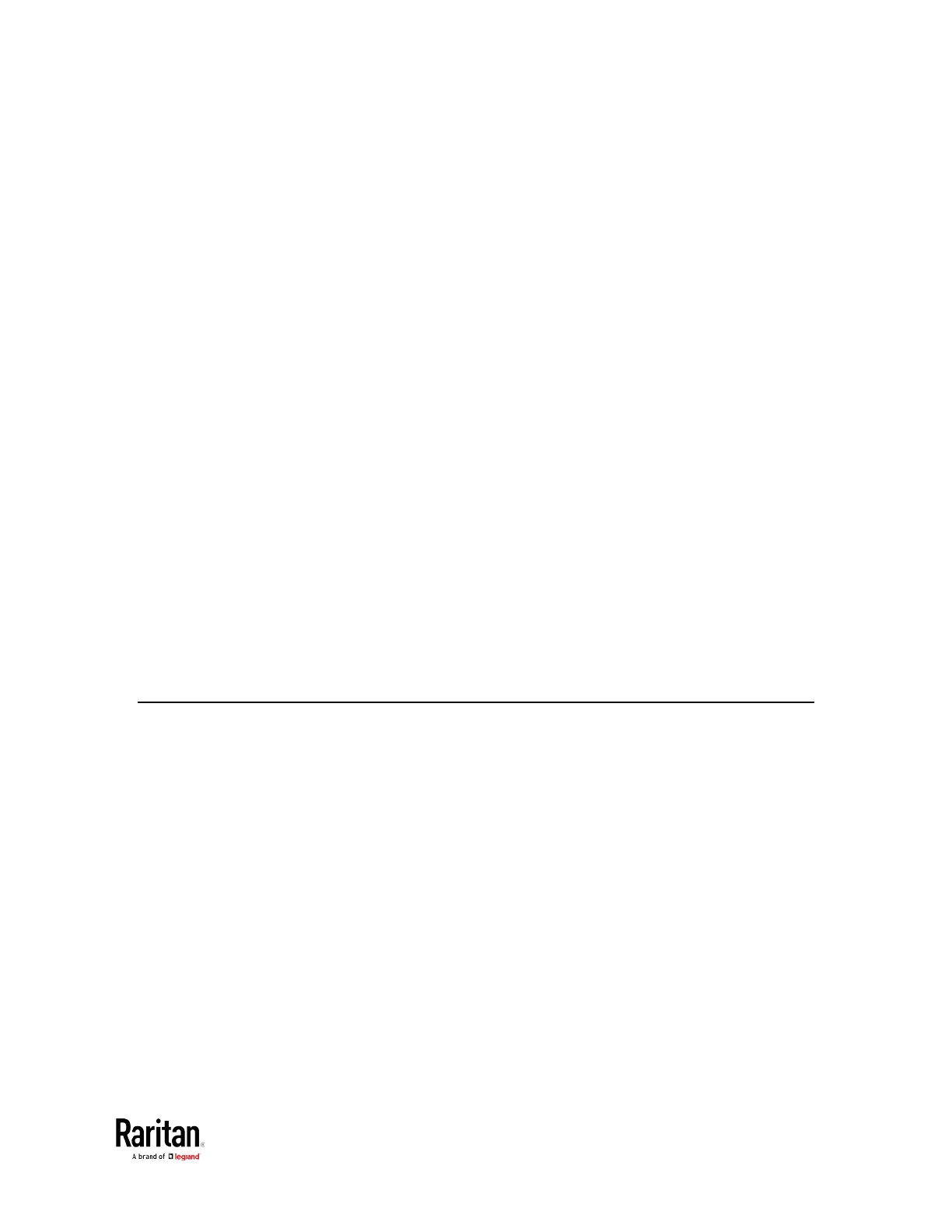This section provides illustrations for configuring RADIUS authentication.
One illustration is based on the Microsoft
®
Network Policy Server (NPS),
and the other is based on a FreeRADIUS server.
The following steps are required for any RADIUS authentication:
1. Configure RADIUS authentication on the BCM2. See
Adding Radius
Servers
(on page 219).
2. Configure roles on the BCM2. See
Creating Roles
(see "
Creating a
Role
" on page 164, on page 159).
3. Configure BCM2 user credentials and roles on your RADIUS server.
To configure using standard attributes, see
Standard Attributes
(on page
534).
To configure using vendor-specific attributes, see
Vendor-Specific Attributes
(on page 554).
Note that we assume that the NPS is running on a Windows 2008 system
in the NPS illustrations.
Standard Attributes ................................................................................. 534
Vendor-Specific Attributes ...................................................................... 554
AD-Related Configuration ....................................................................... 567
Standard Attributes
The RADIUS standard attribute "Filter-ID" is used to convey the group
membership, that is, roles.
• If a user has multiple roles, configure multiple standard attributes
for this user.
• The syntax of a standard attribute is:
Raritan:G{role-name}
For configuration on NPS, see
NPS Standard Attribute Illustration
(on
page
535).
For configuration on FreeRADIUS, see
FreeRADIUS Standard Attribute
Illustration
(on page 553).
RADIUS Configuration Illustration
