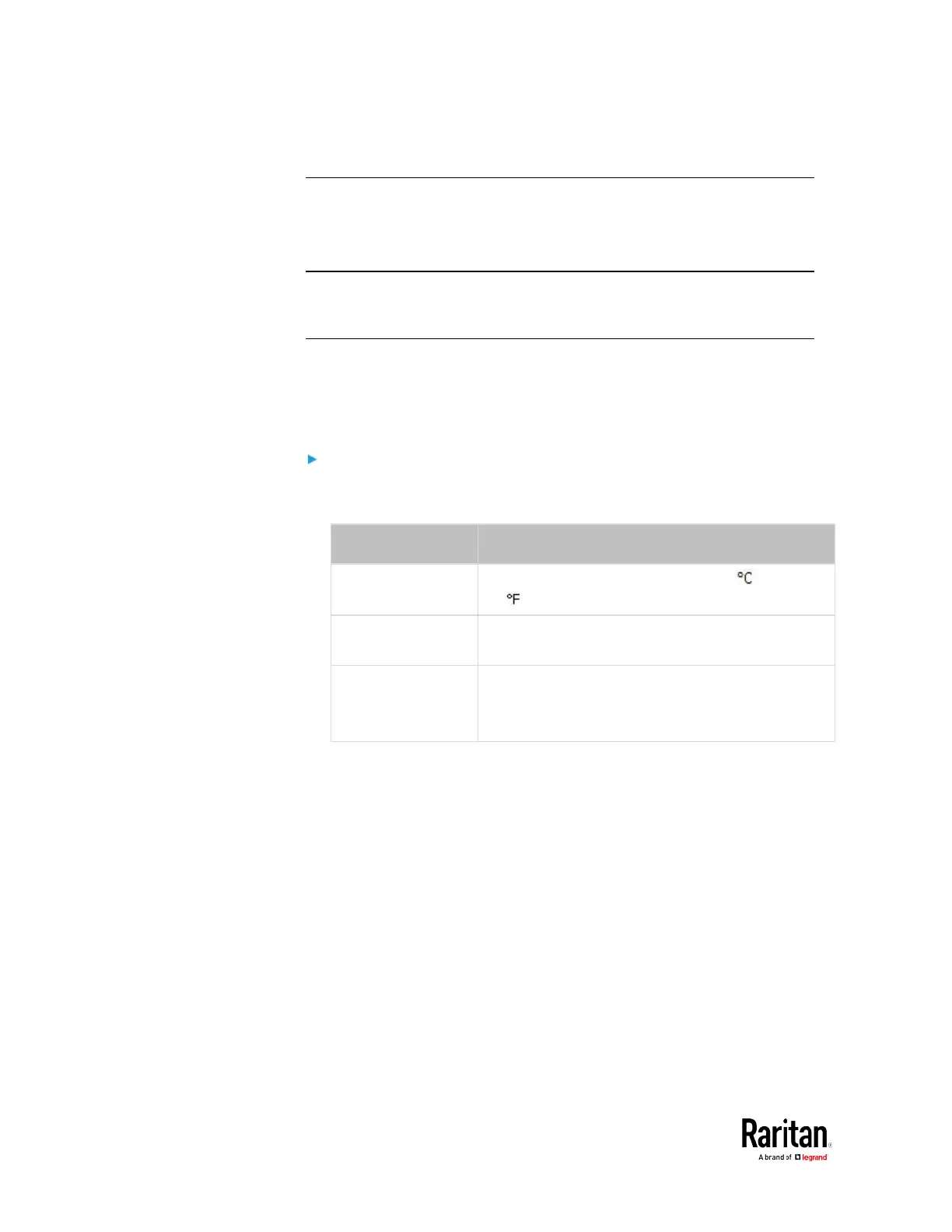Chapter 3: Using the Web Interface
Setting Your Preferred Measurement Units
You can change the measurement units shown in the BCM2 user
interface according to your own preferences regardless of the
permissions you have.
Tip: Preferences can also be changed by administrators for specific
users on the Edit User page. See
Editing or Deleting Users
(on page
157).
Measurement unit changes only apply to the web interface and command
line interface.
Setting your own preferences does not change the default measurement
units. See
Setting Default Measurement Units
(on page 163).
To select the measurement units you prefer:
1. Choose User Management > User Preferences.
2. Make changes as needed.
Temperature Unit
Preferred units for temperatures -- (Celsius)
or (Fahrenheit).
Length Unit Preferred units for length or height -- Meter or
Feet.
Pressure Unit Preferred units for pressure -- Pascal or Psi.
Pascal = one newton per square meter
Psi = pounds per square inch
3. Click Save.
