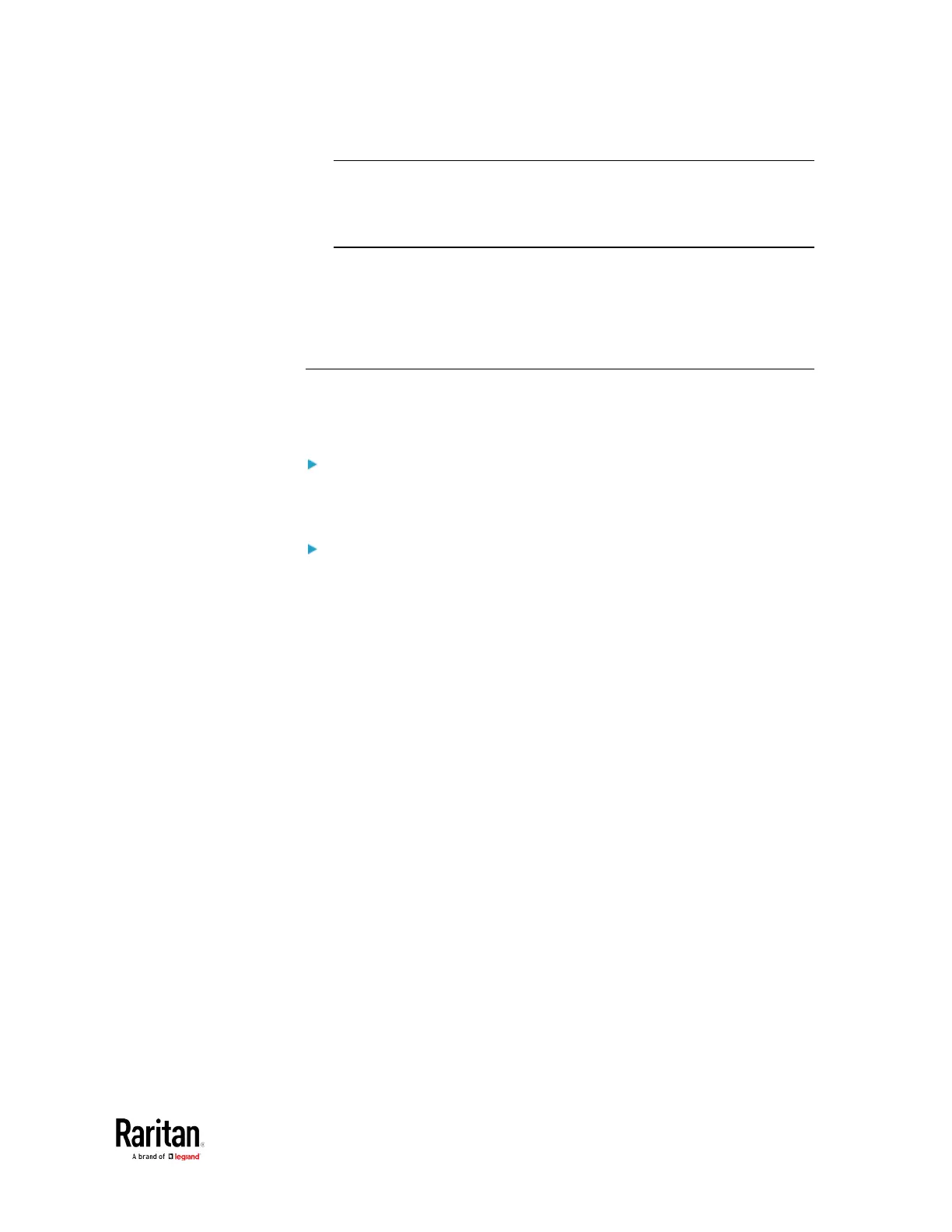Chapter 1: Installation and Initial Configuration
If the URL does not resolve, use the IP address of the PMC. Retrieve
the direct IP address using the LCD display: Menu > Device
Information, scroll to the IPV4 settings. Enter the IP address in the
web browser:"https://IP address/"
4. Login with the default username and password. Allow 30 seconds for
first connection.
Username: admin
Password: raritan
Configuring Power Meters and Branch Circuit Monitors
You can configure your product with a spreadsheet, or in the product's
web interface.
To configure with a spreadsheet:
Go to Raritan.com and download the configuration spreadsheet from the
BCM2 Support page. Follow the instructions in the spreadsheet.
To configure with the product web interface:
Make a network connection to the product. See
Login and Configuration
(on page
28). Follow the instructions in this guide, starting with:
Scan
Power Meters
(on page 29).
