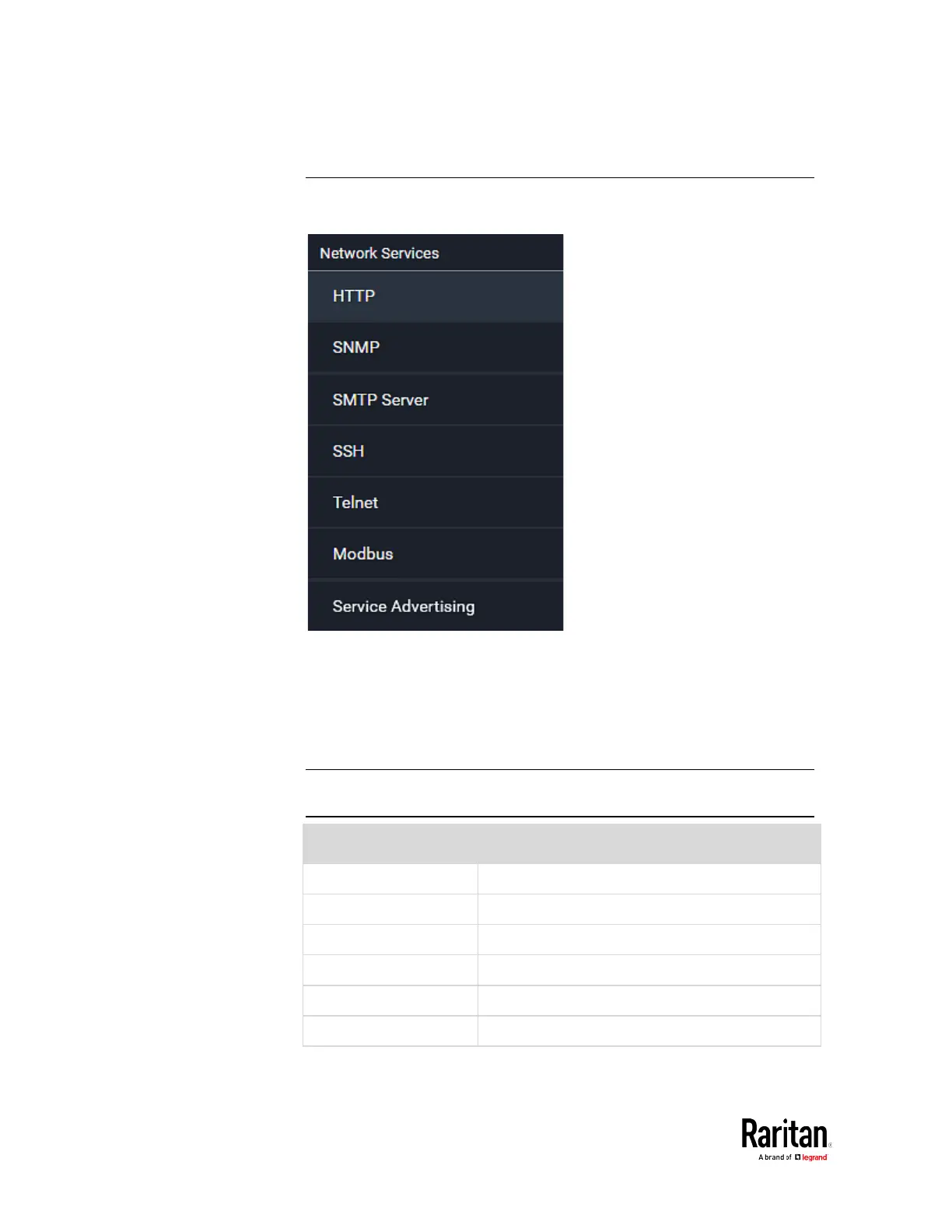Chapter 3: Using the Web Interface
Configuring Network Services
The BCM2 supports the following network communication services.
HTTPS and HTTP enable the access to the web interface. Telnet and SSH
enable the access to the command line interface. See
Using the
Command Line Interface
(on page 355).
By default, SSH is enabled, Telnet is disabled, and all TCP ports for
supported services are set to standard ports. You can change default
settings if necessary.
Note: Telnet access is disabled by default because it communicates
openly and is thus insecure.
HTTP
Changing HTTP(S) Settings
(on page 193)
SNMP
Configuring SNMP Settings
(on page 194)
SMTP Server
Configuring SMTP Settings
(on page 196)
SSH
(on page 198)
Telnet
(on page 199)
Modbus
(on page 199)
