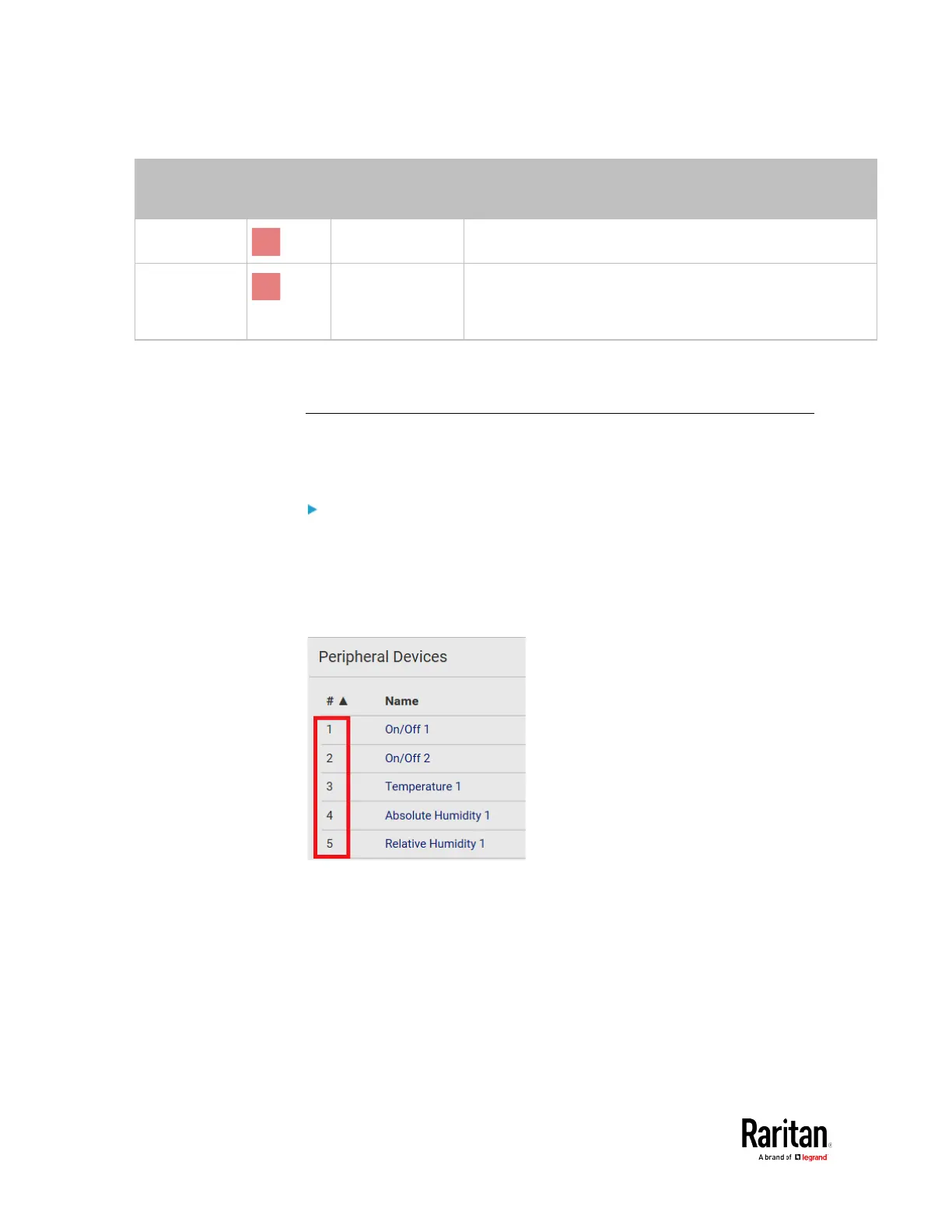Chapter 3: Using the Web Interface
States shown in
the interface
Alarmed
alarmed State sensors enter the abnormal state.
OCP alarm
Open
Circuit breaker trips.
-- OR --
Fuse blown.
If you have connected a Schroff
®
LHX/SHX heat exchanger, when any
sensor implemented on that device fails, it is also highlighted in red.
Managed vs Unmanaged Sensors/Actuators
To manually manage or unmanage/release a sensor or actuator, see
Peripherals
(on page 115).
Managed sensors/actuators:
• The BCM2 communicates with managed sensors/actuators and
retrieves their data.
• Managed sensors/actuators are always listed on the Peripheral
Devices page no matter they are physically connected or not.
• They have an ID number as illustrated below.
