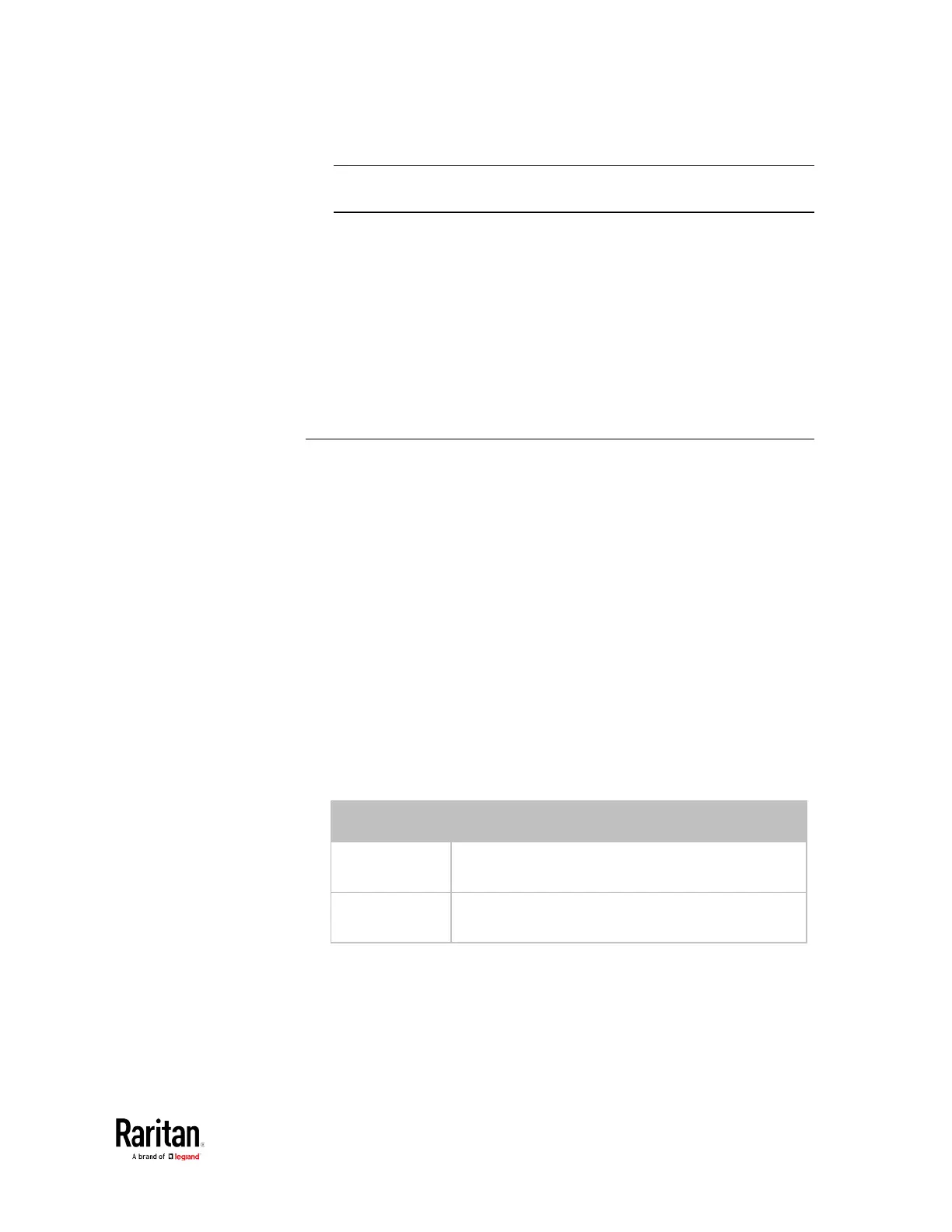Chapter 5: Using the Command Line Interface
Note: To specify the Z coordinate using the rack units, see Setting
the Z Coordinate Format for Environmental Sensors.
• <description> is a sentence or paragraph comprising up to 64 ASCII
printable characters, and it must be enclosed in quotes.
Example - Actuator Naming
The following command assigns the name "Door lock" to the actuator
whose ID number is 9.
actuator 9 name "Door lock"
Server Reachability Configuration Commands
You can use the CLI to add or delete an IT device, such as a server, from
the server reachability list, or modify the settings for a monitored IT
device. A server reachability configuration command begins with
serverReachability
.
Adding a Monitored Device
This command adds a new IT device to the server reachability list.
config:# serverReachability add <IP_host> <enable> <succ_ping>
<fail_ping> <succ_wait> <fail_wait> <resume> <disable_count>
Variables:
• <IP_host> is the IP address or host name of the IT device that you
want to add.
• <enable> is one of the options:
true
or
false
.
true Enables the ping monitoring feature for the newly
added device.
false Disables the ping monitoring feature for the newly
added device.
