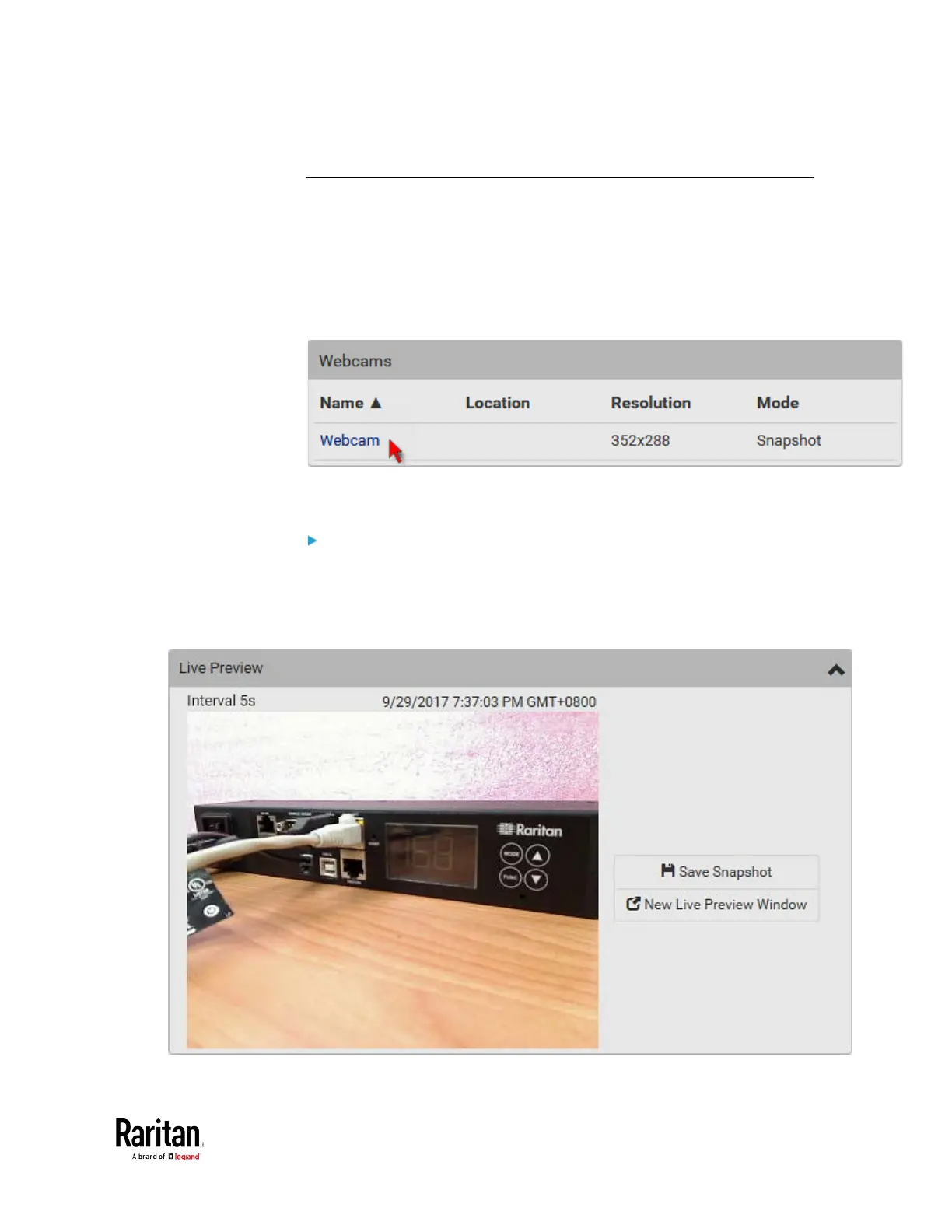Chapter 3: Using the Web Interface
Configuring Webcams and Viewing Live Images
To configure a webcam or view live snapshot/video sessions, choose
Webcams in the Menu. Then click the desired webcam to open that
webcam's page.
Note that default webcam names are determined by the detection order.
The one that is detected first is named
Webcam
, and the other that is
detected later is named
Webcam 2
.
The Webcam page consists of three sections --
Live Preview
,
Image
Controls
and
Settings
.
Live Preview:
1. By default the Live Preview section is opened, displaying the live
snapshot/video session captured by the webcam.
The default is to show live snapshots. Interval time and capture
date/time of the image are displayed on the top of the image.
