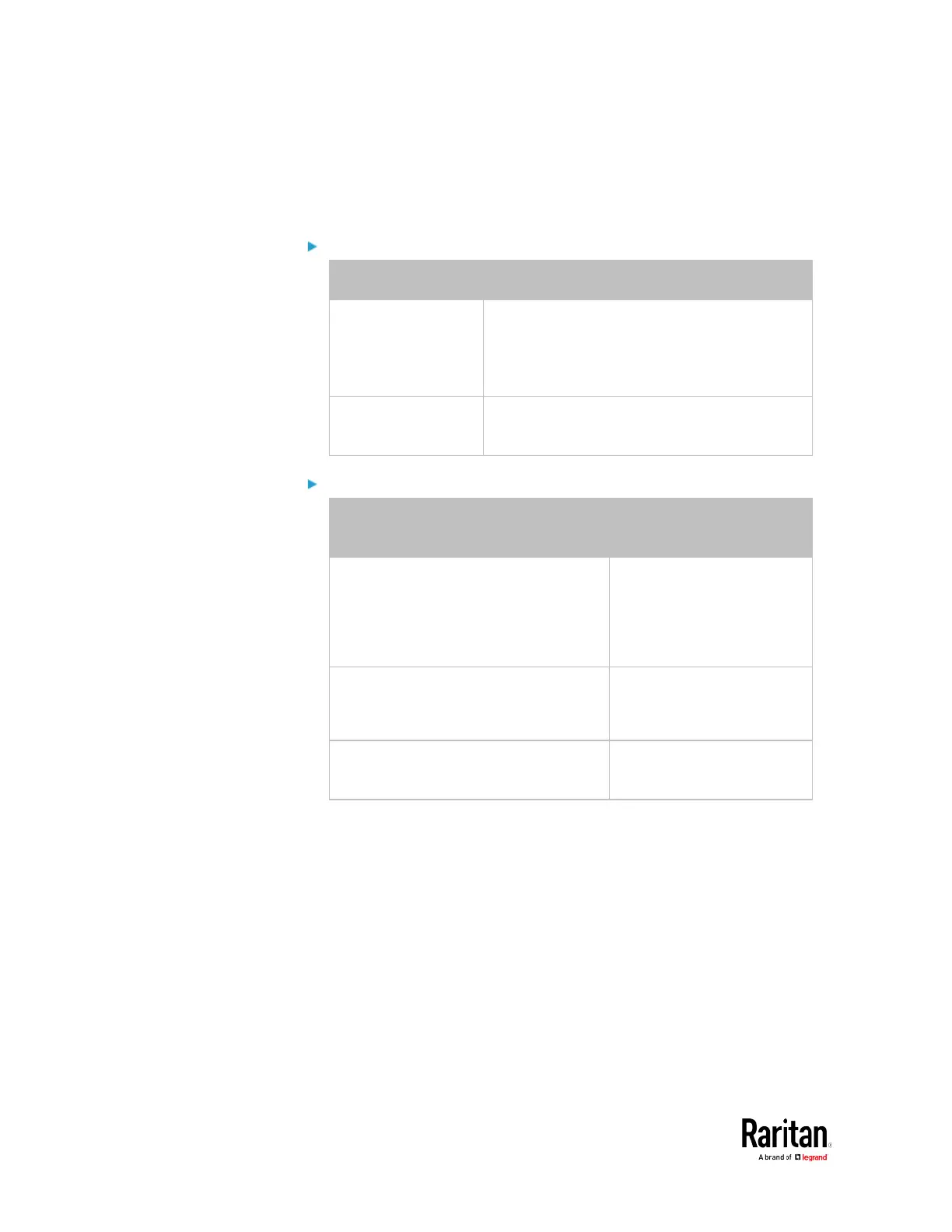Chapter 3: Using the Web Interface
With a Logitech
®
webcam connected to the BCM2, you can visually
monitor the environment around the BCM2 via snapshots or videos
captured by the webcam.
Permissions required:
View snapshots and
videos
Either permission below:
Change Webcam Configuration
View Webcam Snapshots and
Configuration
Configure webcam
settings
Change Webcam Configuration
Additional webcam-related actions you can take:
Manually store snapshots taken from
the webcam onto the BCM2 or a
remote server
Configuring Webcams
and Viewing Live
Images
(on page 333)
Changing Storage
Settings
(on page 341)
Send a snapshot or video session's link
to other people via email or instant
message
Sending Links to
Snapshots or Videos
(on
page
336)
Create event rules to trigger emails
containing snapshots from a webcam
(on page
250)
For more information on your Logitech webcam, see the user
documentation accompanying it.
