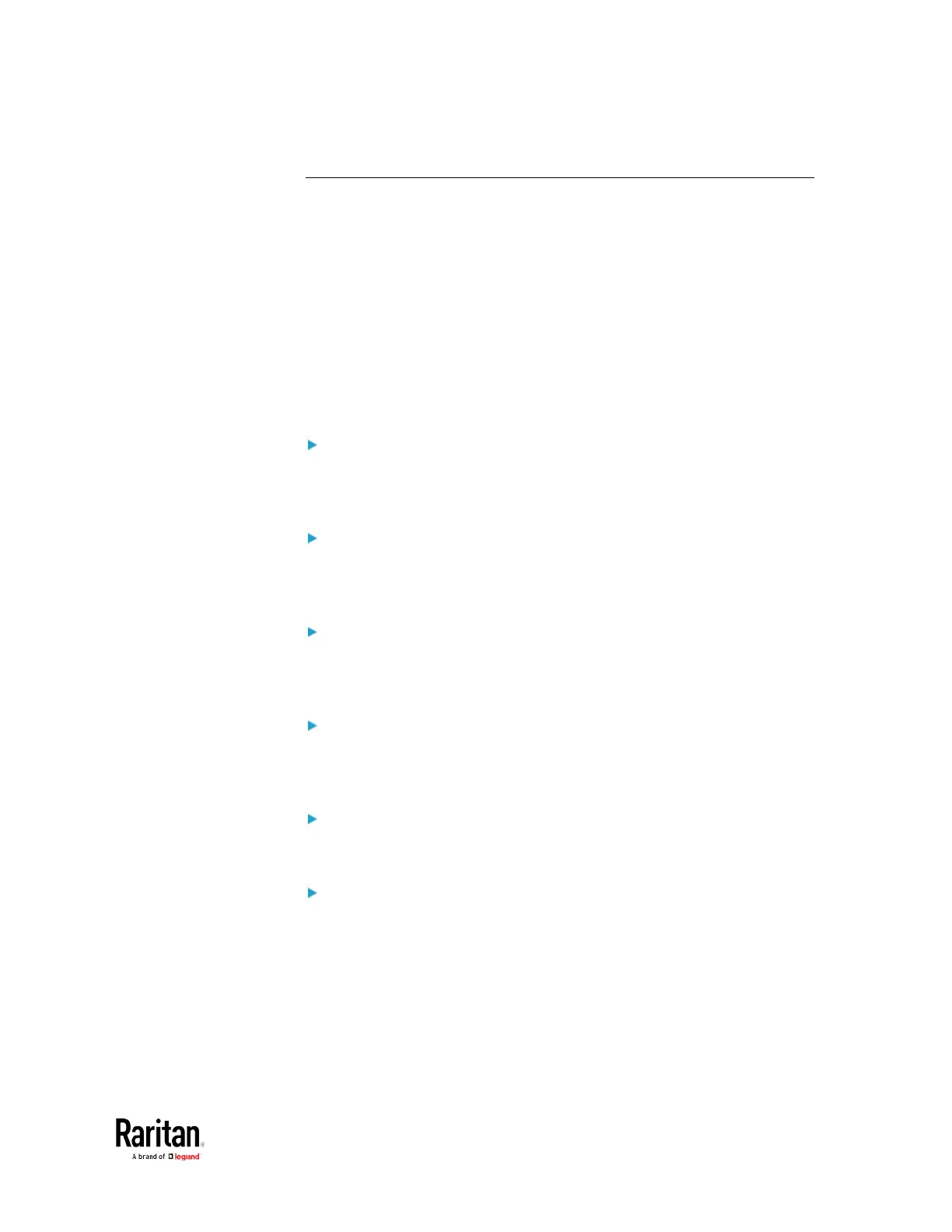Chapter 5: Using the Command Line Interface
Configuring Environmental Sensors' Default Thresholds
You can set the default values of upper and lower thresholds,
deassertion hysteresis and assertion timeout on a sensor type basis,
including temperature, humidity, air pressure and air flow sensors. The
default thresholds automatically apply to all environmental sensors that
are newly detected or added.
A default threshold configuration command begins with
defaultThresholds
.
You can configure various default threshold settings for the same sensor
type at a time by combining multiple commands. See
Multi-Command
Syntax
(on page 504).
Set the Default Upper Critical Threshold for a specific sensor
type:
defaultThresholds <sensor type> upperCritical <value>
Set the Default Upper Warning Threshold for a specific sensor
type:
defaultThresholds <sensor type> upperWarning <value>
Set the Default Lower Critical Threshold for a specific sensor
type:
defaultThresholds <sensor type> lowerCritical <value>
Set the Default Lower Warning Threshold for a specific sensor
type:
defaultThresholds <sensor type> lowerWarning <value>
Set the Default Deassertion Hysteresis for a specific sensor type:
defaultThresholds <sensor type> hysteresis <hy_value>
Set the Default Assertion Timeout for a specific sensor type:
