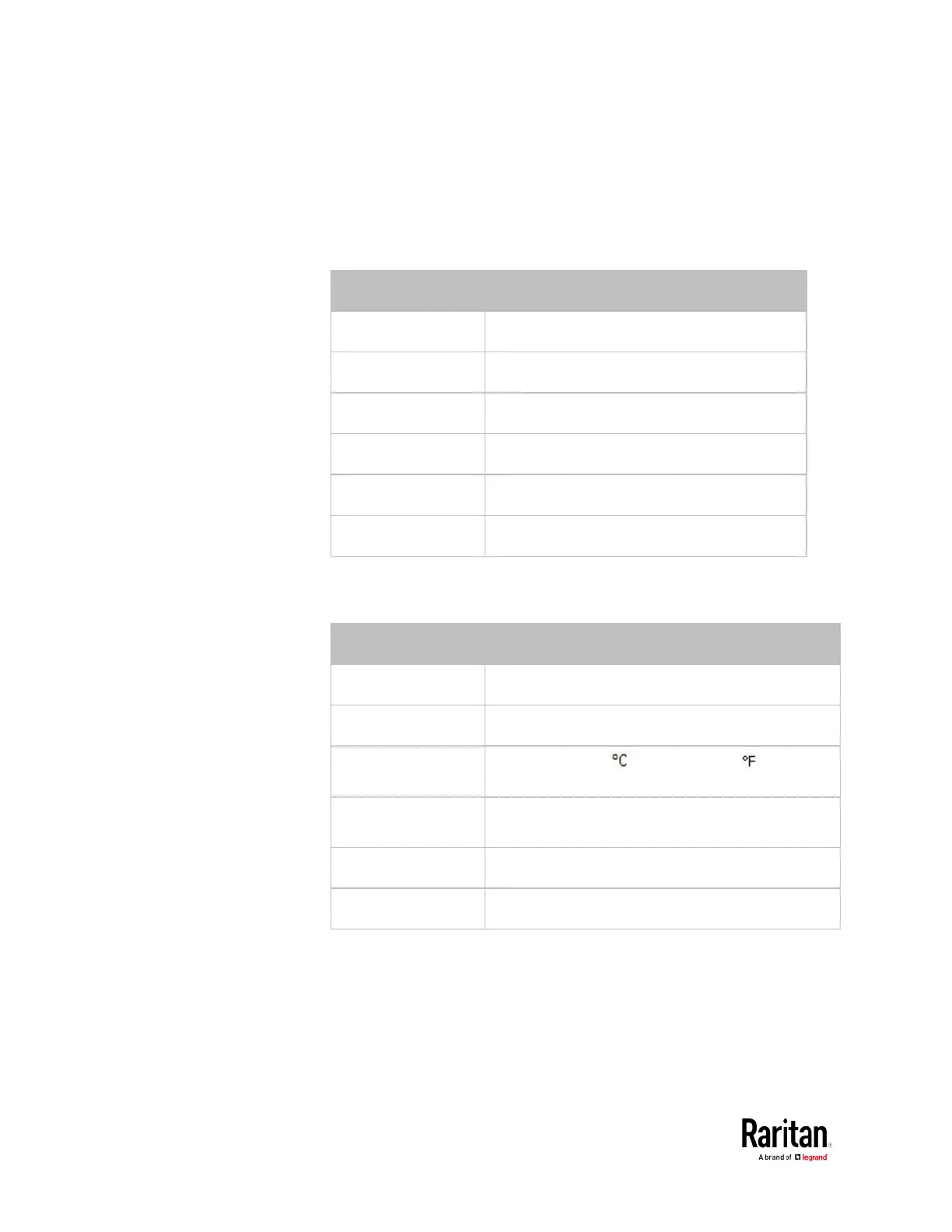Chapter 5: Using the Command Line Interface
defaultThresholds <sensor type> assertionTimeout <as_value>
Variables:
• <sensor type> is one of the following numeric sensor types:
absoluteHumidity Absolute humidity sensors
relativeHumidity Relative humidity sensors
temperature Temperature sensors
airPressure Air pressure sensors
airFlow Air flow sensors
vibration Vibration sensors
• <value> is the value for the specified threshold of the specified
sensor type. Note that diverse sensor types use different
measurement units.
absoluteHumidity g/m^3 (that is, g/m
3
)
relativeHumidity %
temperature
Degrees Celsius ( ) or Fahrenheit ( ),
depending on your measurement unit settings.
airPressure Pascal (Pa) or psi, depending on your
measurement unit settings.
airFlow m/s
vibration g
• <hy_value> is the deassertion hysteresis value applied to the
specified sensor type.
• <as_value> is the assertion timeout value applied to the specified
sensor type. It ranges from 0 to 100 (samples).
