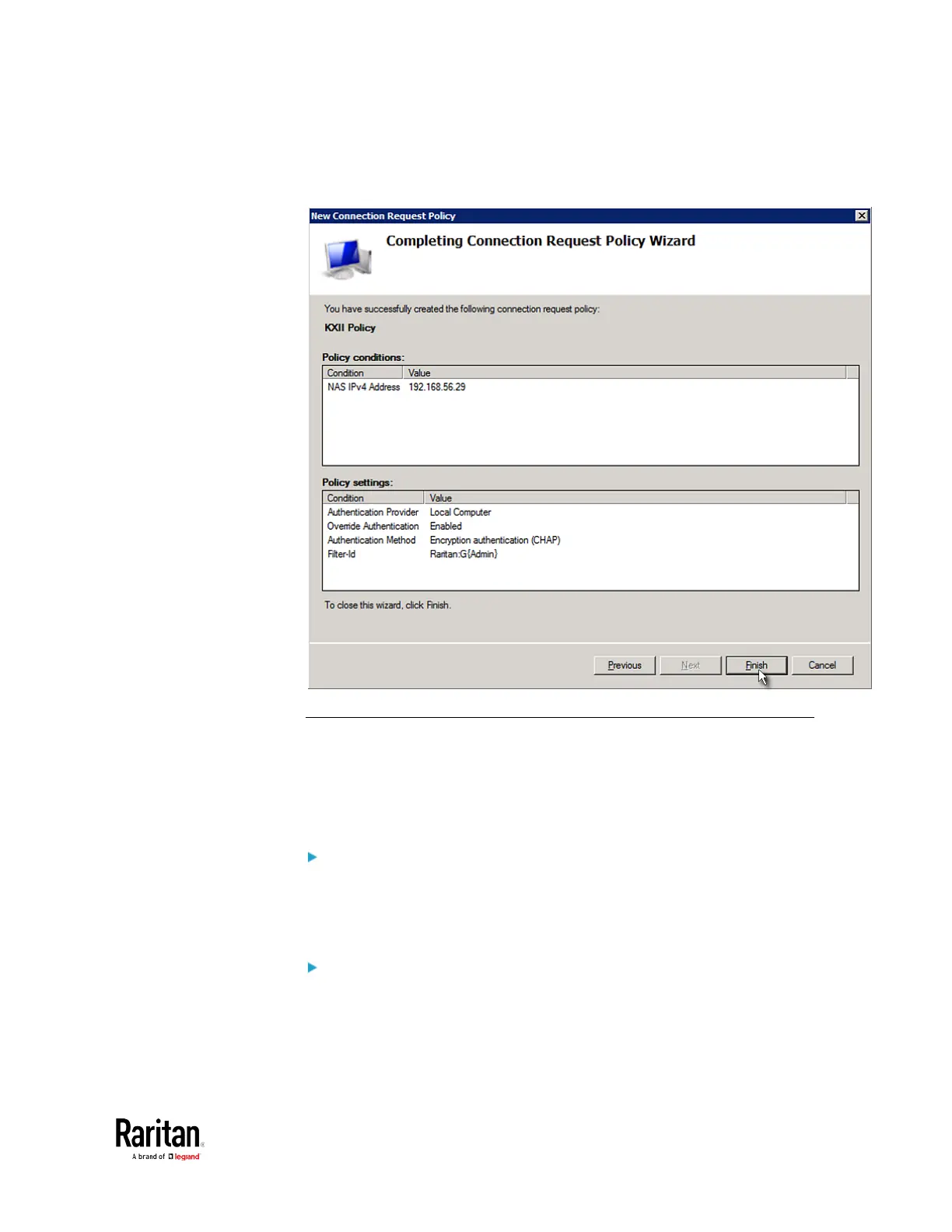Appendix D: RADIUS Configuration Illustration
16. A summary showing connection request policy settings is displayed.
Click Finish to close the dialog.
FreeRADIUS Standard Attribute Illustration
With standard attributes, NO dictionary files are required. You simply add
all user data, including user names, passwords, and roles, in the
following FreeRADIUS path.
/etc/raddb/users
Presumptions in the illustration:
• User name = steve
• Steve's password = test123
• Steve's roles = Admin and SystemTester
To create a user profile for "steve" in FreeRADIUS:
1. Go to this location: /etc/raddb/users.
2. Add the data of the user "steve" by typing the following. Note that the
values after the equal sign (=) must be enclosed in double quotes (").
