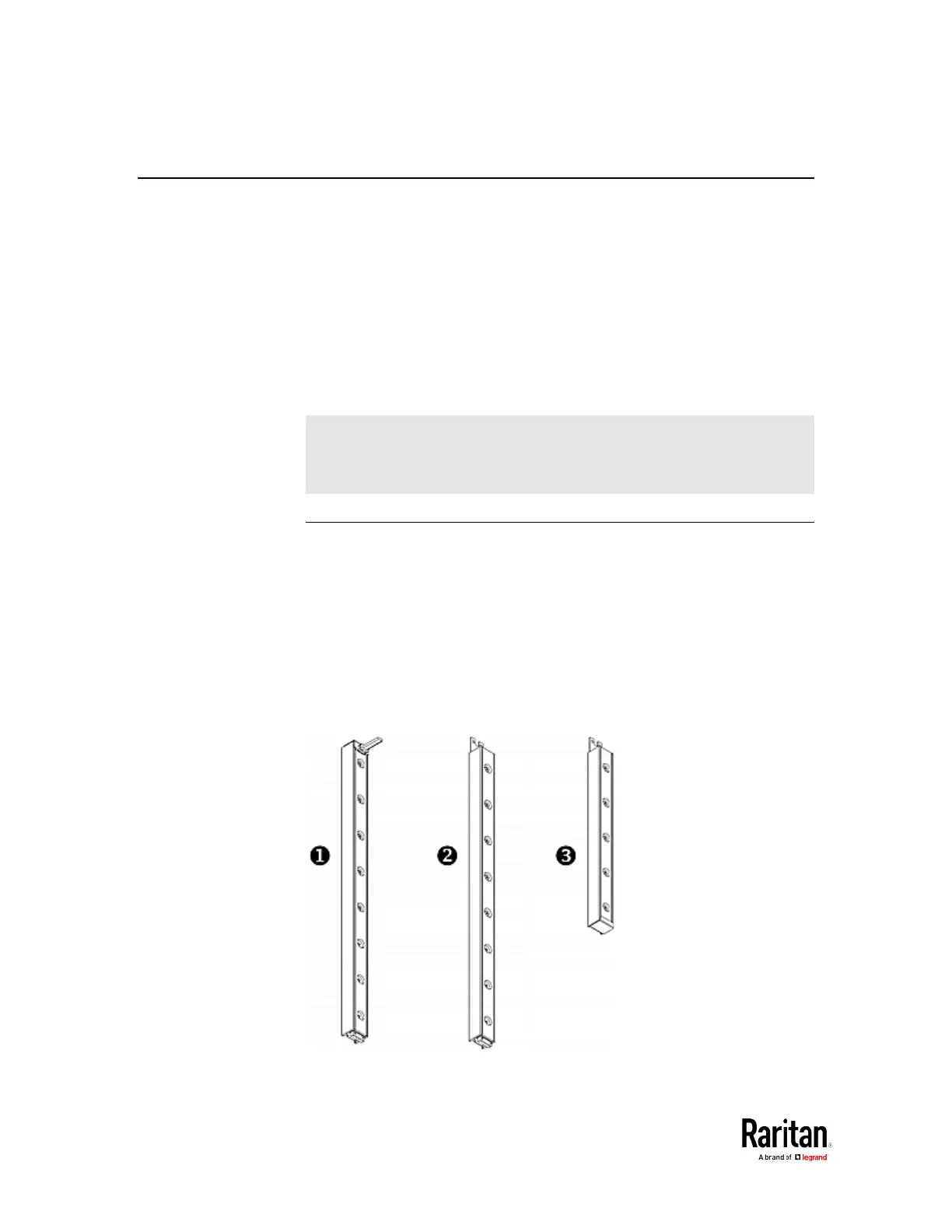Chapter 2: Connecting External Equipment (Optional)
Connecting Asset Management Strips
You can remotely track the locations of up to 64 IT devices in the rack by
connecting asset management strips (asset strips) to the BCM2 after IT
devices are tagged electronically.
To use the asset management feature, you need the following items:
•
Raritan asset strips
: An asset strip transmits the asset management
tag's ID and positioning information to the BCM2.
•
Raritan asset tags
: An asset management tag (asset tag) is adhered
to an IT device. The asset tag uses an electronic ID to identify and
locate the IT device.
Warning: The BCM2 does NOT support simultaneous connection of
both DX-PD2C5 and asset management strip(s) so do NOT connect
both of them at the same time.
Combining Regular Asset Strips
Each tag port on the regular asset strips corresponds to a rack unit and
can be used to locate IT devices in a specific rack (or cabinet).
For each rack, you can attach asset strips up to 64U long, consisting of
one MASTER and multiple SLAVE asset strips.
The difference between the master and slave asset strips is that the
master asset strip has an RJ-45 connector while the slave does not.
The following diagram illustrates some asset strips. Note that Raritan
provides more types of asset strips than the diagram.
